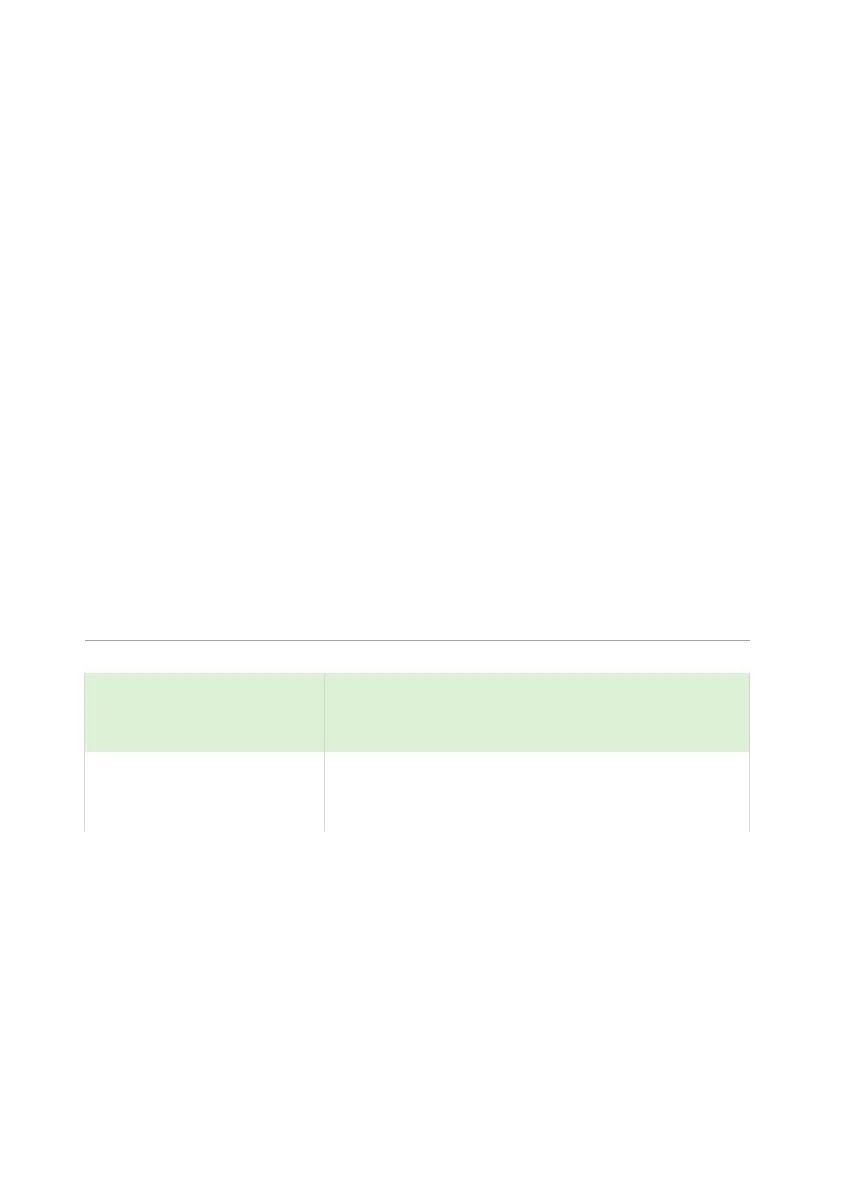PULSAR MEASUREMENT
105
P305 Input Filter
This parameter is used to ignore spurious changes of state on the digital
inputs and determines the time that a change of state has to be present
before it is recognised as a valid input.
Enter the required time in seconds.
P306 Override Level
This parameter will determine which pumps setpoints will be overridden
when Digital Input Function P373, 376, 379, 382, 385, 388, 391 = 3
(Override “ON”). Only pumps with, normal “ON”, setpoints below the
Override Level will be activated when an Override “ON” condition exists
and that the Override Delay (P302) and Min Override (P303), where
required, have been satisfied.
Enter the required level in Measurement Units (P104).
Digital Input
The following parameters are used to configure the use of the digital inputs.
P372, 375, 378, 381, 384, 387, 390 Type
Determines the way digital inputs will be recognised by the Zenith.
Zenith recognises a closed condition, D.C. signal
voltage present at the input, as a healthy/run
condition.
Zenith recognises an open condition, D.C. signal
voltage not present at the input, as a healthy/run
condition.
