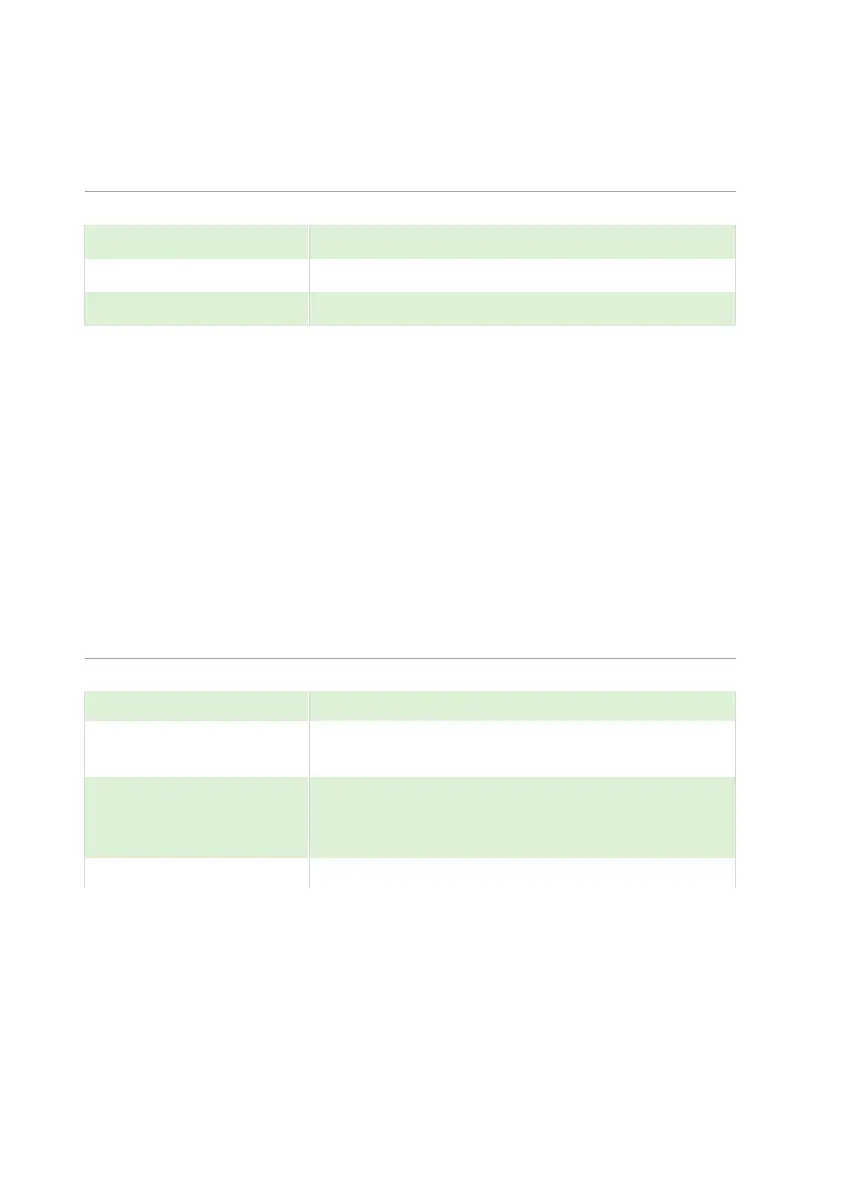PULSAR MEASUREMENT
141
P882 Process Filter
This parameter determines the number of ‘cycles’ that will be taken before a
change in level is processed and the display updated.
level will be updated every cycle
level will be updated every 8 cycles
level will be updated every 16 cycles
P884 Peak Percentage
This parameter is used if you choose a solids application, P102 Material = 2
(Solids), where there maybe angles of repose on the material, and can be
used to determine where in the returned echo the displayed level is.
Default = 50%
Echo Processing Parameters
Transducer 1 Status
P900 Transducer Status 1
This parameter shows the current state of the transducer. The value means
the following:
Transducer working correctly.
Transducer is not being used (mA input is being
used instead, so P101=1)
Indicates that the power and signal lines on the
transducer terminals are crossed over, or the signal
line is shorted to earth.
No transducer is detected.
P901 Echo Confidence 1
This parameter displays the most recent echo confidence from the
transducer. It is useful to help find the best mounting location for the
transducer, where you should aim to get the highest figure. It is a
percentage of confidence that the echo reporting the level is the correct
one.