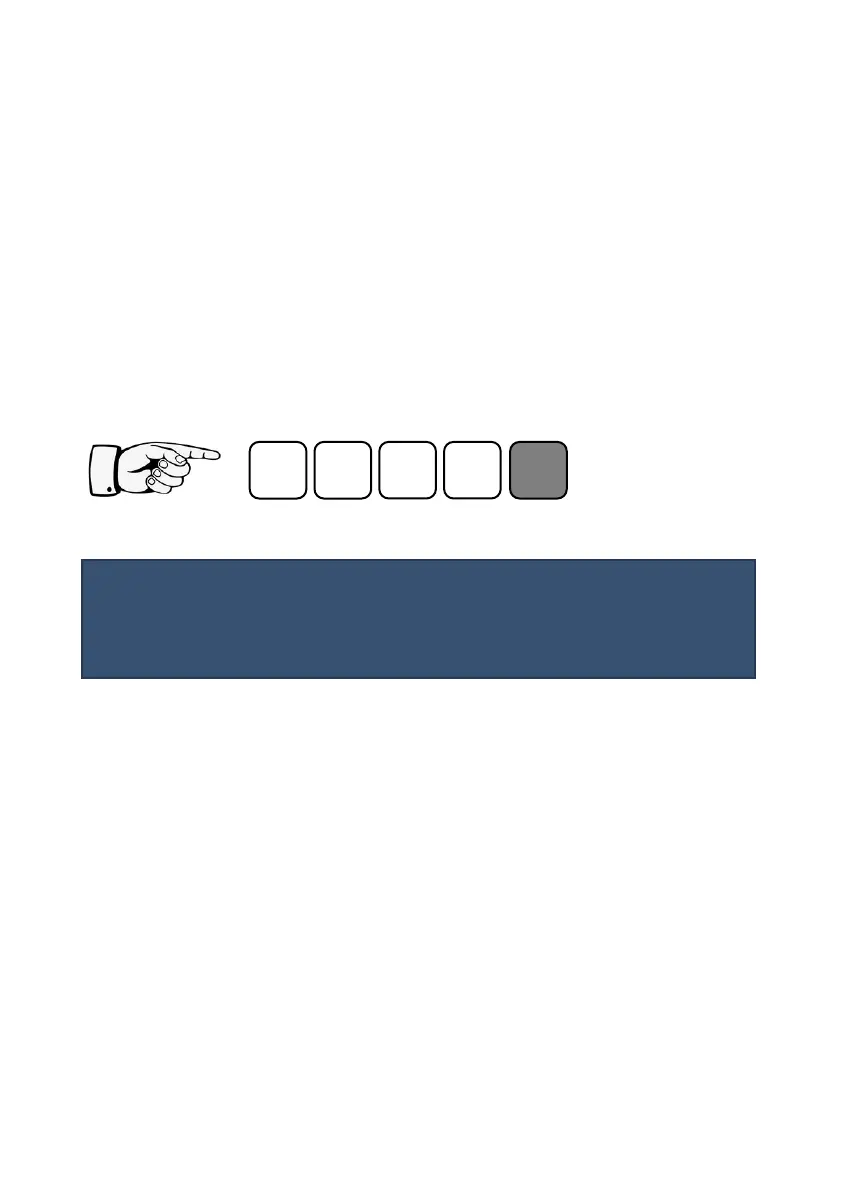ZENITH 140 INSTRUCTION MANUAL
28
Program Mode
This mode is used to set up the Zenith 140 or change information already
set. You must use either the built-in keypad (standard) or, alternatively the
unit can be set up with a PC via the RS232 Serial Interface.
Entering a value for each of the parameters that are relevant to your
application provides all the programming information.
How to Access Program Mode
To enter program mode on the Zenith 140, you simply enter the passcode,
via the keypad, followed by the ENTER key. The default passcode is 1997,
so you would press the following:
Important Information
There is a time-out period of 15 minutes when in program mode.
After which time the run mode will resumed if you do not press any
key.