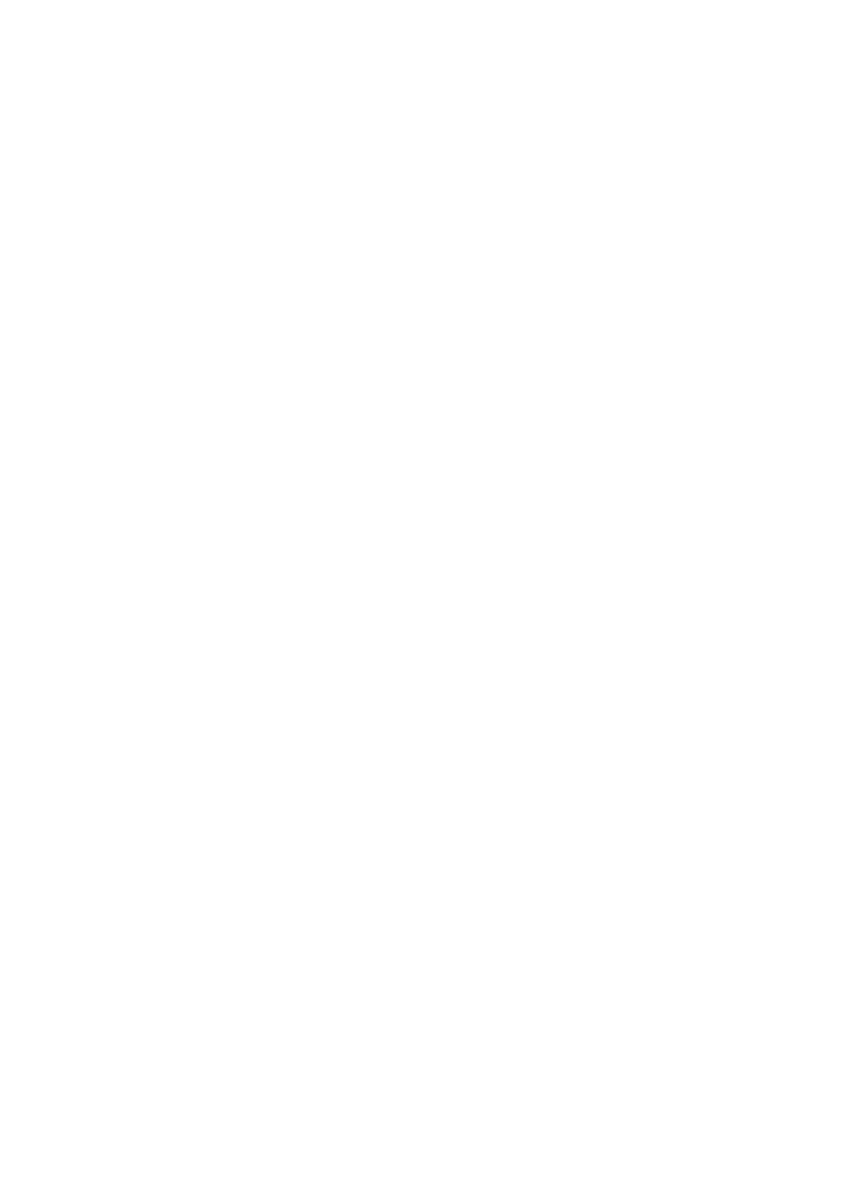PULSAR MEASUREMENT
89
The third parameter has no function when miscellaneous relay is chosen
and will not be displayed.
The fourth parameter, and fifth parameter, are set to determine the switch
points, “ON” and “OFF” for the relay. See miscellaneous function table
(P211, 221, 231, 241, 251, 261) for further information.
P211, 221, 231, 241, 251, 261 = 1 (Clock)
P213, 223, 233, 243, 253, 263 – Relay Setpoint 1
Relay Setpoints are entered in Hours & Minutes (HH:MM) to set Time at
which relay will energise. Default = 00:00 (HH:MM)
P214, 224, 234, 244, 254, 264 – Relay Setpoint 2
Relay Setpoints are entered in seconds to set the Time Period that the relay
will remain ‘ON’. Default = 0.00 mins.
P210, 220, 230= 2 (Totaliser)
P213, 223, 233, 243, 253, 263 – Relay Setpoint 1
Relay Setpoints are entered as a factor by which the on-board totaliser
(P820) should be multiplied by to provide a relay closure. Default = 0.00
P214, 224, 234, 244, 254, 264 – Relay Setpoint 2
Relay Setpoints are entered in seconds to set the Time Period that the relay
will remain ‘ON’. Default = 0.00 secs.
Pump by Time
When a relay is assigned to Pump by Time the pump will come on (energise)
at its normal “ON” level setpoint, and de-energise at its OFF level setpoint
or after a predetermined time period, whichever occurs first.
P210, 220, 230, 240, 250, 260 = 5 (Pump by Time)
When a relay is being used for a pump by time function, the second
parameter determines the pump duty that will be used to determine the
operating cycle.