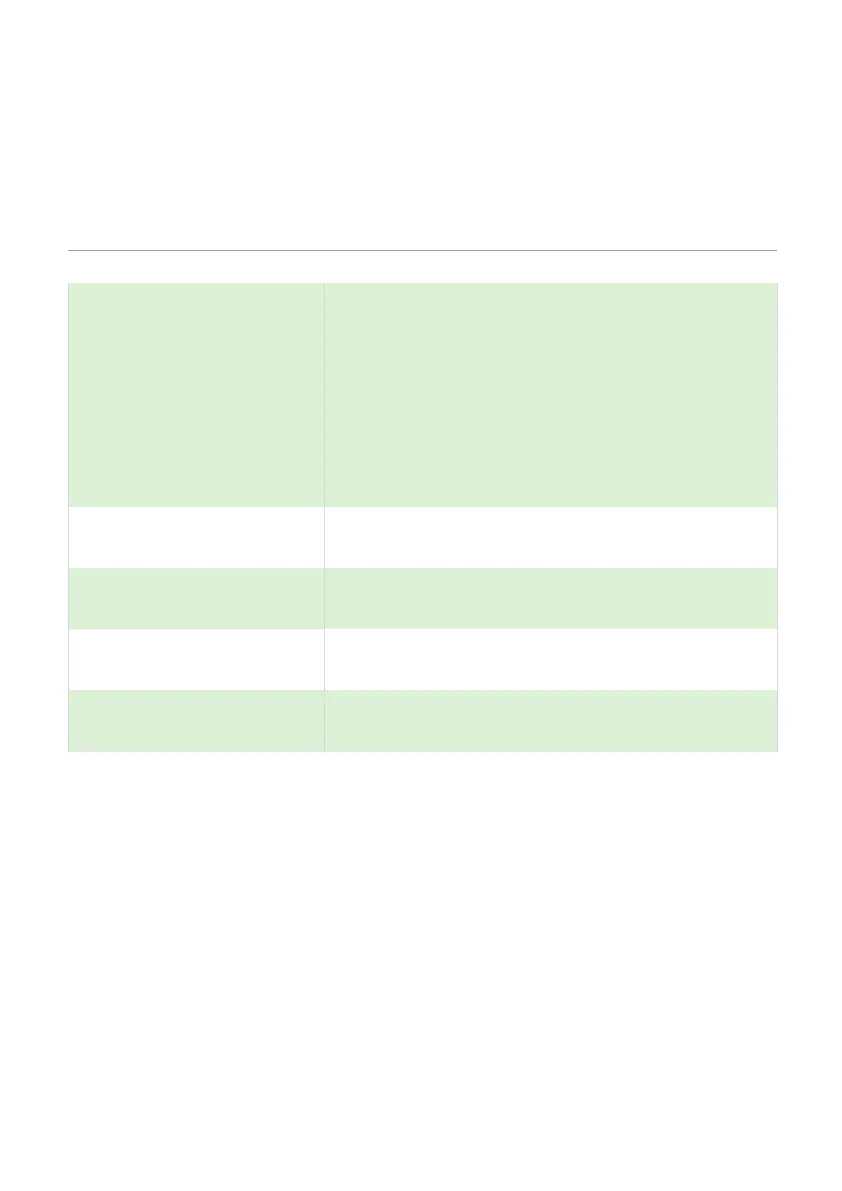ZENITH 140 INSTRUCTION MANUAL
98
Input Function
Individual inputs can be configured for any one of a number of Functions as
determined by P373, 376, 379, 382, 385, 388, 391 these functions are as
follows:
Input will provide a signal indicating a “failure” or the
presence of a “run” signal from the device. When
using digital inputs to detect a “run” condition the
input is assumed to be in its operational status until
the expiry of P304 Input Delay which is used to
determine the delay time that occurs from the time
that the device is called to “run” and the digital input
providing a signal appropriate to its operational
status.
Input will provide a signal to manually select the
lead device.
Input will provide a signal to override all
selected pump setpoints “ON”.
Input will provide a signal to override all
selected pump setpoints “OFF”.
Input will provide a signal to reset all Device Fail
signals.