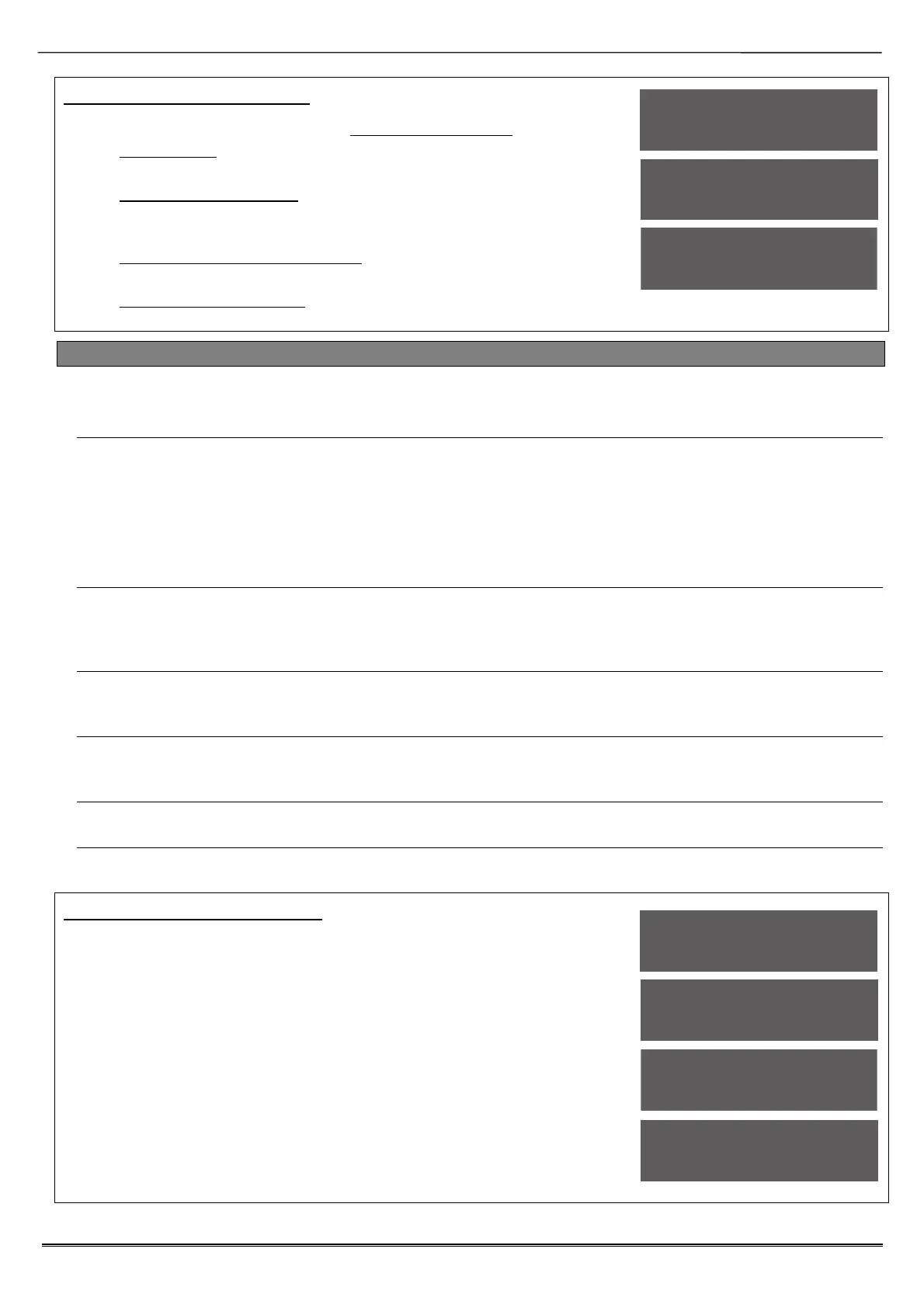Enforcer: Programming Manual
Page: 17
Change Codes Programming
1. Press or to scroll to 'CODES AND USERS'. Press .
2. '5 Digit Pins' will be displayed. Press [ or ] to enable or
disable and press .
3. 'Change Duress Codes' will be displayed. Press to add any
Duress, Guard or Dial out codes (as described previously) or
press .
4. 'Change Master Manager Code' will be displayed. Press to
change the Master Manager code or press .
5. 'Change Engineer Code' will be displayed. Press to change
the Engineer code or press to return to the Engineer menu.
3.10 Volume Control
The Volume Control function applies to the loudspeaker output only. Volume levels at the keypad are
programmed individually – refer to page: 13 on how to access the menu.
Volume Controls
The following volume on each sound can be controlled: Entry, Exit, APP Exit, Alarm, Fire,
Tamper, Day alarm, and Chime.
PLEASE NOTE: App exit volume overrides other exit volumes when setting using the
HomeControl+ app.
Volume controls: 0 = Completely silent. 1 = Silent but sounds a beep when the system is set
2-7 volume of tones (7 = loudest).
Code Stops Sound
If this function is enabled, then once an alarm has been generated (even if the code is not
programmed for that area) the alarm will be silenced, and a ‘Misoperation (Abort) signal’ will be
sent. The area will remain set until a code or tag is presented that is assigned to that area.
Entry/Exit Keypads Only
If this function is disabled, any entry and exit tones will be heard through the main sounder. If
enabled, the entry and exit tones will only be heard through the keypad speaker.
Alert Kps Only
If this function is enabled, any 'Alert' tones will be heard on the Keypad only and not the main
sounder. If disabled, the alert tones will heard through both.
Silent Technical Alert
If this function is enabled then any technical alerts will be silenced, e.g line fault, ARC call fail.
Use Main Sounder
If enabled, all volumes that are programmed as will activate on the main sounder. If disabled,
the sounder will only activate on activations programed on volume 6-7.
Volume Control Programming
1. Press or to scroll to 'VOLUME CONTROL'. Press .
2. 'A Entry' will be displayed. Enter the volume and press .
Repeat for all areas.
3. 'Code Stops Sound' will be displayed. Press [ or ] to enable
or disable and press .
4. 'E/E Keypads Only' will be displayed. Press [ or ] to enable
or disable and press .
5. 'Alert Kps Only' will be displayed. Press [ or ] to enable or
disable and press .
6. 'Silent Tech Alert' will be displayed. Press [ or ] to enable
or disable and press .
7. 'Use Main Sounder' will be displayed. Press [ or ] to enable
or disable and press . The Engineer menu will be displayed.
CHANGE CODES?
5 Digit Pins?
No [0]
Change Duress
Codes?
VOLUME CONTROL?
A Entry
[0]
Code Stops Sound
No [0]
E/E Keypads Only
No [0]