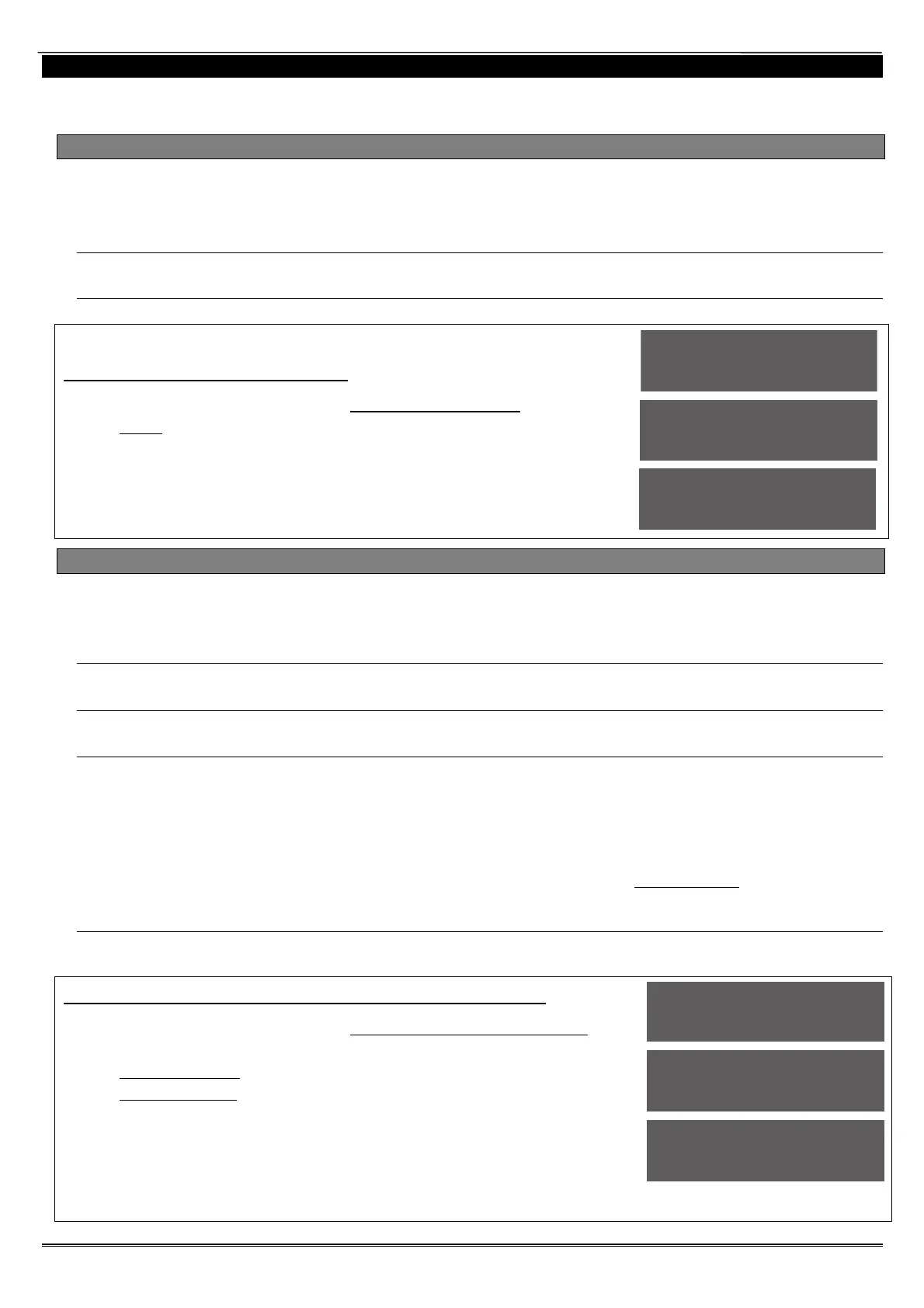Enforcer: Programming Manual
Page: 7
3. The Engineer Menu
Any programming is only saved when exiting the Engineer menu. It is essential that a ‘CLEAN START’ is
performed after initial power up. See page: 30.
3.1 Set Date & Time
All log entries are date and time stamped. This can also programmed in the Master Manager Mode.
The time is also shown on the LCD in ‘Day Mode’
NOTE: Please note that powering down the system will reset the time and date information.
Year, Month, Day, Hours, and Minutes
Enter the year, month, day, hours and minutes.
DST Adjust
Enable or disable the 'Day Light Saver Time Adjust' as required.
Set Date and Time Programming
1. Press or to scroll to 'SET DATE AND TIME'. Press .
2. 'Year' will be displayed. Enter the year and press . Repeat
for Month, Day, Hours and Minutes and press .
3. 'DST Adjust' will be displayed. Press [ or ] to enable or
disable the function and press .
3.2 Wireless Device Control
The Enforcer supports a maximum of 32 wireless inputs, 32 wireless keyfobs, 2 wireless Deltabell
external sounders and 4 wireless arming stations.
NOTE:This is without any expanders fitted to the system
Control Inputs
'Control Inputs' learns and deletes wireless inputs (detectors, contacts, sensors etc).
Control Bells:
'Control Bells' learns and deletes wireless Banbell external sounders.
Programming Keyfob Buttons
'Program Keyfob Buttons' assigns actions to each buttons on the keyfob.
[0] No action: Disables the button. [1] Show Status: GREEN = Unset. RED = Set.
[2] Set Area: Sets the chosen area. [3] Unset Area: Unsets the chosen area.
[4] Operate Output: Triggers an output (programmable) when the nominated button is pressed.
[6] Personal attack: Activates a personal attack activation (programmed in Engineers only)
NOTE: Keyfobs are learnt in the Master Manager Menu in the function 'EDIT USERS'. Refer to the
user manual.
Control Arming Stations
'Control Arming Stations' learns and deletes wireless arming stations. These are use to set/unset
the system and trigger outputs.
Wireless Device Control Programming: Learning Inputs
1. Press or to scroll to 'WIRELESS DEVICE CONTROL'.
Press .
2. 'Control Inputs' will be displayed. Press .
3. 'Learn Devices' will be displayed. Press or press to
access the delete menus (you can either delete individual
devices or delete all).
4. Press [ or ] to select the input (1-32) to learn and press
.
5. Open the wireless device and press and hold the 'LEARN' button
until all LEDs flash then release.
SET DATE & TIME?
Year (00-99)
[07]
DST Adjust?
No [0]
WIRELESS DEVICE
CONTROL?
Control Inputs?
Learn Devices?
