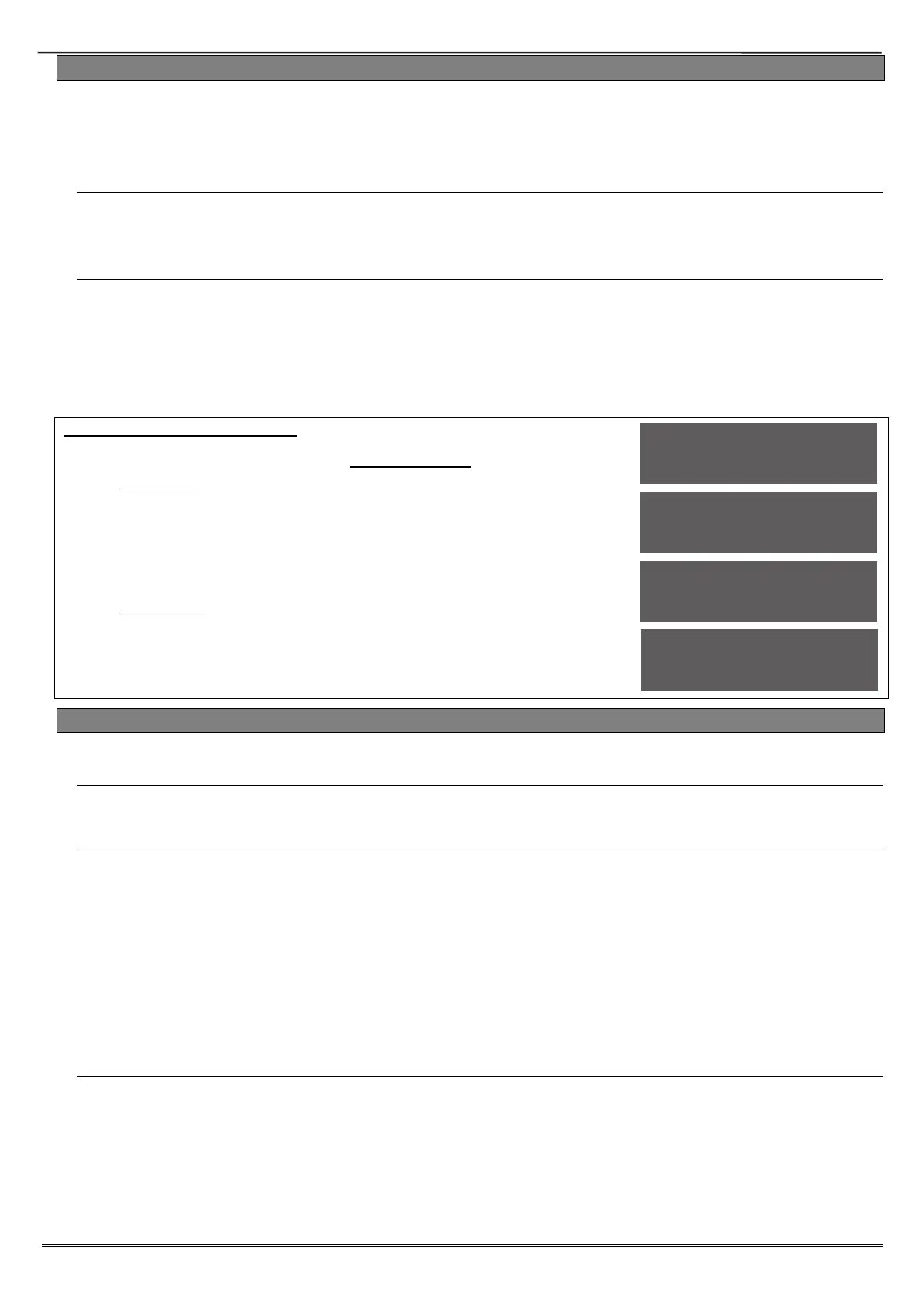Enforcer: Programming Manual
Page: 21
3.12 Review Logs
The control panel has two Event Logs, which are time and date stamped. The first log which is a
panel log, records all events that occur on the Enforcer, i.e. Users entering their codes to set or unset
areas, alarm events, failures to arm etc.
The second log which is an access log, only records access control events.
Panel Log
The Panel log records all events that occur on the Enforcer, i.e. Users entering their codes to set
or unset areas, alarm events, failures to set etc. Pressing will give more information of the
display (for example, shows which user unset the Enforcer).
Access Log
The Access log records all events for Access Control events.
With each log, use the key to move from one event to the previous event. The key will
move from one event to the next event that occurred.
To view additional details, press the key. If no other information is available, the display will
move to the next log entry. Pressing the key will return to the main screen for that entry.
NOTE: For all ‘Fault Codes’ please refer to Appendix E, on page 40.
Review Logs Programming
1. Press or to scroll to 'REVIEW LOGS'. Press .
2. 'Panel log' will be displayed. Press to display the panel log.
3. The time, date and event will be displayed. Use [ or ] to
scroll through the event log. If more information is required, for
example, if 'Alarm on Input' is displayed, press to show
more information (e.g. the input that activated). Press to
exit the Panel log.
4. 'Access log' will be displayed. Press to display the access
log and repeat the operations mentioned above. Press to
exit to the Engineer menu.
3.13 Engineer Tests
The Test function allows the engineer to test inputs, outputs, batteries and the siren.
Sounds To Play
This function previews all of the different tones the Enforcer system makes. They have a choice
of: Chime, Chime Follow, Exit, Exit Fault, Entry, Tech Fault, Tamper, Alarm, PA, and Fire.
Walk Test
The walk test feature is used to test all the inputs programmed on the Enforcer. It is
recommended that after programming any inputs, the Engineer menu is exited to save all data,
after this point a walk test should be performed. The inputs that haven’t been activated will be
shown on the display. Once all the inputs have been walk tested, ‘Walk Test Completed’ will be
displayed. When walk-testing a double-knock detector, it must be triggered twice within the
preset period. When testing dual-trip detectors, the first detector must be triggered and then the
second detector; next, trigger the second detector and trigger the first detector.
NOTE: If a just a specific input needs to be walk tested, press instead of selecting areas.
This will then allow specific inputs to be entered with the numerical keys, pressing after each
input. Then press to walk test them.
Soak Control
Any input may be placed on ‘soak test’ which monitors the detector without giving an alarm
activation. If the chosen input triggers whilst the system is set, it will indicate the activation and
enter the details in the event log. The number of days the input is in soak control before the
input becomes active can be programmed.
PLEASE NOTE: The ‘Initial Soak’ time should be set to equal or greater than the ‘Soak Days
Left.’
REVIEW LOGS?
Panel log?
28/04 12:47:49
Engineer Access
Access log?