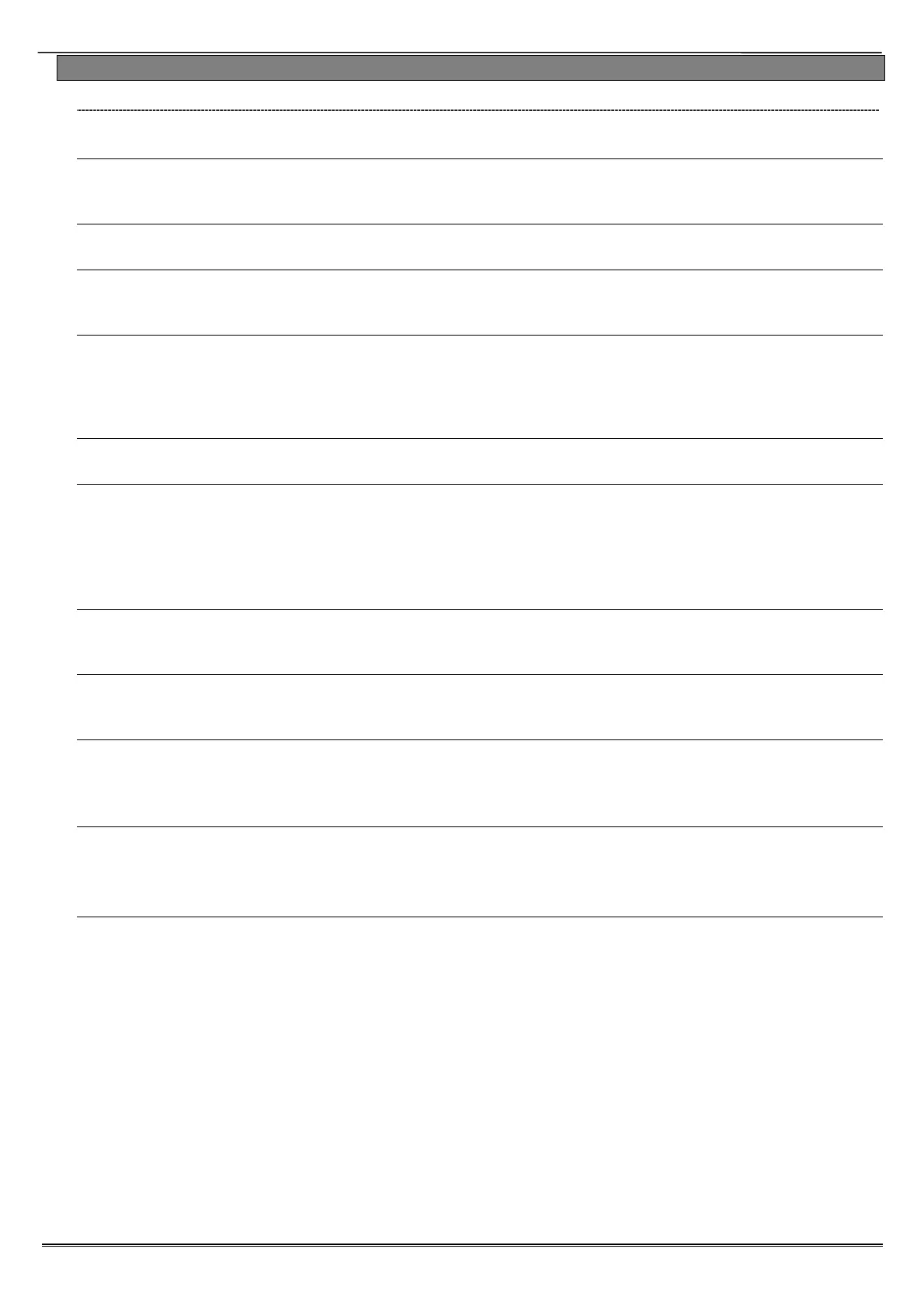Enforcer: Programming Manual
Page: 18
3.11 System Options
3.11.1 Site Options
A full range of site options is available to tailor the operation of the system.
Set with Fault:
If 'YES', the Enforcer will set regardless of the following faults being present: device fail, mains
fail, battery fault, fuse fault.
Set with Tamper:
If 'YES', the Enforcer will set regardless of any input tampers.
Set with ATS Fault:
If 'YES', the Enforcer will set regardless of the following ATS faults being present: telecom line
fail, modem fail, ATE path fail, Digi dial fail, or comms fail.
Set Fail = Alarm:
If 'YES', the Enforcer will generate a graduated alarm when the 'Set Fail' timer has expired (See
'CHANGE TIMERS', page: 15), and will trigger any output programmed as '0011 Set Fail' if the
setting procedure is still incomplete. If 'NO' the exit timer will continue until the exit route is
clear.
Do Battery Load Test:
If 'YES', the Enforcer will perform a full battery load test at 7:00am each day.
Strobe/Squawk at Set:
If 'STROBE', any output programmed as 'STROBE ANY' will activate for 5 seconds after the
Enforcer has set. If 'SQUAWK' any output programmed as 'SIREN ANY' will activate for 5 seconds
after the Enforcer has set, and if 'BOTH' then any outputs programmed as STROBE ANY or SIREN
ANY will activate for 5 seconds after the Enforcer has set.
NOTE: If this function is enabled, a potential security risk could be in view for intruders to see.
Use Level Set
If ‘YES’: The system becomes a ‘level set’ (Having one area set only at any one time). If ‘NO’:
The system becomes an ‘area’ system (setting more than once area at a time).
Autoset Force:
If 'YES', and an auto set timer is programmed on the InSite upload/download software, then the
Enforcer will set on an auto set regardless of any inputs being open during the setting period.
Restrict PIN use:
If 'YES', the Enforcer prevents a PIN code being entered on the Entry time, but allows a PIN code
to silence any alarm that may occur.
NOTE: Enable when BS8243 option 6.4.5 is in use
Simple Set
If 'YES', the Enforcer allows a user to set the system 'quickly' by pressing and then the Area
(A, B, C or D).
NOTE: This must not be enabled when BS8243 option 6.4.5 is in use.
Intelligent Set
The system has the facility to automatically initiate a different set mode or area when you
activate an input in a certain area (rather than having to choose a different Set mode via the
keypad). This is known as “Intelligent Setting”.
Please note that when Intelligent Setting has been enabled the exit tone will commence at
‘intelligent’ volume. When intelligent set is enabled, then level set B will start to set (if the user
code is enabled in level set B). Then if a Final Exit input is activated, which is programmed in
level set A during the exit time, then the panel will automatically ‘quick set’ in level set A.
NOTE: Intelligent Set only works when the panel is in Level Set mode. (See Site Options)