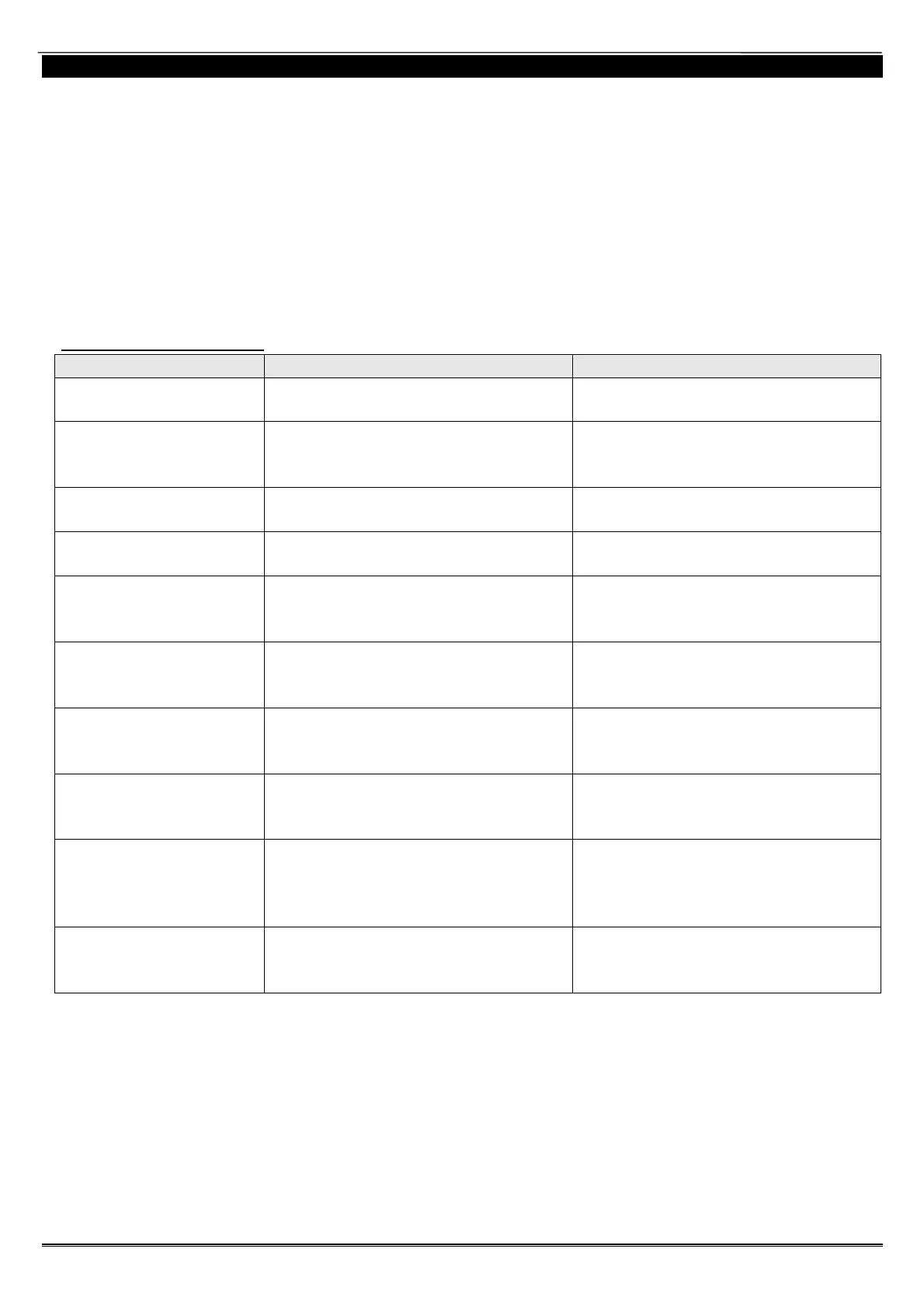Enforcer: Programming Manual
Page: 40
Appendix E. Fault Codes
If a device on the Enforcer is not installed correctly or has lost its communication with the panel, “DEVICE
FAIL” will be shown on the keypad as shown:
Control Panel = Main panel fault (e.g. battery)
485 Fail Kpd = Keypad
485 Fail Trd = Tag Reader / Door Station / TMZ
485 Fail Zem = Zone Expander Module (ZEM)
485 Fail Opm = Output Module
For the keypad and tag readers, the top line will show the set point name, for the ZEMs and output
modules a ‘Location’ description (if inputted) will be shown on the top line of the display instead of the
address number. (Address number will be displayed in 2 digits, e.g.: 00,01,02 etc).
Wireless Fault Displays
Fault Description Solution
Wireless mismatch There is an input learnt without
having a type assigned to it
Assign an input type in ‘Change
Inputs’.
User name
Wireless Low Bat
Low battery on radio keyfob for the
user with the name shown on the
top line.
Replace the battery on the
mentioned keyfob.
Input name
Wireless Low Bat
Low battery on radio input, entered
name of input shown on top line.
Replace the battery on the
mentioned input device.
Siren n
Wireless Low Bat
Low battery on radio bell number ‘n’ Replace the battery on the
mentioned radio bell.
Input name
Wireless Supervision
fault
Radio input whose name is shown on
the top line hasn’t ‘checked in’
Walk test the detector, perform a
diagnostic – signal strength test and
try replacing the battery.
Siren n
Wireless Supervision
fault
Radio bell number ‘n’ hasn’t
‘checked in’
Test the siren, perform a diagnostic
– signal strength test and try
replacing the battery.
Input name
Tamper Alarm
Tamper fault on radio input whose
name is shown on the top line
Check the tamper switch on
mentioned radio input; check that
the case is closed properly.
Siren n
Tamper Alarm
Tamper fault on radio bell number
‘n’
Check the tamper switch on the
mentioned radio bell.
Location
Wireless Jam WZm
Jamming fault on the wireless ZEM
whose location is shown on the top
line
Check no radio interference is in
close proximity to the radio
devices/panel.
“Input name”
Or “Siren n” Wirless
Poll Fail
No ‘polls’ are received for 20
minutes before the set operation
Test the signal strength / battery on
the device shown.