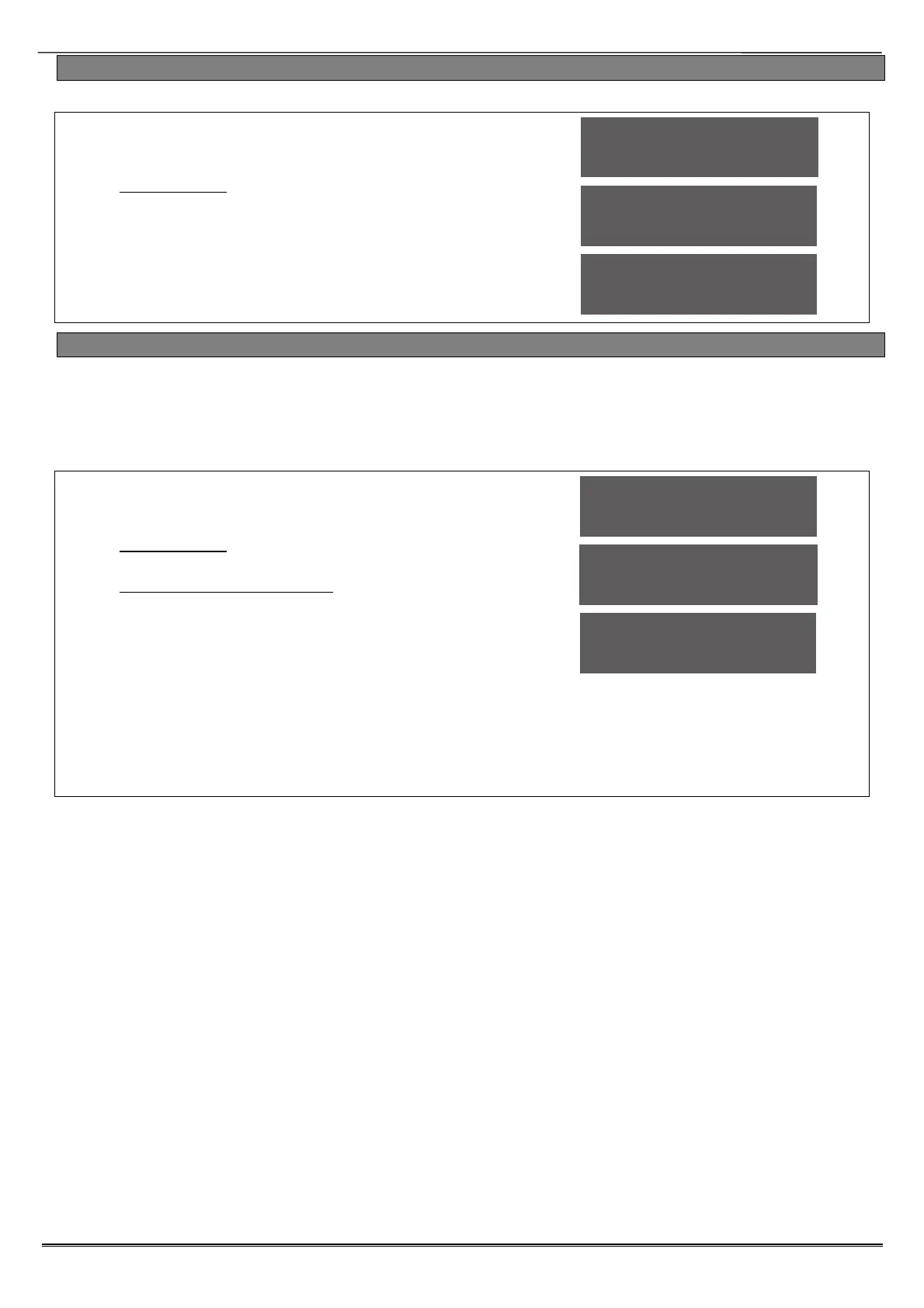Enforcer: Programming Manual
Page: 6
2.6 Engineer Function: Set System
Setting and unsetting the system can be done using the Engineer code.
1. Press .
2. Enter the Engineer code (default 1111).
3. Press if any faults appear.
4. 'SET SYSTEM' is displayed.
5. Press .
6. Select the areas to set. Press .
7. The setting period will begin.
8. Once the timer expires, and a beep is heard, the
Enforcer is set.
9. To unset, enter the Engineer code again.
2.7 Engineer Function: Forced Arm On Inputs
The 'Force Arm On Inputs' function enables two nominated inputs on the Enforcer to be set. Either
input can be triggered to allow real life signalling or alarm testing. This function is useful when a
building is full of people and these tests are needed.
NOTE 1: The system will give the correct signalling response to the Setting, and any resulting alarm.
NOTE 2: If the system has been set by any other code, the Engineer code will not unset it.
1. Press
2. Enter the Engineer code (default 1111).
3. Press if any faults appear.
4. 'SET SYSTEM' is displayed.
5. Press .
6. 'FORCE ARM ON 1st INPUT' is displayed.
7. Enter the 1st input that is to be active. Press .
8. Enter the 2nd input that is to be active. Press
.
9. Select the areas to set. Press .
10. The setting period will begin
11. Once the timer expires, and a beep is heard, the
Enforcer is set and the 2 inputs chosen will be
active.
12. To unset, enter the Engineer code again.
SET SYSTEM?
SET AREAS
[A ]
Setting [007]
Full Set
FORCE ARM ON 1st
INPUT? [01]
FORCE ARM ON 2nd
INPUT? [01]
SET AREAS
[A ]
