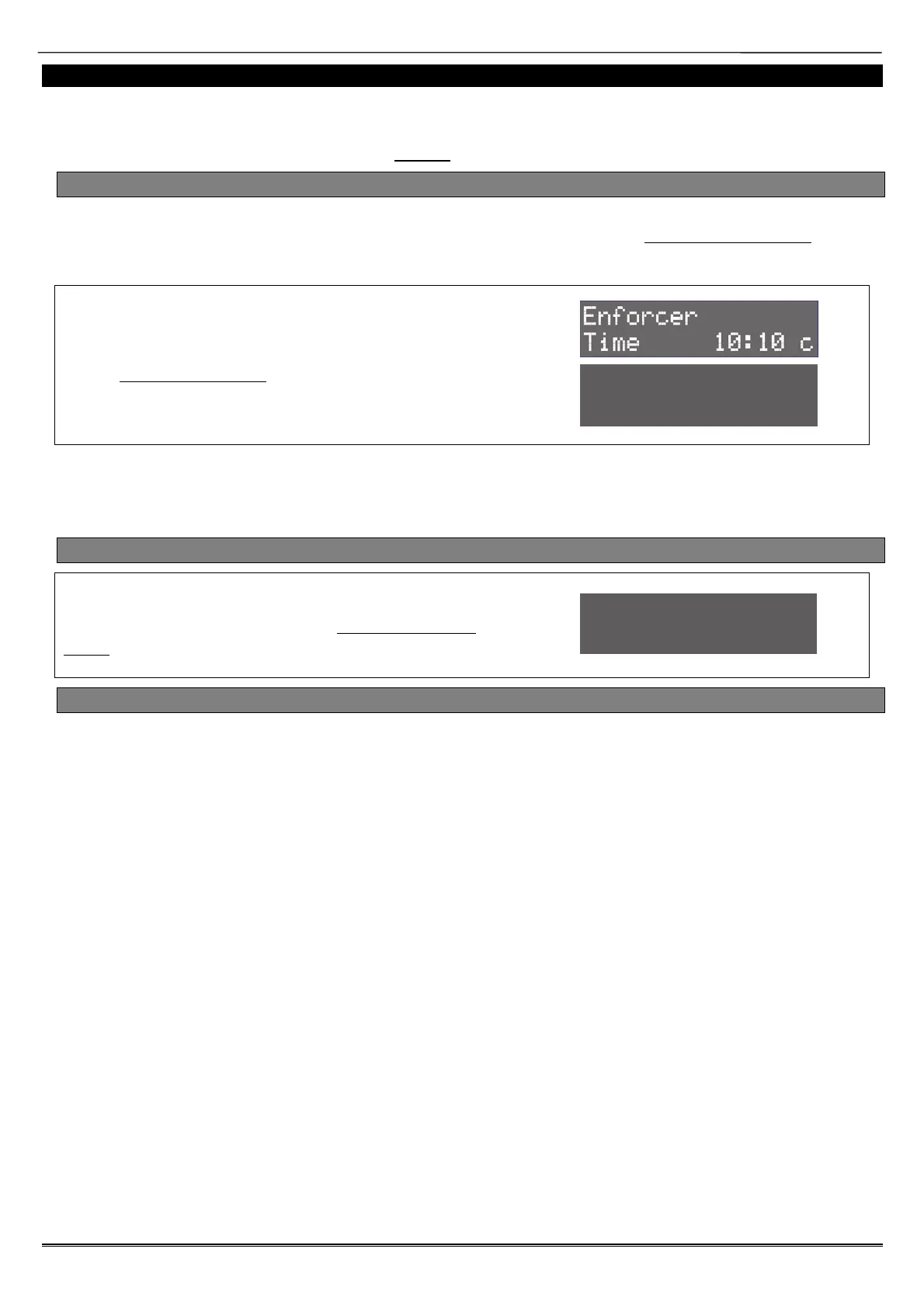Enforcer: Programming Manual
Page: 3
1. The Engineer Menu
The Engineer Menu must be accessed in order to program all system configurations.
NOTE 1: All tamper alarms (including case tamper), will be disabled once in the Engineer menu.
NOTE 2: All personal attack and fire alarms will not cause an alarm in the Engineer Menu.
1.1 Accessing The Engineer Menu
Access to the Engineer menu will be allowed if the Enforcer is unset. If set, the Enforcer must be
unset first via a valid user code/tag/keyfob in order to gain access. If the 'Allow Engineer Menu'
function in the Master Manager Menu is set as 'No', the message ‘Authorisation Required’ will be
shown and access will be denied until this option is set as 'Yes'.
1. Enter the engineer code (default 1111).
2. If any faults that are active, they will be displayed
now on the screen. Press A and enter the
engineer code again.
3. 'SET DATE & TIME’ is displayed.
4. Engineers Menu has been accessed.
5. Refer to page: 7 for all functions.
When the Engineer Menu is accessed, a high pitch tone is generated intermittently.
NOTE 1: It is essential that a factory default (CLEAN START) is performed after initial power up to
ensure that the correct defaults have been chosen (see page: 30).
NOTE 2: Refer to Appendix E, page: 40 for all fault code display descriptions.
1.2 Exiting The Engineer Menu
When a Main Menu Item (a menu that is in capital letters)
is displayed, press or scroll to 'EXIT ENGINEERS
MENU' and press .
1.3 Useful Engineer Menu's
WIRELESS DEVICE CONTROL (Page:7): Learns and deletes all wireless inputs, bells and arming
stations. To learn wireless keyfobs enter the Master Manager menu and scroll to CHANGE CODES.
(Refer to the user manual).
CHANGE INPUTS (Page: 9): Programs all input types, attributes, areas and names and on the
Enforcer.
ASSIGN KEYPADS/READERS (Page: 13): Assigns wired/wireless keypads and readers, and
enables readers for entry control. NOTE: Keypads and Readers must be addressed at the device and
at the keypad.
CODES AND USERS (Page 16): Changes the ‘Engineer code’, ‘Master Manager code’ and ‘Duress
codes’. To change user codes enter the Master Manager menu and scroll to ‘EDIT USERS’. (Refer to
the user manual).
CHANGE OUTPUTS (Page: 12): Programs any outputs and assigns output modules to the Enforcer.
DIAGNOSTICS (Page: 24): Displays power, input status, wireless arming stations, wireless signal
strength and wireless battery levels.
COMMUNICATIONS Enables a modem (if connected) and allows signalling via communication
formats or SMS, and enables the HomeControl+ App and Cloud. Please refer to the ‘Communications
Guide’
SET DATE & TIME?
EXIT ENGINEER
MENU?
