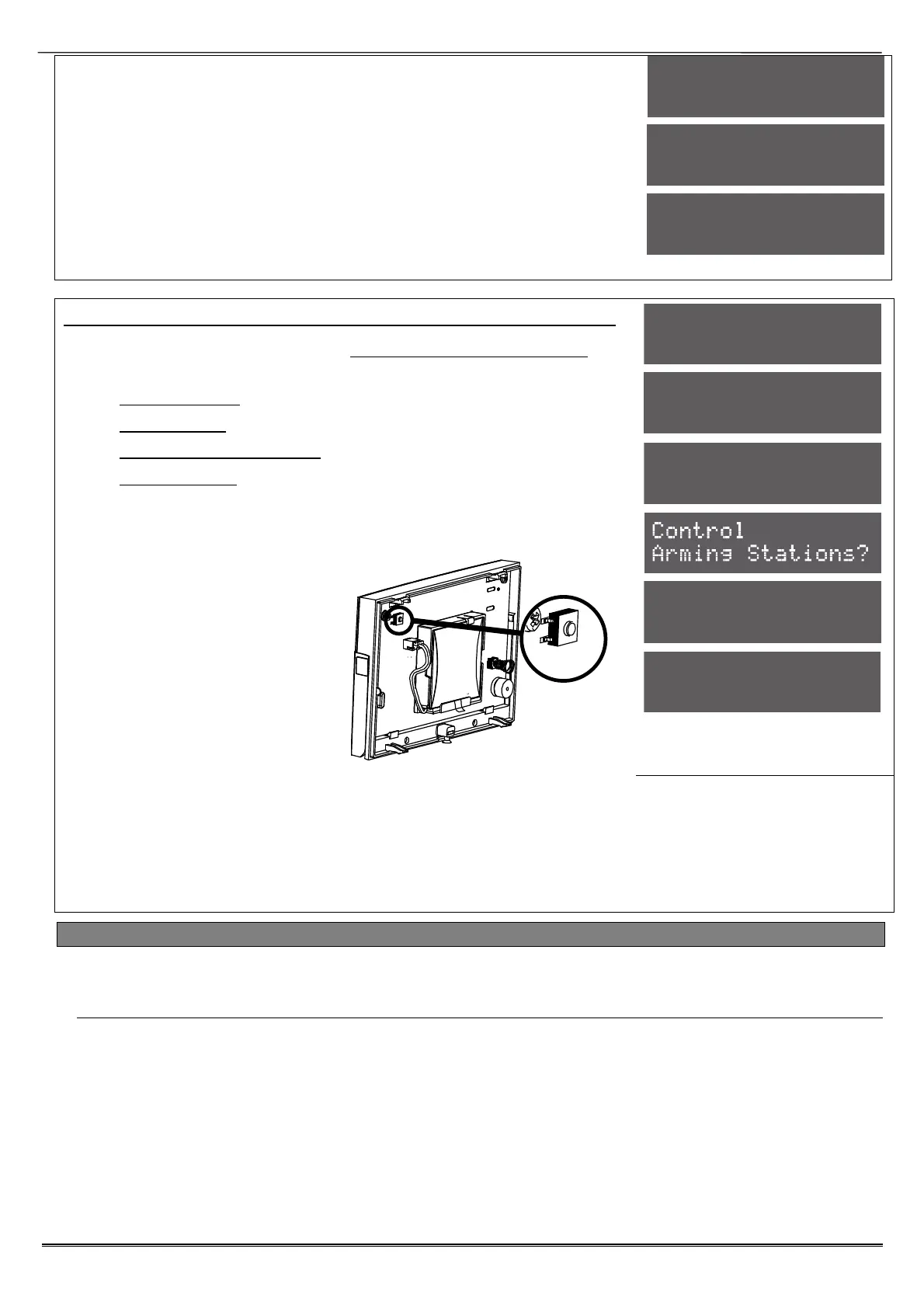Enforcer: Programming Manual
Page: 9
press .
7. Press [ or ] to select the action of the button and press
.
8. Select the area that the keyfob should be programmed in, press
.
NOTE: Keyfobs are learnt in the Master Manager Menu under 'EDIT
USERS'. Refer to the user manual.
NOTE: Using the output types 170-199 (User Defined), outputs can be
activated by the keyfob buttons. Refer to ‘User Outputs’ function in the
‘CHANGE OUTPUTS’ menu.
Wireless Device Control Programming: Control Arming Stations
1. Press or to scroll to 'WIRELESS DEVICE CONTROL'.
Press .
2. 'Control Inputs' will be displayed. Press .
3. 'Control Bells' will be displayed. Press .
4. 'Control Arming Stations’ will be displayed. Press .
5. 'Learn Devices' will be displayed. Press or press to
access the delete menus (you can either delete individual
devices or delete all).
6. Press [ or ] to select which keypad (1-4) to learn and press
.
7. Open the LEDRKP-WE and
press and hold the 'LEARN'
button until all LEDs flash.
Then release
NOTE 1: Once the GREEN LED
flashes, the learn process has
been successful. If the RED LED
flashes, repeat the process above
as the learn procedure has not
been successful.
NOTE 2: Tags to control setting/unsetting are learnt in the Master Manager Menu under 'EDIT USERS'.
Refer to the user manual.
NOTE 3: Wireless Arming Station’s functions in the 'ASSIGN KEYPADS/READERS function. These are
mapped as:
LEDRKP-WE #1 : Address [4] LEDRKP-WE #2 : Address [5]
LEDRKP-WE #3 : Address [6] LEDRKP-WE #4 : Address [7]
3.3 Change Inputs
A total of 66 inputs can be programmed on the Enforcer system. All inputs are unused by default. To
save any programming the Engineer menu must be exited.
Input Types
See Appendix B, page 35 for all input type options.
Most commonly used input types:
[06] Intruder. [07] Final Exit. [08] Entry Route. [13] Day Alarm.
NOTE 1: If an alarm is triggered from an Entry Route input, it will store for 2 seconds before an
alarm is activated. If a Final Exit input is triggered within this time, the system will select entry
time, rather than an intruder alarm.
NOTE 2: Inputs may be automatically omitted at the time of reinstatement, which is at the end
of confirmation time. This is irrelevant of whether the input has the attribute ‘Ommitable’ set to
‘Yes’ or ‘No’
Program Keyfob
Buttons?
User [01]
Select Button
Lock [1]
WIRELESS DEVICE
CONTROL?
Control Inputs?
Control Bells?
Learn Devices?
Select Arm Stat
Available [1]
LEARN
BUTTON