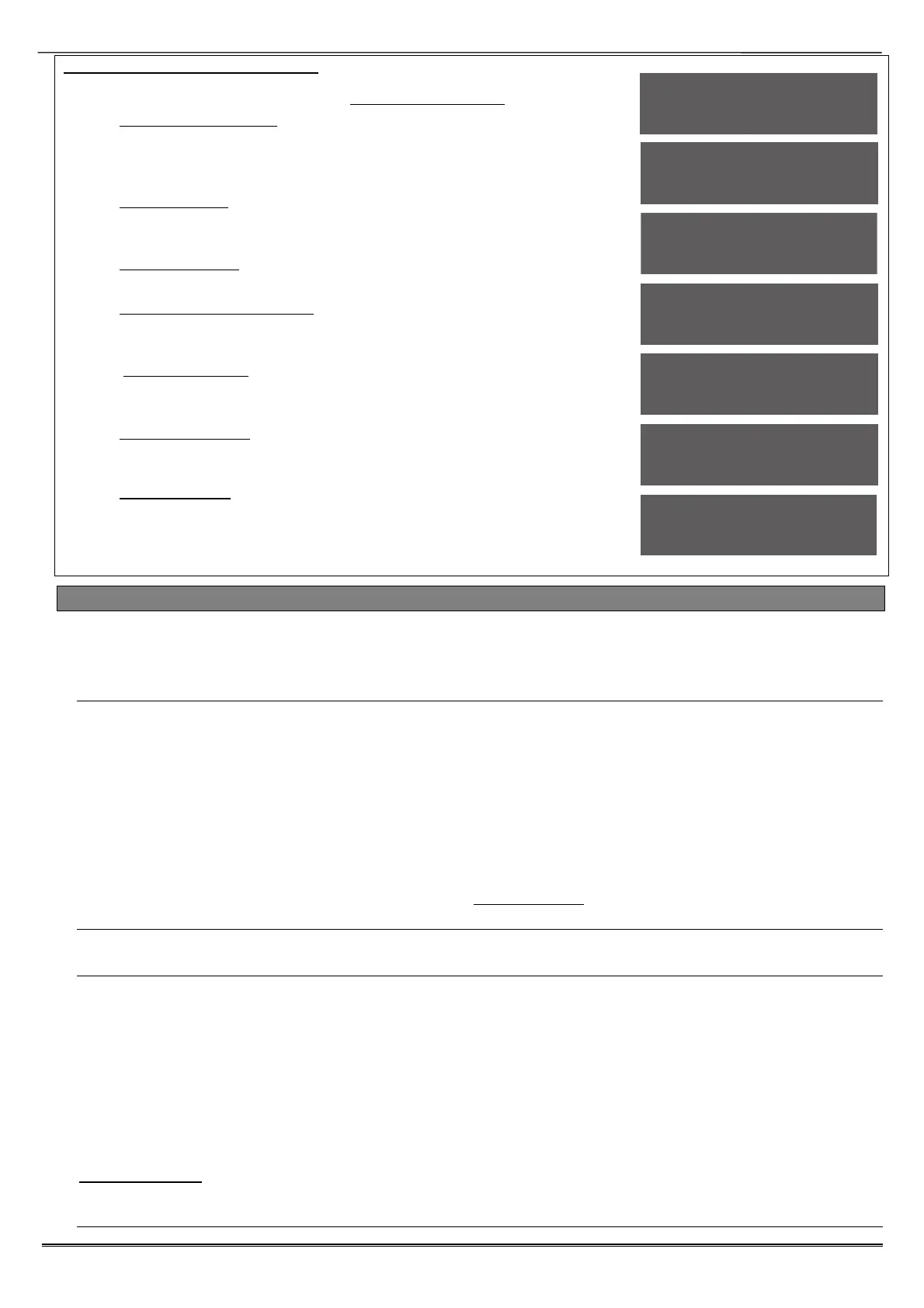Enforcer: Programming Manual
Page: 13
Change Output Programming
1. Press or to scroll to 'CHANGE OUTPUTS'. Press .
2. 'Endstation Outputs' will be displayed. Press to program
any endstation outputs (on the I/O module if connected), or
press for the next function. Use [ or ] to scroll through
the outputs or the select the shortcut number.
3. 'ZEM Outputs' will be displayed. Press to program any ZEM
outputs (on the EURO-ZEM8+ or EURO-ZEM8+PSU if
connected), or press for the next function.
4. 'Wireless Bells'' will be displayed. Press to program any
wireless output types or press for the next function.
5. 'Output Module Outputs'' will be displayed. Press to
address an output module (EURO-OEM8R8T or EURO-
OEM16R+PSU if connected) or press for the next function.
6. 'Keypad Outputs' will be displayed. Press to program any
outputs on any additional keypads connected or press for
the next function.
7. 'Reader Outputs' will be displayed. Press to program any
outputs on any readers connected or press to return to the
Engineer menu for the next function.
8. 'User Outputs' will be displayed. User Outputs can be activcated
from the Master Manager Menu, and can also be programmed
to be operated via a keyfob. If required, in the ‘Program Keyfob
Buttons’ in the menu ‘WIRELESS DEVICE CONTROL’ menu and
program the outputs for types 170-199.
3.7 Assign Keypads/Readers
Any additional keypads or readers must be addressed correctly before enabling them in this function.
The Enforcer keypad is automatically addressed as 0 on initial power up. Refer to installation manual
for more information.
Address
Up to 3 x additional wired keypads or readers may be installed. 4 x wireless arming stations can
also be installed. Address 0 is used for the Enforcer on-board keypad.
NOTE: Each keypad has its own individual menu that programs the key-click volume, tag volume
and master volume. It will address a keypad, show the status of the keypad inputs (if
programmed), force the backlight on or off and the identification number of a tag (once a tag is
presented). The PA/Fire timer can be programmed. This menu also addresses the keypad.
To enter the keypad menu, press and hold the key until ‘SECURITY CODE’ is displayed, and
then enter ‘2000’. This function is also used to address the keypad.
NOTE 2: Wireless arming stations (LEDRKP-WE) are learnt to one the 4 wireless arming station
allocations on the Enforcer. However, are seen as addresses 4-7 in ‘Assign Keypads and Readers’
Type
[0] Keypad. [1] Reader. [2] Not Used.
Reader is
If a reader is installed, the following options can be assigned to the reader:
[0] Set Point: Reader used for setting and unsetting.
[1] Not Used: Reader disabled
[2] Access Control: If an access control system is installed then the reader must be
programmed as this type. The lock open time and door open time can be programmed (in
seconds).
[3] Unset Only: If the Reader is to be used as an unset device only, select this type.
[4] Entry Control: Used to lock/unlock doors. The external or internal reader can have
magnetic locks connected to them. This option is used in conjunction with ‘tag opens doors’ in
'SITE OPTIONS' page: 18. The lock open time and door open time can be programmed (in
seconds).
CHANGE OUTPUTS?
Endstation
Outputs?
BELL O/P [0014]
Siren Any
ZEM Outputs?
Wireless Bells?
Output Module
Outputs?
User Outputs?