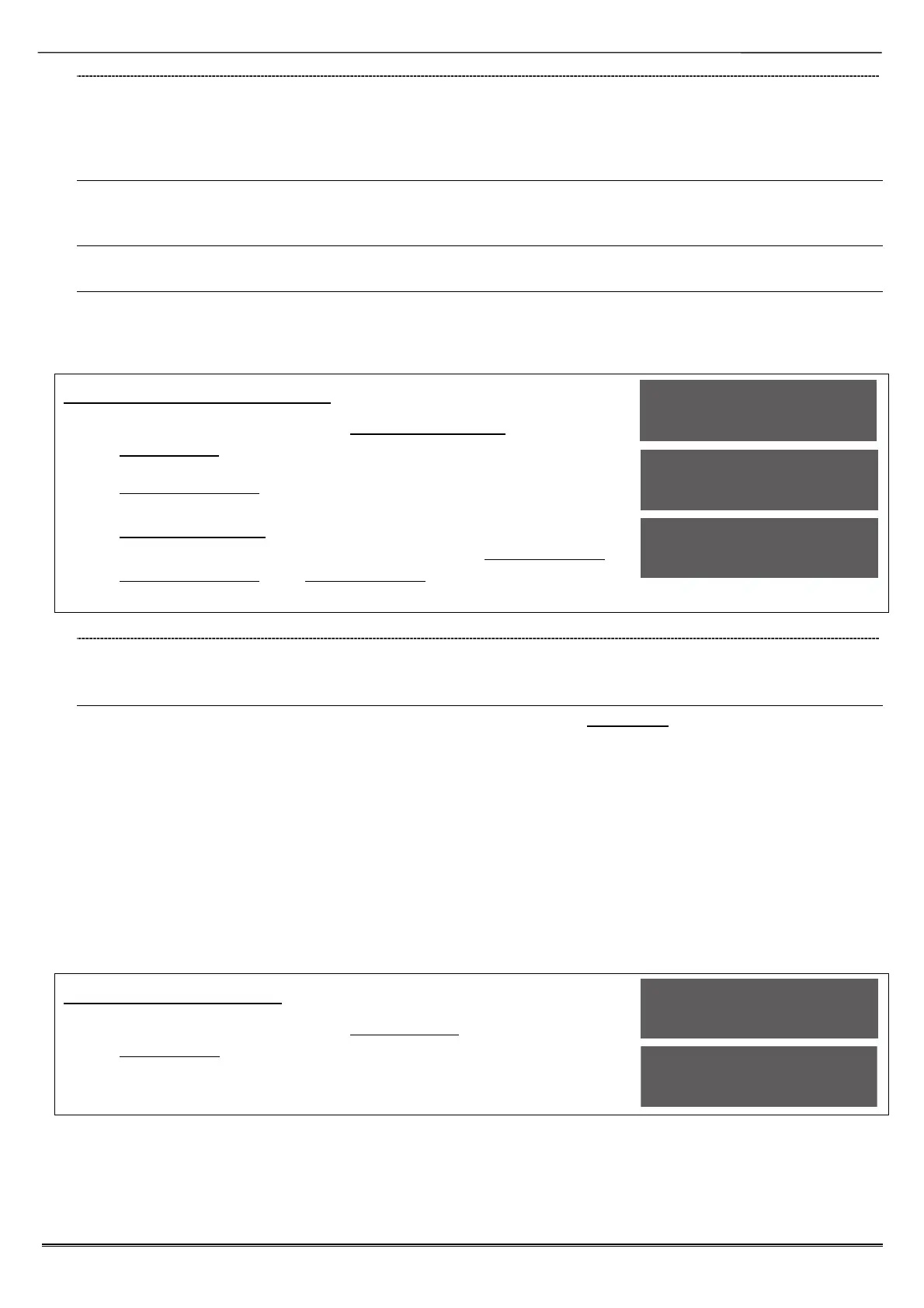Enforcer: Programming Manual
Page: 20
3.11.2 System Displays
This function programs the text display on the keypad for when the system is unset, or an area is
set. The Site Name reference is programmed here which must match the site name programmed
on the InSite software. There are options to enable or disable displaying when set, alarms, hold
ups or inputs.
Area Texts
This programs how each Area will be displayed. For example if 'Area A' is used to set the full
house this can be text as “Full House Set”. There is a maximum of 16 characters on the display.
Sign On Message
The Sign on Message is the main display on the top line in unset mode.
Display When Set / Display Alarms / Display HU’s (Not Compliant)
If ‘Display when set’ is enabled, then the Area Text will be displayed on the LCD keypad once the
system is fully set. If Display Alarms / HU’s are enabled, they will show any alarms that are
activated before a valid user code/tag is entered. If Display Inputs is enabled, any inputs
activated in day mode will be displayed.
System Displays Programming
1. Press or to scroll to 'SYSTEM DISPLAYS'. Press .
2. 'Area A Text' will be displayed. Enter the text and press .
Repeat for all areas.
3. 'Sign on Message' will be displayed. Enter the text and press
.
4. 'Display When Set' will be displayed. Press [ or ] to enable
or disable the function. Press . Repeat for 'Display Alarms',
'Display Hold Ups', and 'Display Inputs'. Press to return to
the Engineer menu.
3.11.3 Exit Modes
The ‘Exit Modes’ operate the Setting procedure of the Enforcer system. The following Exit Modes
are available:
Exit Modes
[0] Timed: The Enforcer system will set when the programmed 'Exit Time' has expired (See
‘Change Timers’ on page 16).
NOTE: This is NOT suitable for systems installed to comply with BS8243.
[1] Final Door: The Enforcer system will set when an input programmed as 'Final Exit' is either
closed (if the input was opened when setting started) or it is opened and closed. 'Final door' is
used for the ‘lock set’ operation; securing the lock completes the setting procedure and unlocking
starts the entry time.
[2] Timed/Final: The Enforcer system will set when a 'Final Exit' input has been closed, or
when an 'Exit Time' has expired. The 'Final Exit' input will override any 'Exit Time' programmed if
opened/closed.
NOTE: This is NOT suitable for systems installed to comply with BS8243.
[3] Push to Set (PTS): The Enforcer system will only Set when a ‘Push to Set’ button has been
pressed. This function will override the programmed Exit Time.
Exit Modes Programming
1. Press or to scroll to 'EXIT MODES'. Press .
2. 'A Exit Mode' will be displayed. Press [ or ] to select the
Exit Mode and press . Repeat for all areas.
3. Press to return to the Engineer menu.
SYSTEM DISPLAYS?
Area A Text
Full Set
Sign On Message
Enforcer
EXIT MODES?
A Exit Mode
Final Door [1]