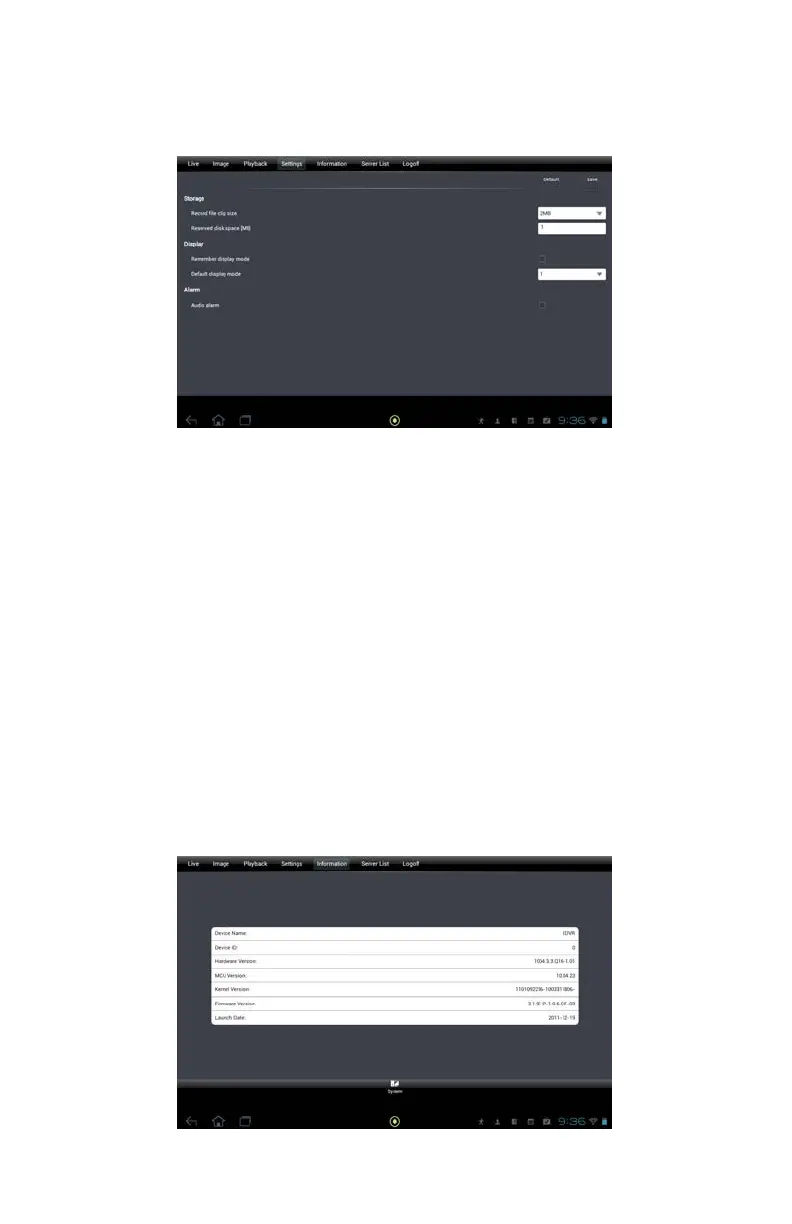67
Settings
This window is where you configure how QT View will record and display video along with how
it will notify you of events.
PICTURE 4-51
PICTURE 4-52
You are able to reserve a set amount of memory space for QT View to record files as well as
the maximum file size for any recordings.
In addition, you can set QT View to view 1, 4, 6, 8 or 9 channels by default along with it
remembering which channels you wish to display.
Lastly, you can set it so that your tablet will emit an audible alarm when motion is detected by
your DVR.
Information
The data displayed in this window is your DVR’s information.
Device name and Device ID: these are both set on the DVR and are useful when you are
using QT View HD to monitor more than one DVR.
Hardware and MCU Version: These relate to the DVR’s physical configuration.
Kernel and Firmware Version: This concerns the operating system of the DVR and this data
can be useful when determining whether your firmware is up-to-date.
Launch Date: The date the DVR’s firmware was released.
