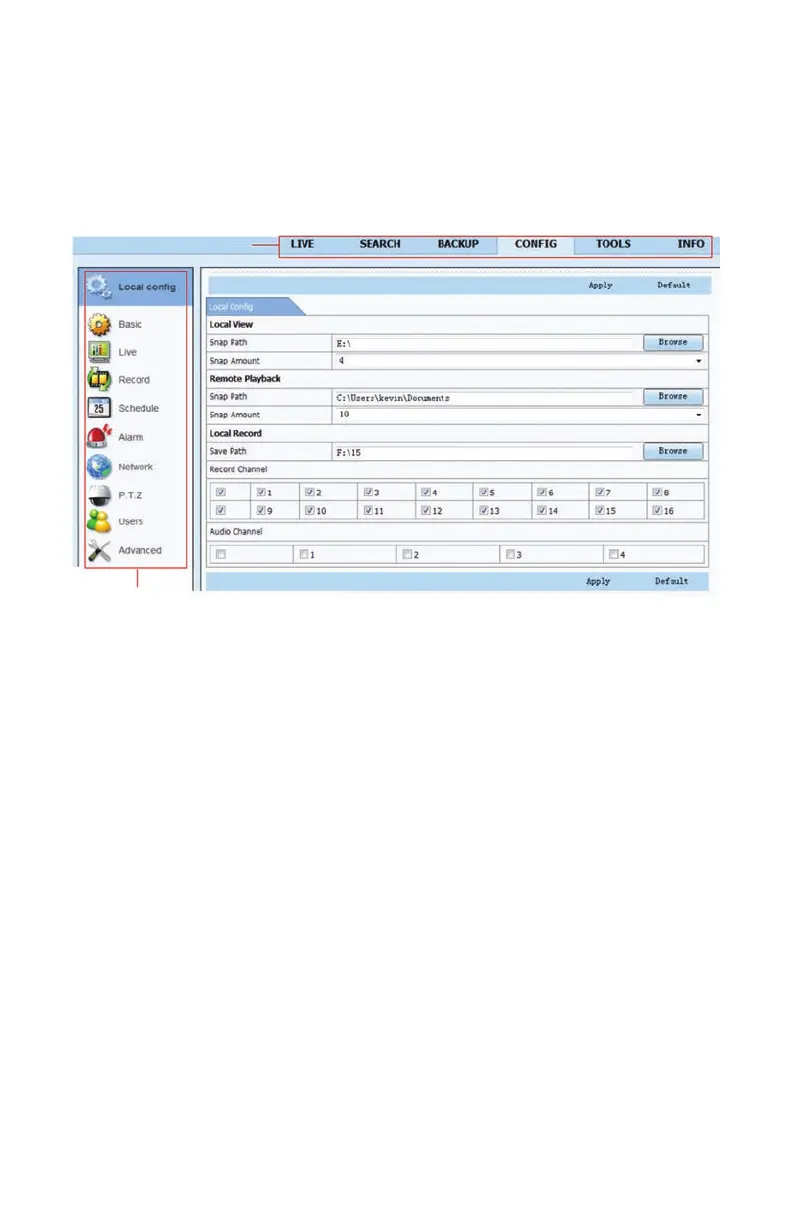37
2.5 REMOTE SYSTEM CONFIGURATION
Clicking on the Config tab in the Main Menu of the Remote Live Viewer will change the
display to where the user can set-up or alter the operating parameters of the DVR. Available
functions include the ability to configure; Basic, Live, Record, Schedule, Alarm, Network,
PTZ and User settings. Select an item from the submenu on the left and the appropriate
window will open to the right. While one user is changing settings, other users are blocked
from doing so.
The list of available functions and their options are identical to those on the DVR. Please refer
to CHAPTER 4 of the User Manual, “Main Menu Setup Guide” for more details.
Be sure to click on Apply to save your settings before exiting any window. Default will restore
the original settings.
PICTURE 2-36
Main Menu
Sub Menu
