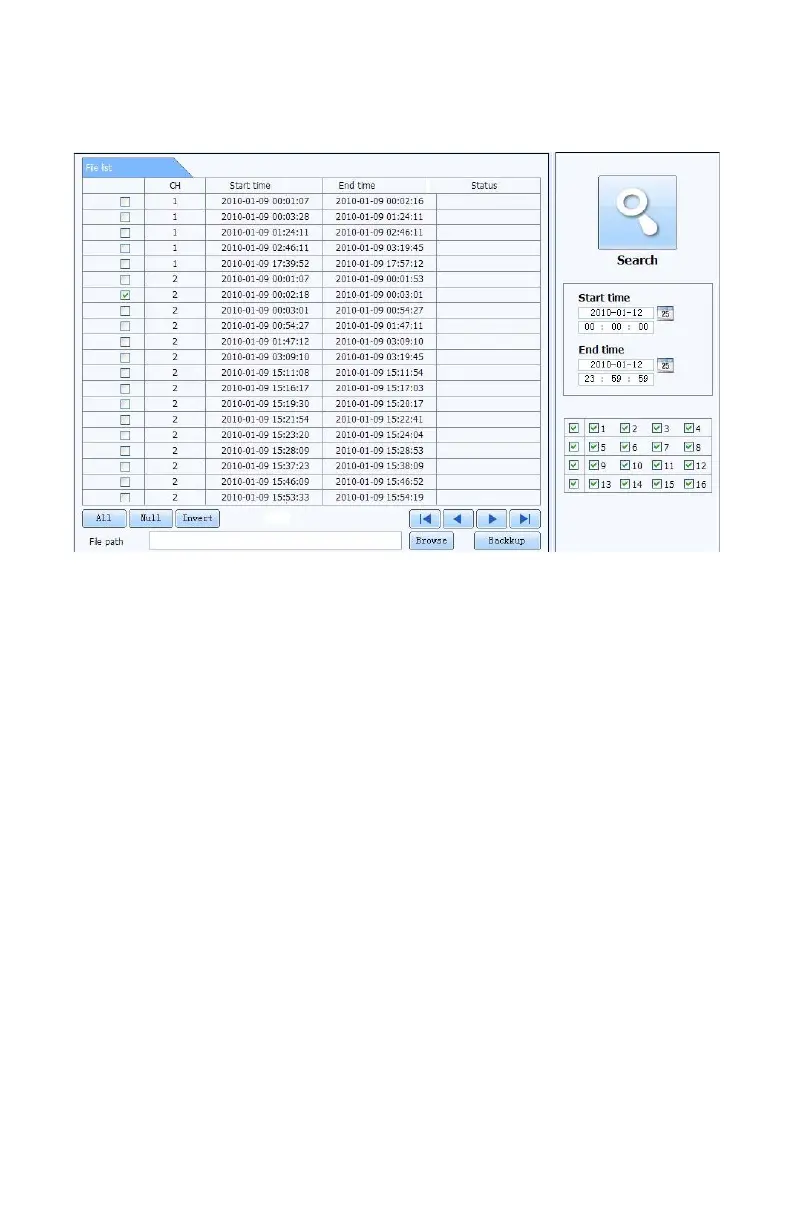36
Remote Backup
Clicking on the Backup tab will open the Backup interface. This allows you to backup files
from the DVR to your computer’s hard drive.
STEP 1. Select channels, the start and end time, and then click the Search button. The
search results will be shown in the File List box.
STEP 2. Select which files to back up by clicking on the appropriate box(es).
STEP 3. Click on the Browse button to set the destination for the saved files.
STEP 4. Click on Backup to begin the download.
PICTURE 2-35
