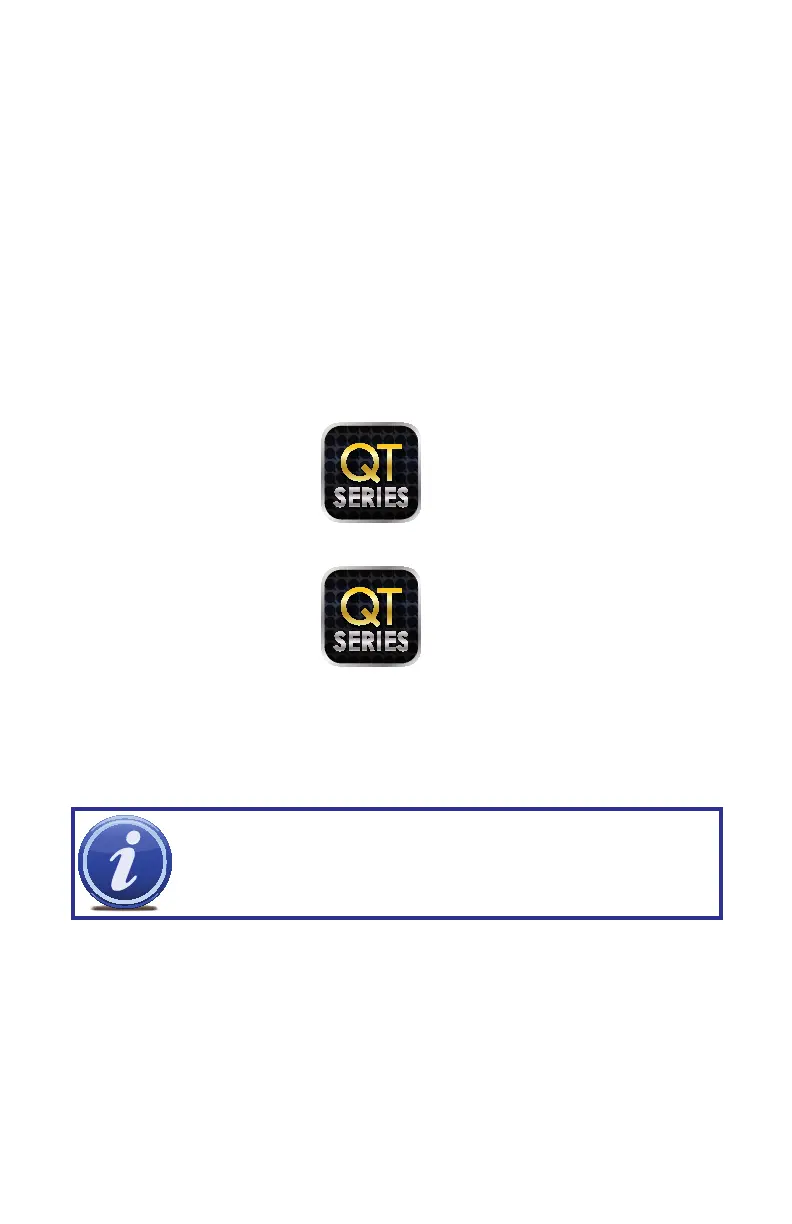61
PICTURE 4-42
Q-See QT View
DPSI
Free
Q-See QT View HD
DPSI
Free
For smartphones:
For tablets:
NOTE! Although the software needed to access your DVR is free, you will
need to have or create an account with the Android Market to proceed.
4.3 QT VIEW FOR ANDROID TABLETS
The QT View software allows you to remotely monitor your system using your mobile device
and either a wireless or 3G/4G network. You will not be able to change the DVR’s settings
using this application. That will need to be done either in the DVR itself or when remote
monitoring using a computer.
In order to monitor your system using your Android tablet, you will need to install the Q-See
QT View HD app. The program is available for free through the Android market by searching
for “Q-See.” Install it just as you would any other Android application.
The HD version of Q-See QT View allows you to view up to nine cameras simultaneously
rather than the limit of four available on the smartphone. In addition, the viewing resolution is
greater to take advantage of the tablet’s higher resolution screen.
If you are using a smartphone, you will need to download the Q-See QT View app. These
are two separate programs and the HD version will not work on a smartphone. Please see
Section 4.2, immediately before this section, for instructions on installing and using Q-See
QT View on your smartphone.
To launch QT View, simply tap on its icon in the app menu on your device.
