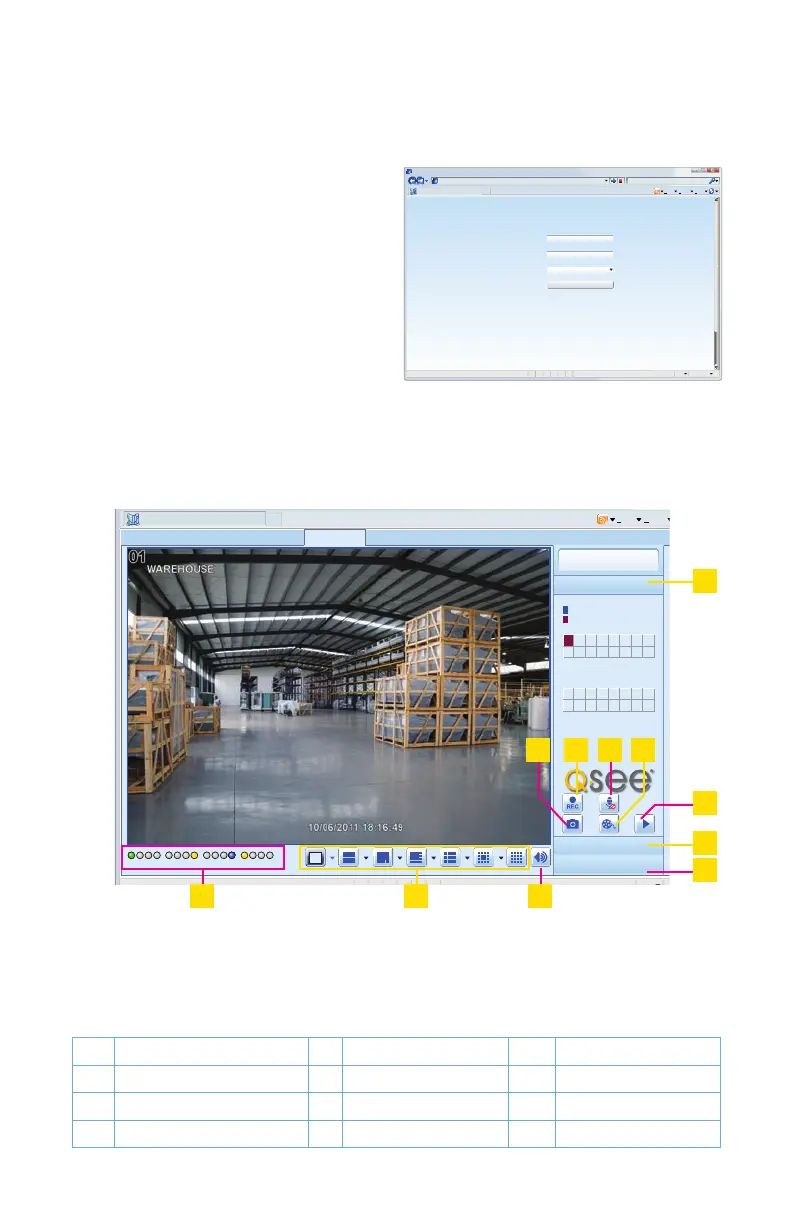27
2.3 USING THE REMOTE ACCESS SOFTWARE
Once you have installed the WebClient plugin into your browser, you may access your DVR
by entering the appropriate web address or local network IP address for your DVR into the
browser’s address bar. A login screen will be displayed indicating that your DVR is ready for
access.
Upon successfully logging in, you will see the main Live View window showing the image
from Camera 1 along with the controls.
The various functions available are broken down by the tabs along the top of the window;
Live, Search, Backup, Config, Tools and Info.
PICTURE 2-25
PICTURE 2-26
Browser - Windows Internet Explorer
Fine 100%
Web Client
Page Safety Tools
hp://10.6.196.6
Protected Mode: On
LOGIN
LOGIN
User Name
Password
Language
admin
English
Enter your User Name and Password that
are stored on the DVR.
LIVE VIEW
Most of the controls, such as Screen Display Mode, Color and etc. are the same as found on
the DVR, but there are some additional features available as well.
Live Viewer symbol and function definitions:
1 Channel Indicators 2 Screen Display Mode 3 Volume
4
Master/Sub Stream Status
5 Snapshot 6 Start Manual Record
7 Talk 8 Client Record 9 Local Playback
10 Color 11 PTZ Control
Browser - Windows Internet Explorer
Fine 100%
Web Client
Page Safety
Tools
hp://10.6.196.6
Protected Mode: On
LIVE SEARCH BACKUP TOOLS INFOCONFIG
2011-10-06 18:16:49
Status
P.T. Z
Color
Master Stream
Sub-Stream
Local Recording Status
1 2 3 4 5 6 7 8
9 10 11 12 13 14 15 16
1 2 3 4 5 6 7 8
9 10 11 12 13 14 15 16
1 3
5 76 8
2
4
9
10
11
