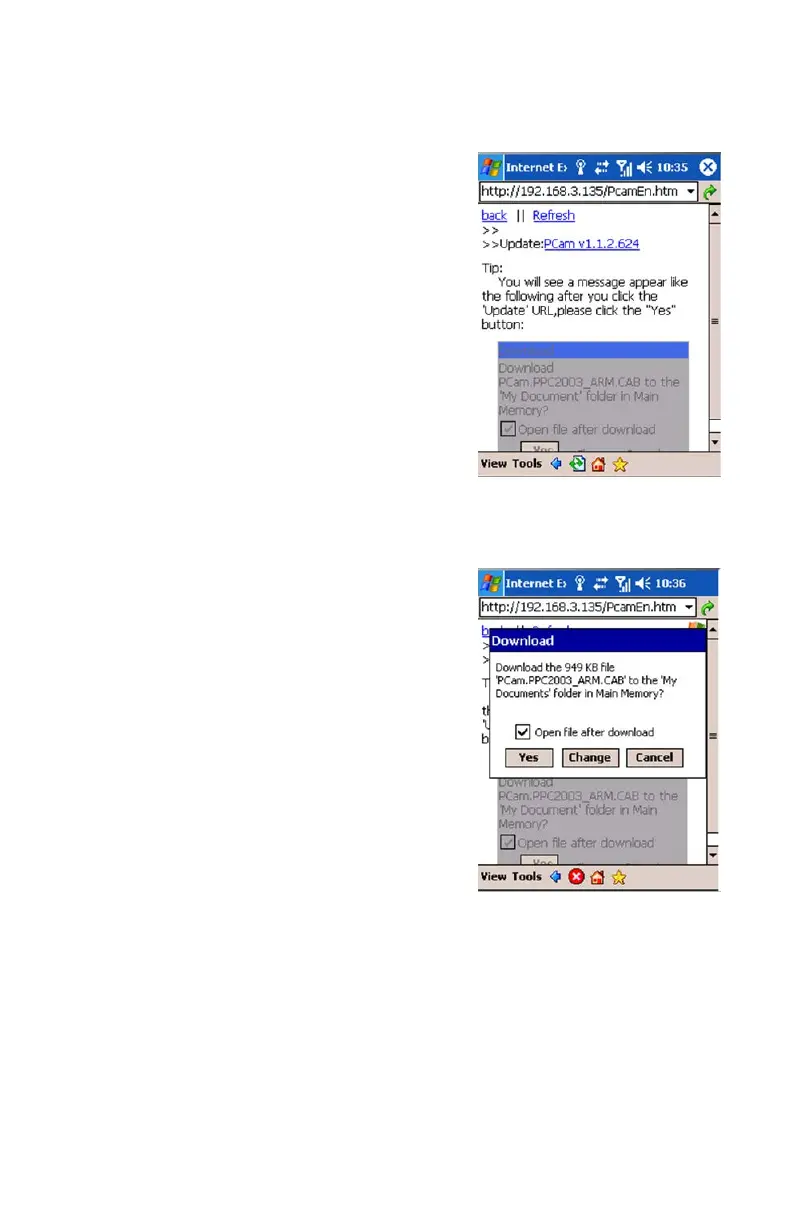68
4.4 WINDOWS MOBILE PRO
Windows Mobile Pro 6.1 and 6.5
STEP 1. Activate mobile network access on the
mobile phone.
STEP 2. Run Internet Explorer
STEP 3. Input the DVR’s IP address or DDNS
domain
STEP 4. You will be asked to download the
software PCam. Click on the software name
to open the download dialog pop-up
STEP 5. Click Yes to start downloading and
installing.
PICTURE 4-53
PICTURE 4-54
