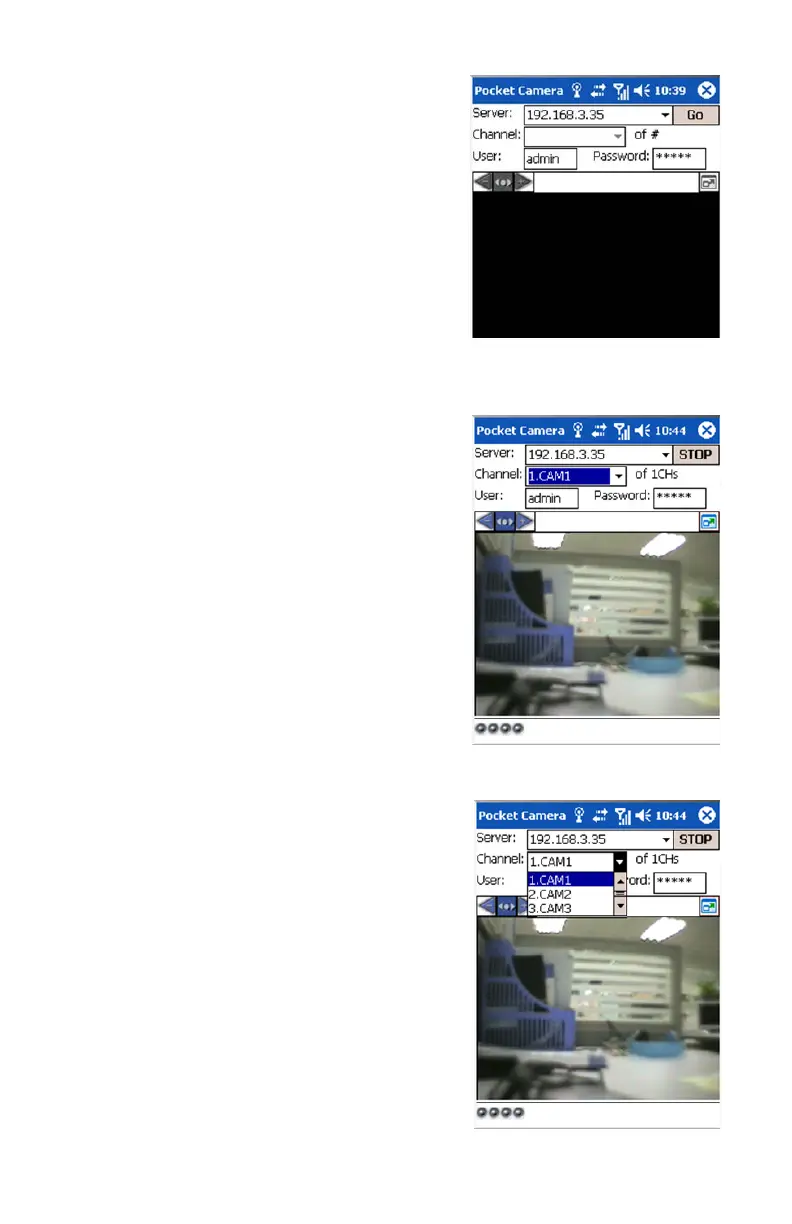69
STEP 6. PCam will open automatically
once the install process is complete.
STEP 7. Input the DVR’s address, ID and
password respectively in the fields
“Server”, “User” and “Password”.
The User Name and Password are
the same as used on the DVR. The
default is admin and 123456.
Click “Go” to log onto the DVR.
Successful access will bring up the
view from a camera.
STEP 8. Camera 1 is the default channel
after login. To change the channel,
use the drop-down Channel menu.
PICTURE 4-55
PICTURE 4-56
PICTURE 4-57
