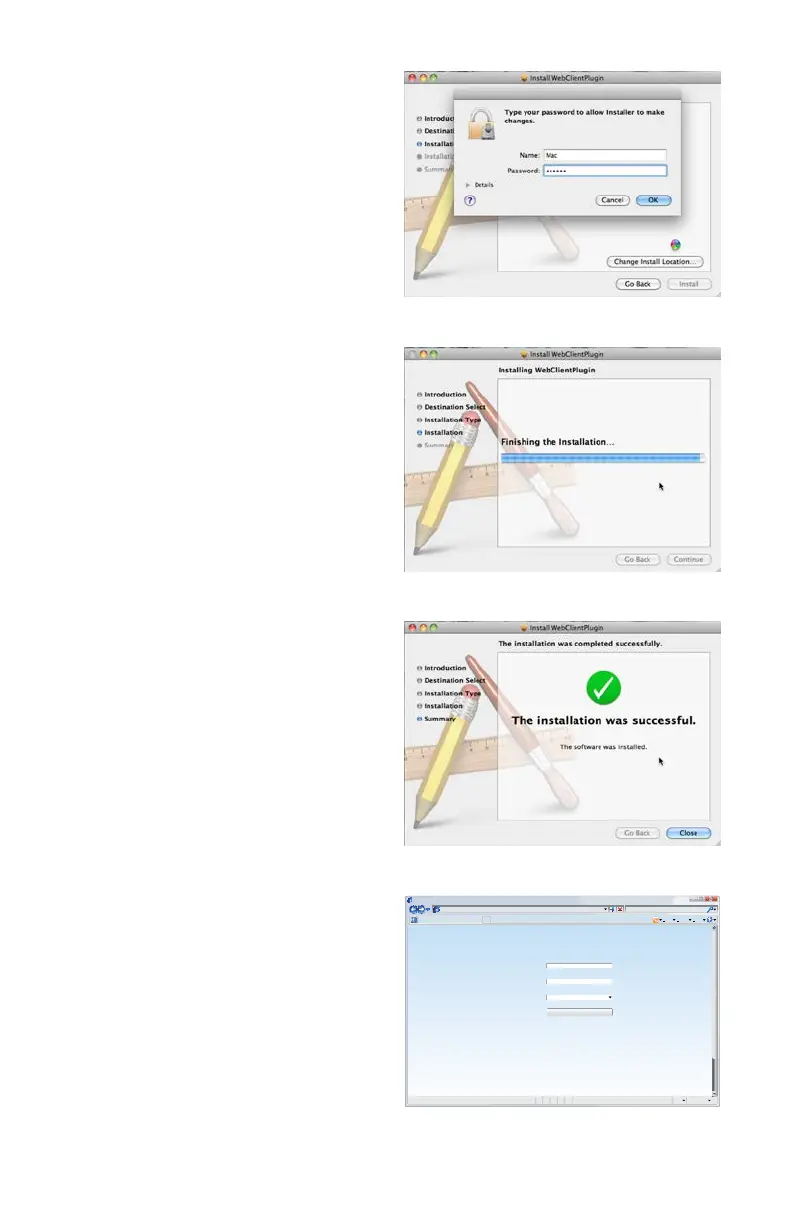26
You will be asked to input the user name
and password for this computer to give the
program permission to install.
PICTURE 2-21
PICTURE 2-22
PICTURE 2-23
PICTURE 2-24
You’ll see a progress bar as the program
installs...
Which will be followed by a message
indicating that the program was installed
correctly.
Browser - Windows Internet Explorer
Fine 100%
Web Client
Page Safety Tools
hp://10.6.196.6
Protected Mode: On
LOGIN
LOGIN
User Name
Password
Language
admin
English
Relaunch Safari and enter the web address
for your DVR. You will be presented with a
login screen.
Instructions for remotely monitoring and
controlling your DVR are presented in the
next section.
