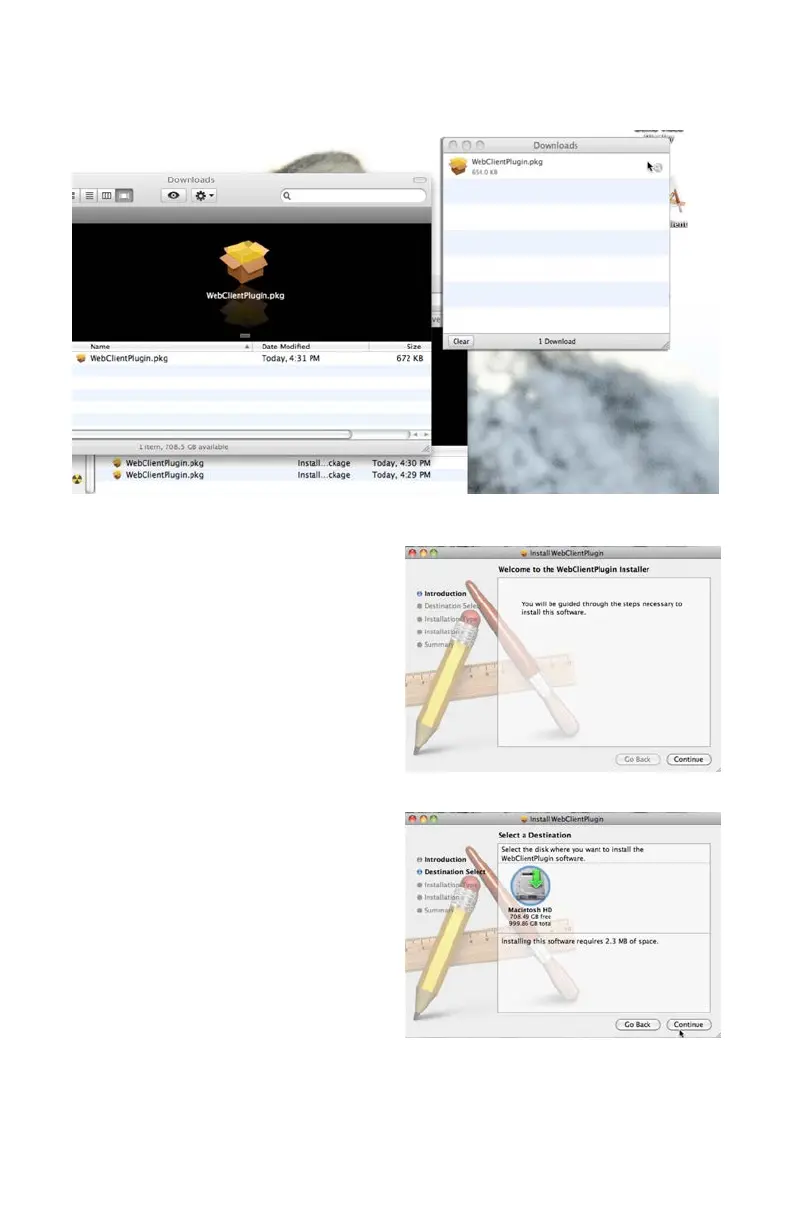25
PICTURE 2-18
PICTURE 2-19
PICTURE 2-20
Begin the installation process by double-clicking on the icon for the WebClientPlugin.pkg file
- either in the Downloads pop-up window, or the Downloads window in your Dock.
Once the installer has launched, quit out of
Safari so that the plug in can be properly
installed.
Follow the instructions shown on the screen
to properly install the software.
