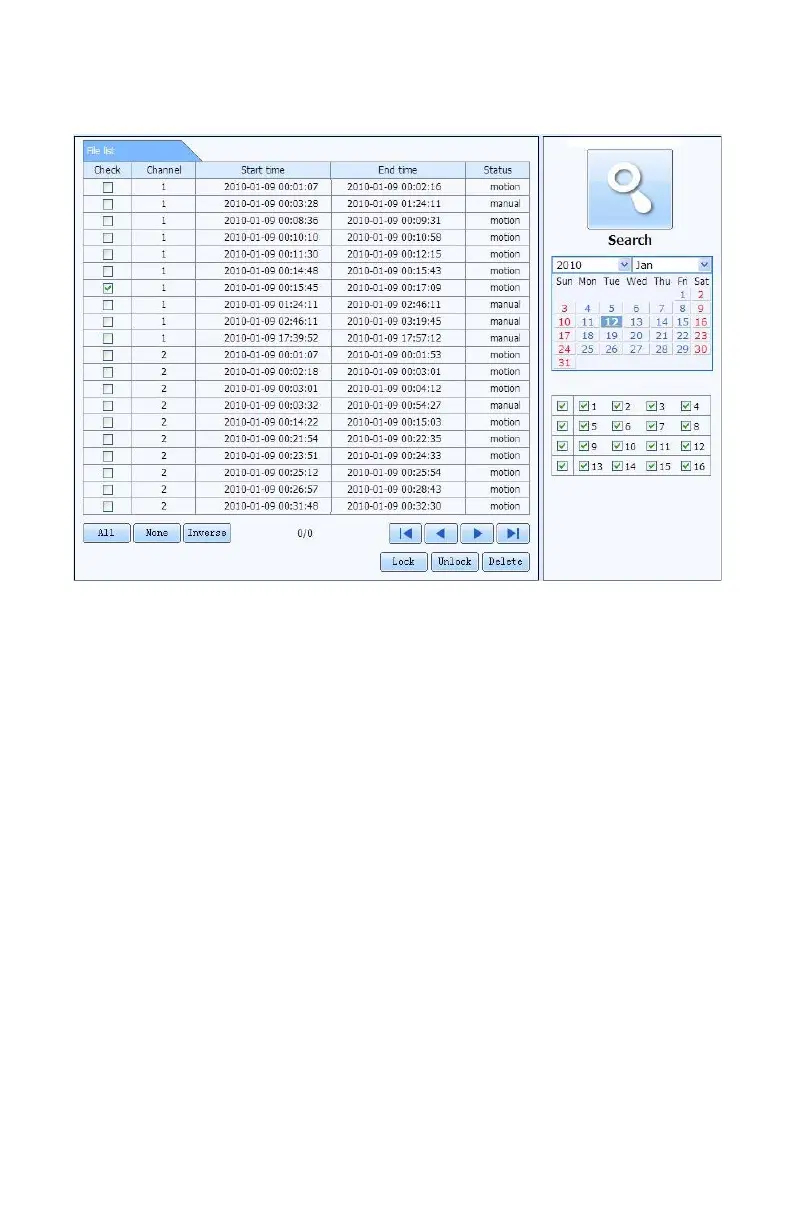35
PICTURE 2-34
File Management
This allows you to locate an event and lock, unlock or delete it from the record.
Lock – Select a recording from the File List box. Clicking the “Lock” button will protect the file
from being overwritten or deleted except when the hard drive is reformatted.
Unlock – Unlocks a previously locked file.
Delete – Erases an unlocked file. If a file is locked, you must unlock it before it can be deleted.
