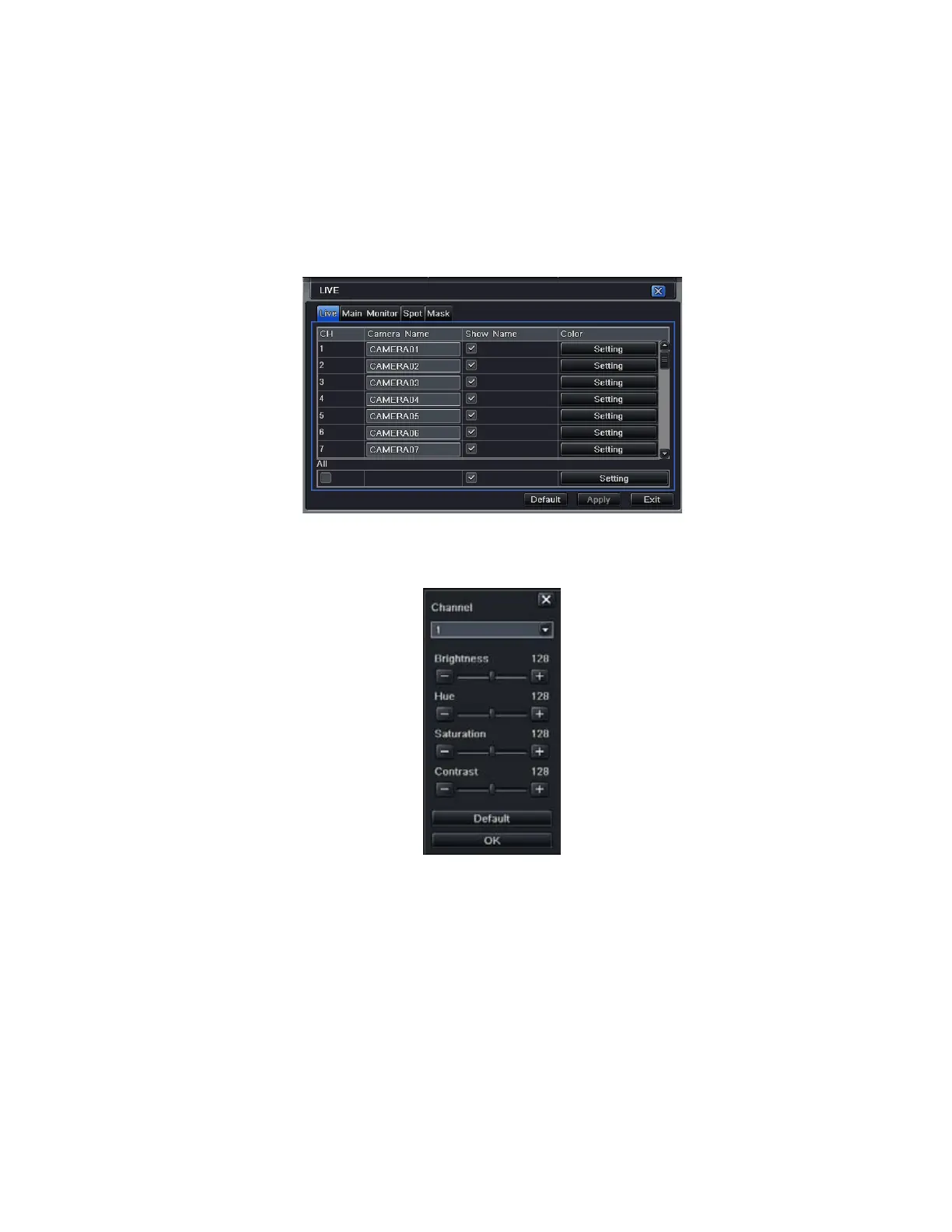18
4.2 Live Configuration
Live configuration includes four submenus: live, host monitor, SPOT and mask.
4.2.1 Live
In this interface, user can setup camera names, adjust colors: brightness, hue, saturation and contrast.
Step 1: Enter into system configurationlive configurationlive; refer to Fig 4-6:
Fig 4-6 Live ConfigurationLive
Step 2: Checkmark camera name; click “setting” button, a window will pop-up shown as Fig 4-7:
Fig 4-7 Live-Color Adjustment
Step 3: In this interface, user can adjust brightness, hue, saturation and contrast in live view; click “default” button to
restore default settings, click “OK” button to save the settings.
Step 4: User can setup all channels with same parameters, checkmark “all”, then do relevant setup.
Step 5: Click “default” button to restore default settings; click “apply” button to save the settings; click “exit” button to
exit current interface.
