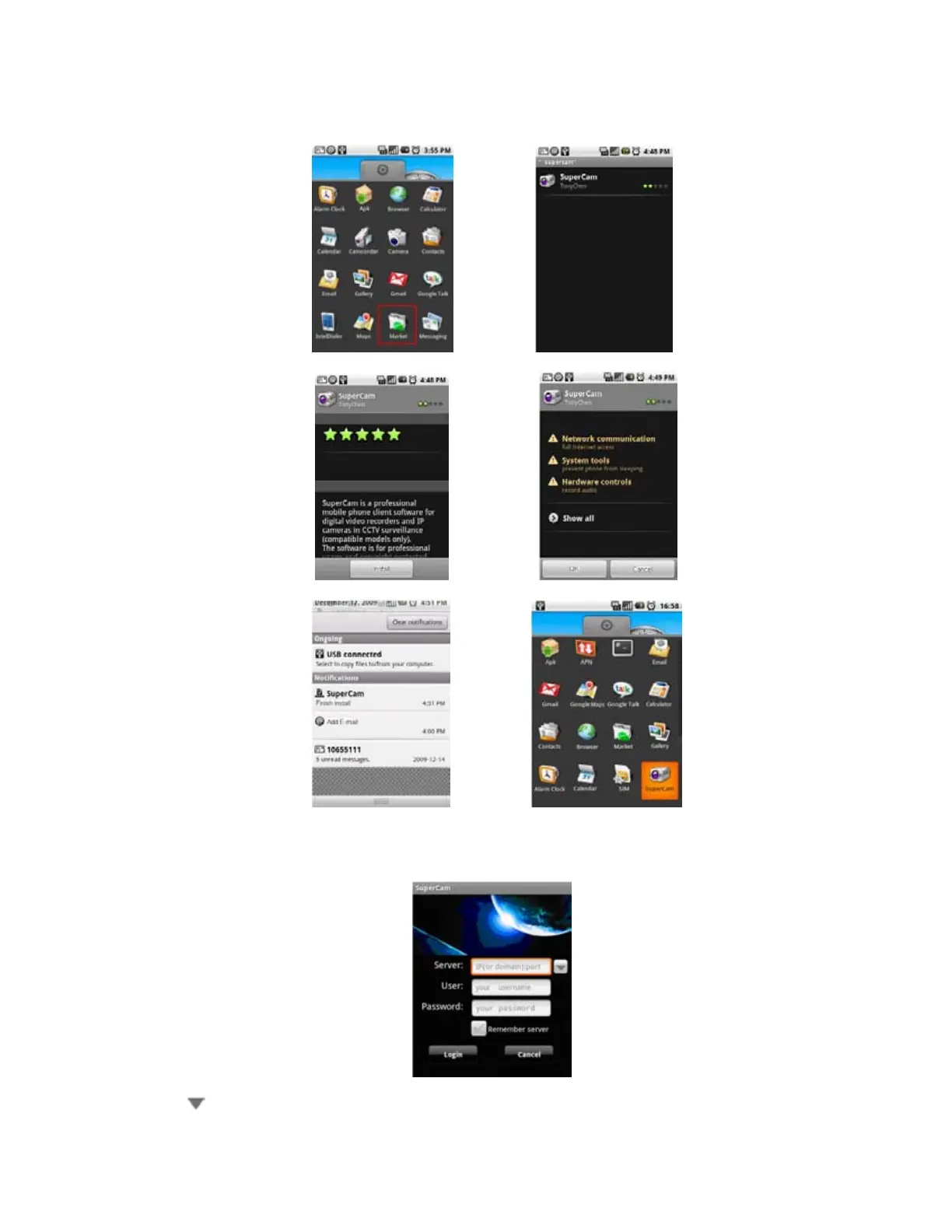81
8.4 For Android Mobile Clients
Software Installation
Step 1: run Google Market program Step 2: search”SuperCam”
Step 3: press “Install” button Step 4: click “OK” button
Step 5: user can view the download and install process in notifications; finished download, the software will
install automatically.
Login
Enter server’s IP address (or domain name), user’s ID and password. Click “Remember server” to save the
setting; click
button can quick input saved server address, user name and password.
