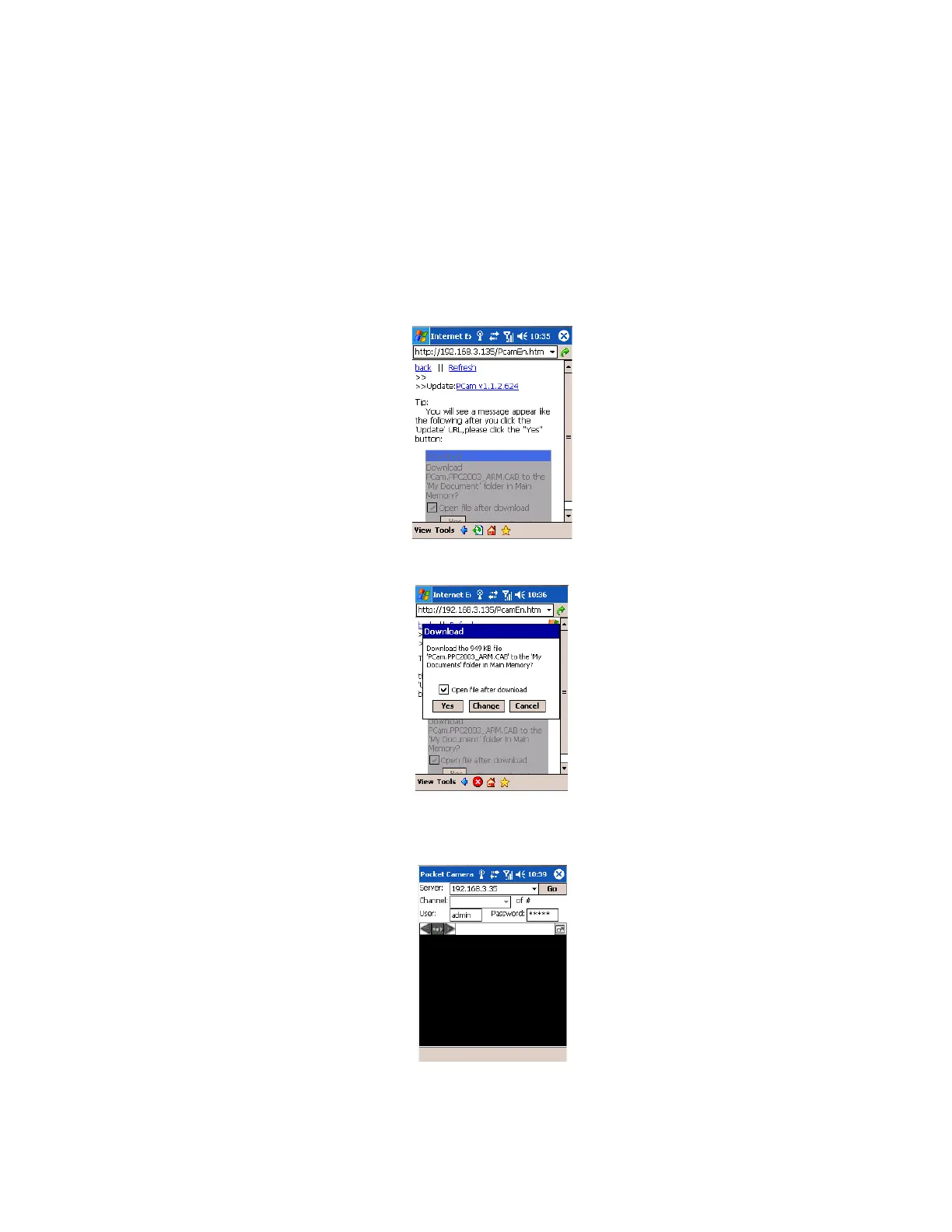72
8. MOBILE SURVEILLANCE
This DVR supports mobile surveillance by Iphone, or smart phones with Windows Mobile Pro and symbian OS on 3G
networks. We tested on Window Mobile Pro 6.1 and 6.5. To access the DVR from a mobile phone you first need to
setup the network configuration on the DVR, refer to Chapter 4.6 Network configuration. Below are instructions for
accessing the DVR from phones running Windows Mobile Pro, Symbian, iPhones, and Androids
8.1 Phones with Windows Mobile Pro
Step 1: First you will need to activate network access on the mobile phone and then run “Internet Explorer”. Input
the DVR’s IP address and then setup the connection as shown below:
Step 2:Click on the software name. A dialog box pops up:
Step 3:Click “Yes” to start downloading and installing:
Step 4:PCam will open automatically once the install process is complete.
