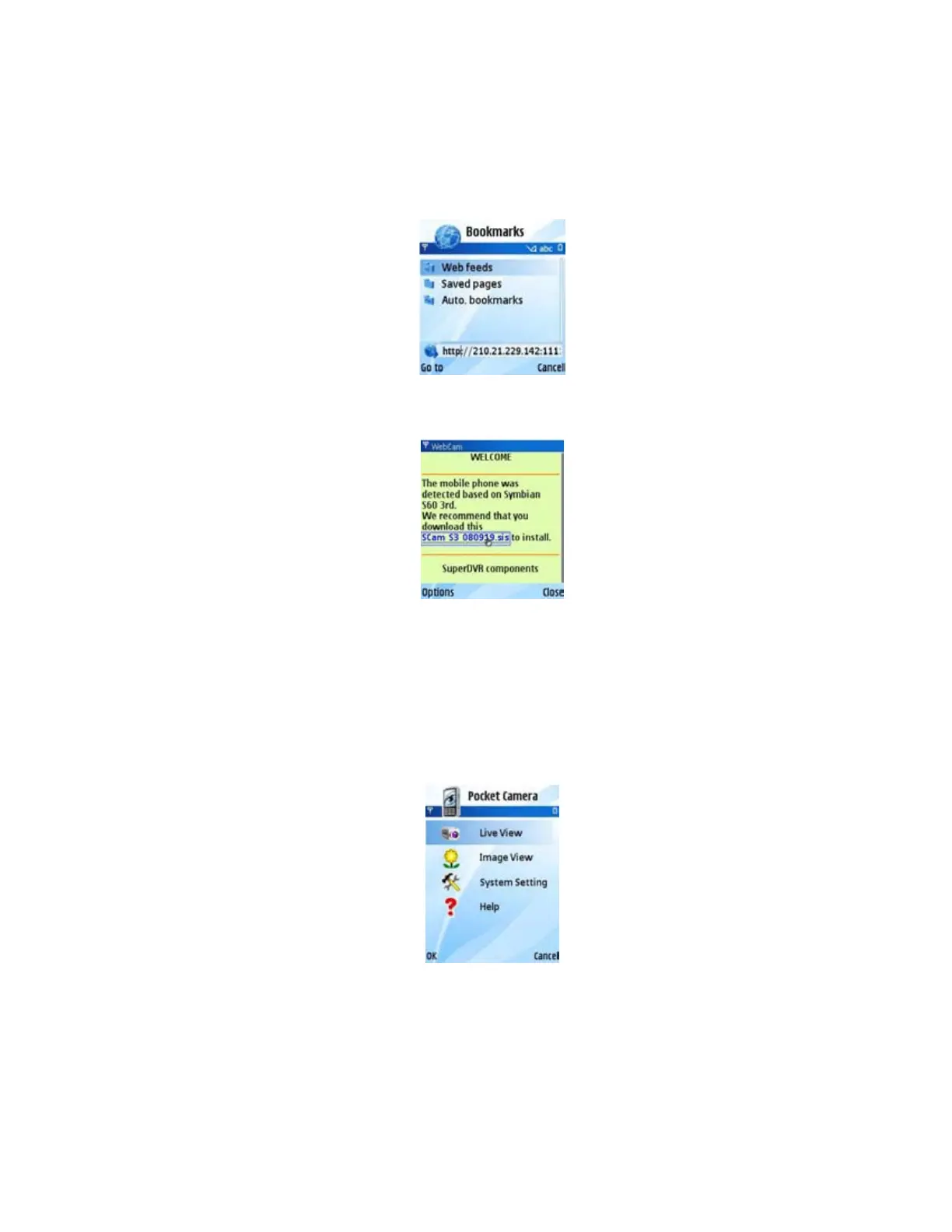74
8.2 Phones with Symbian
Please use the smart phones with Symbian versions supported by this unit.
Step 1:First enable the network access on the mobile phone. Then run Web browser.
Step 2:Input the DVR’s IP address in a new-built bookmark. Click this bookmark to connect to the DVR.
Step 3:A welcome window will pop up and requires a package. Click the software name to download
Step 4:A security window will pop up after downloading and ask if you want to install the package. Click YES to
install.
Step 5:A Scam shortcut icon appears on the system menu after finished.
Step 6:Run Scam program. It will display a function interface.
Live view: to do mobile live view
Image view: to check the pictures snapped in live view
System setting: Login setting and Alarm setting.
Help: function indication and help
