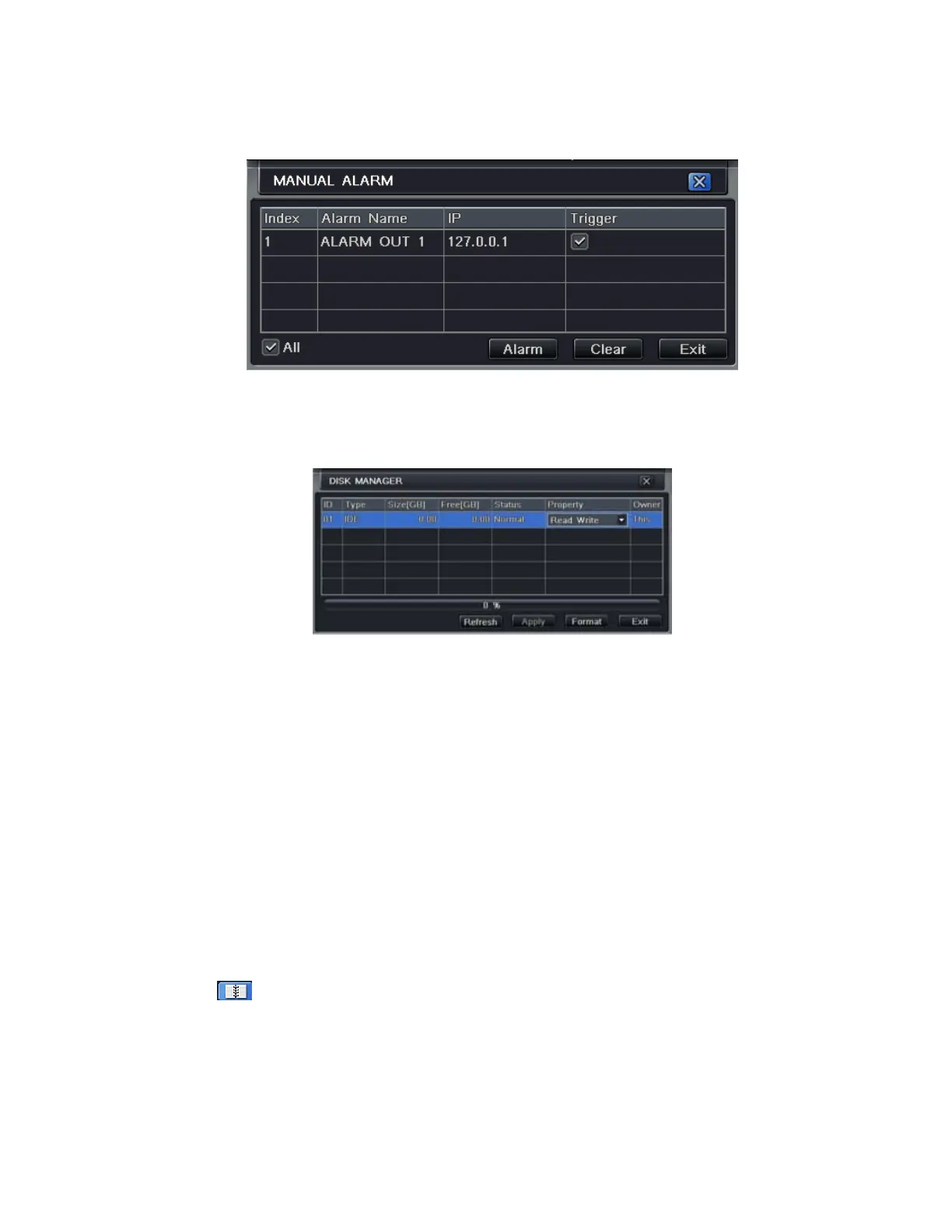48
6.1.2 Manual Alarm
In this interface, user can check the relevant parameters of manual alarm; refer to Fig 6-6:
Fig 6-6 Manual Alarm
6.1.3 Disk Manager
Step 1: Enter into disk manager interface; refer to Fig 6-7:
Fig 6-7 Disk Manager
Note: please format the hard disk before record. If not being formatted, it will show the status of the
disk-free space, and total space show OM at the bottom of screen.
Step 2: Click Refresh button to refresh the disk information of the list box; set the property of the disk then
click Apply button to save the setting
Step 3: Select the hard disk, click Format button to start format.
Note: all recorded files in the hard disk will be lost after formatted.
6.1.3 Upgrade
At present, it only supports USB update. Get the firmware from Q-See when there is a new firmware version,
and make sure it is the correct one for the DVR. User can check the USB information in Disk manager.
6.1.4 Logoff
Click Log off icon, a log off dialogue box will popup, click OK button, the device will log off. If user wants to log
in again, click
icon to enter user name and password to login again.
