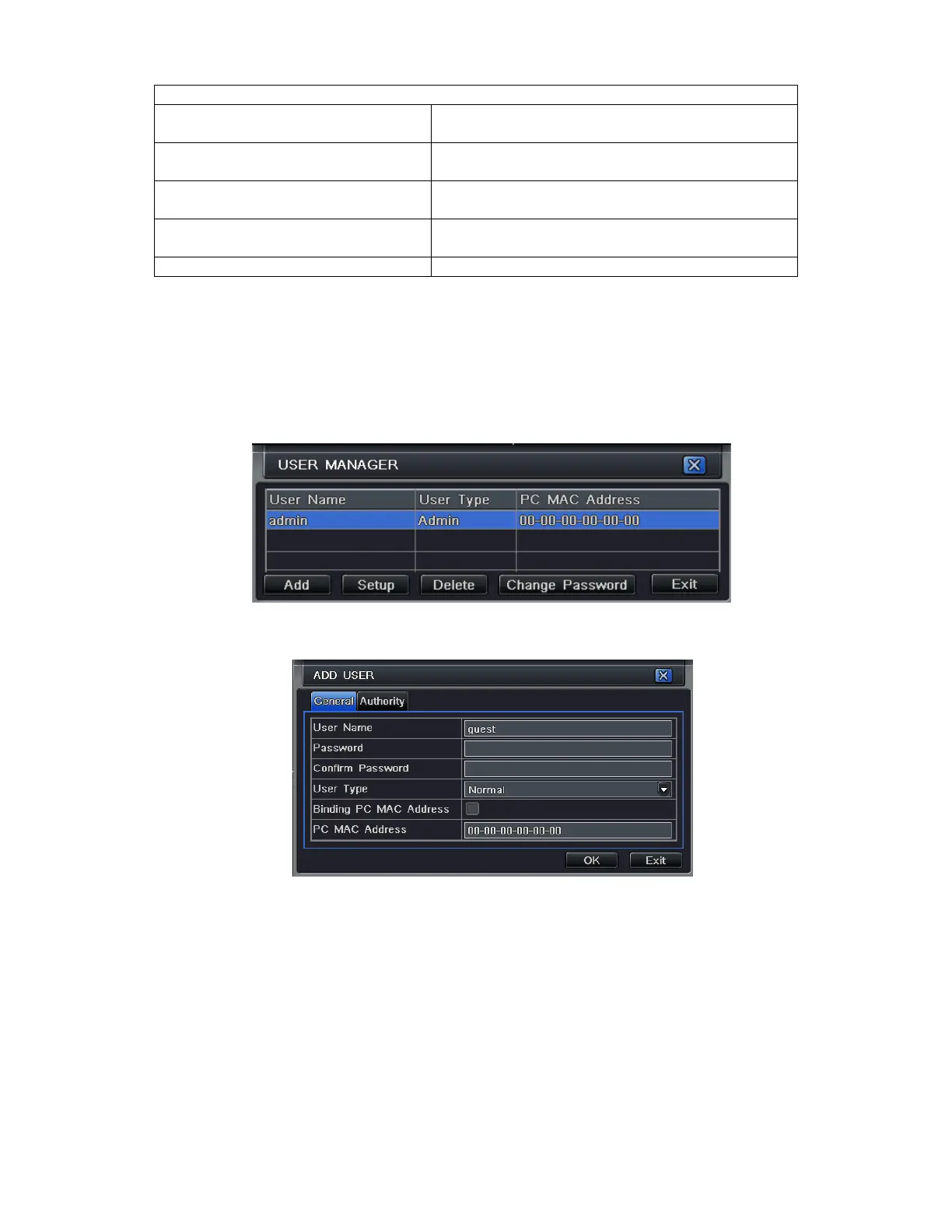36
DDNS server W
ebsite provided by dynamic domain name supplier.
The options: myq-see.com and www.dyndns.com
User name User name for l
og in setup on the website of domain
name supplier
Password Password for l
og in to the website of domain name
supplier
Host domain The domain name user registered at the supplier’s
The interval time of checking DVR IP address
4.7 User Management Configuration
Step 1: Enter into system configurationuser management configuration; refer to Fig 4-34:
Fig 4-34 User Management Configuration
Step2: Click Add button, a dialog box will pop-up shown as Fig 4-35:
Fig 4-35 Add-General
General: Input user name, password; select user type: normal or advance.
① If you only want the user to be able to access the DVR from a specific computer then put a checkmark in the
Binding PC MAC Address option and enter the MAC address of the only PC you want the user to be able to
access from
