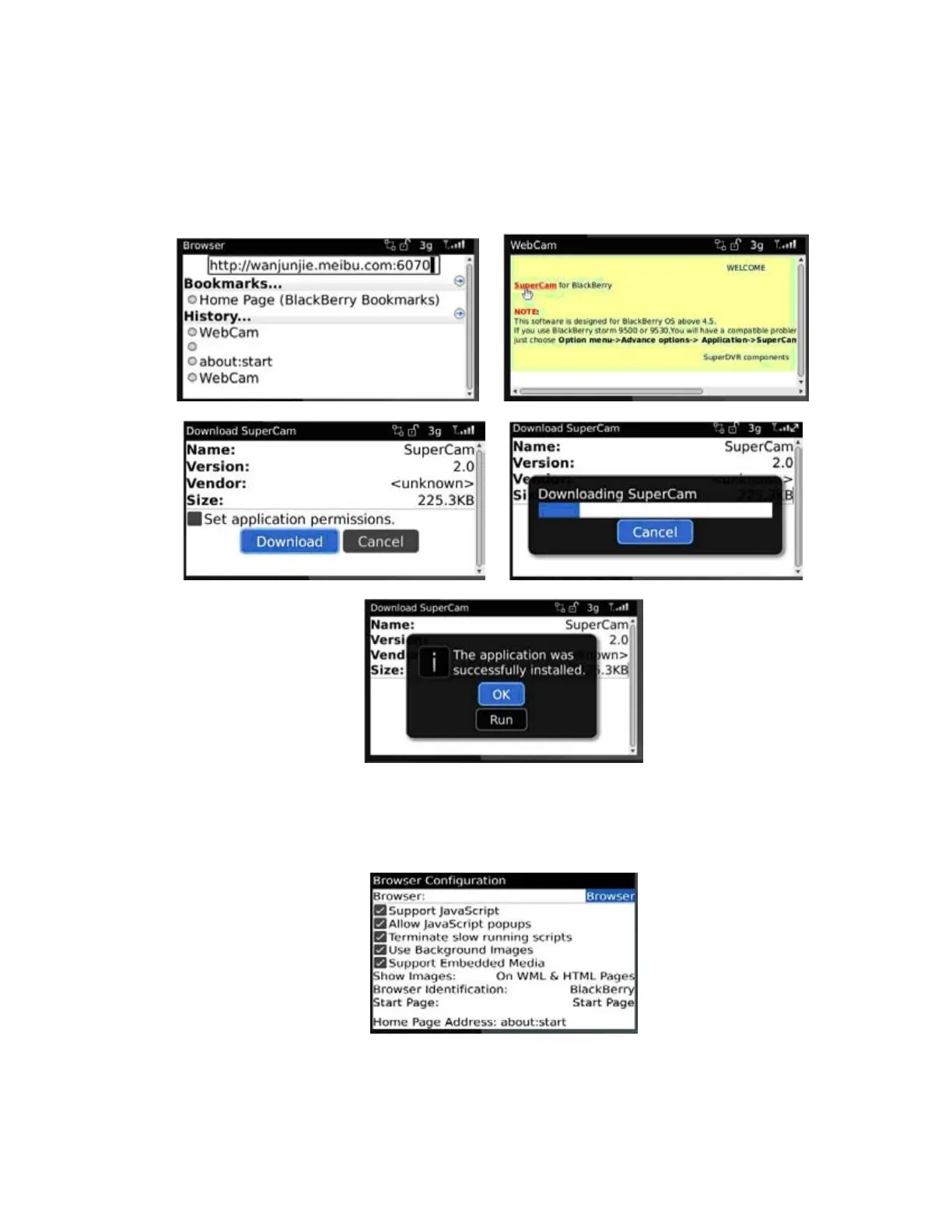85
8.5 For Blackberry Mobile Clients
Requires Blackberry OS 5
Installation instruction for BlackBerry Mobile phone Client
1. Open the browser on BlackBerry phone and enter sever address
2. Click “SuperCam” to link to application
3. Click “Download” button on the popup menu and the download progress will be shown.
4. After downloading, the software will be installed automatically.
Note: If the software fails to download, please check the following:
1. Check whether the network of mobile phone is normal or not
2. Check whether DVR server connect network normally or not
3. Modify the Browser Configuration.
1) Enter into Menu->Option->Browser Configuration:
