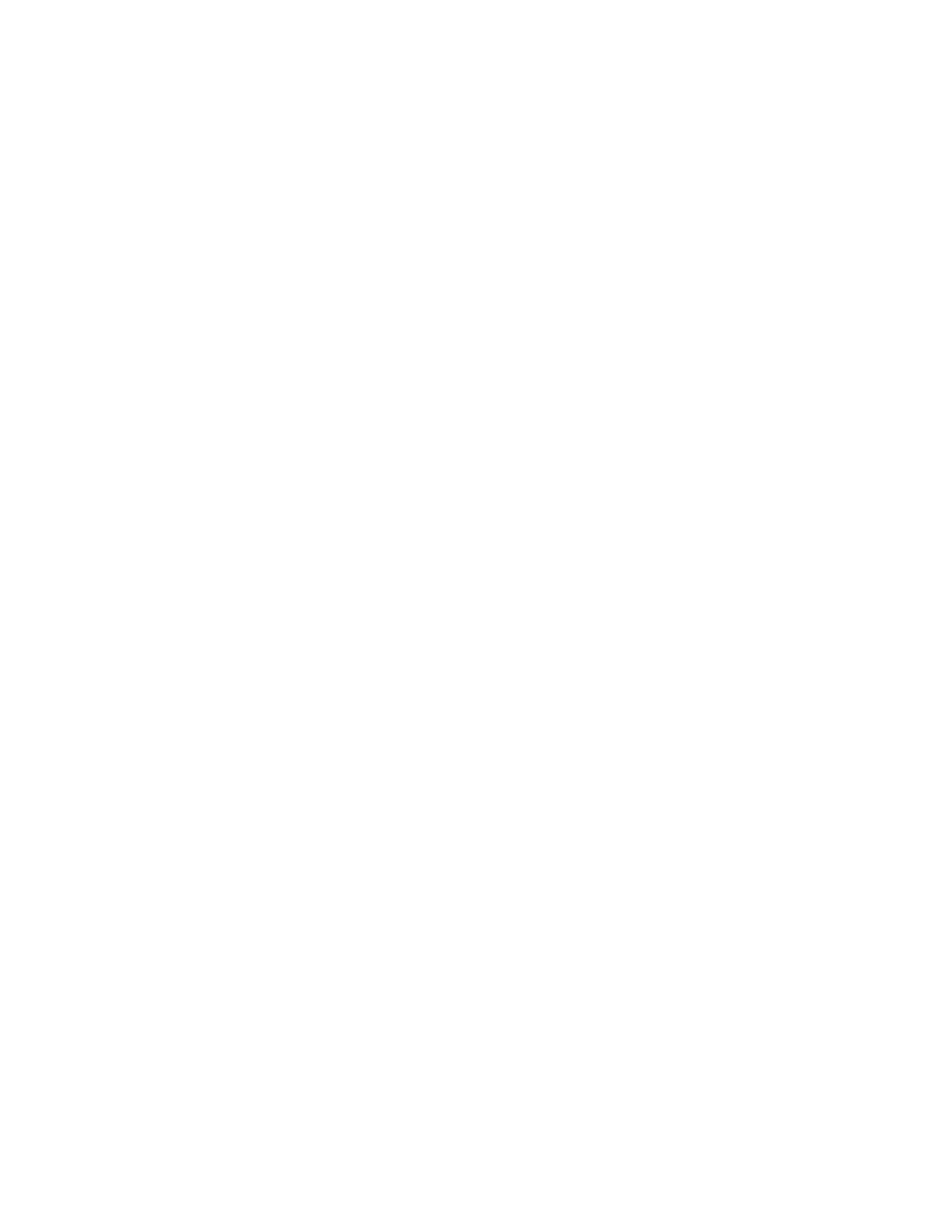1
CAUTION
Please read this user manual carefully to ensure that you can use the device correctly and
safely
The contents of this manual are subject to change without notice
This device should be used with the power supply provided. If the DVR is not going to be
used for an extended period of time unplug it.
Do not install this device near any heat sources such as radiators, heat registers, stoves or
other device that produce heat.
Do not install this device where it is exposed to water. Clean only with a dry cloth
Do not block any ventilation openings; make sure there is good ventilation around the DVR.
Do not power off the DVR while it is recording! The correct procedure is to stop recording
first by selecting the “shut-down” button at the right of the menu bar to exit, and finally to cut
off the power.
This machine is designed for indoor use. Do not expose the machine to rain or a moist
environment. If any objects or liquids get into the machine’s case, please cut off the power
supply immediately, and have qualified technicians check the machine before restarting.
Refer all servicing to qualified service personnel other then replacing hard drives or
batteries.
