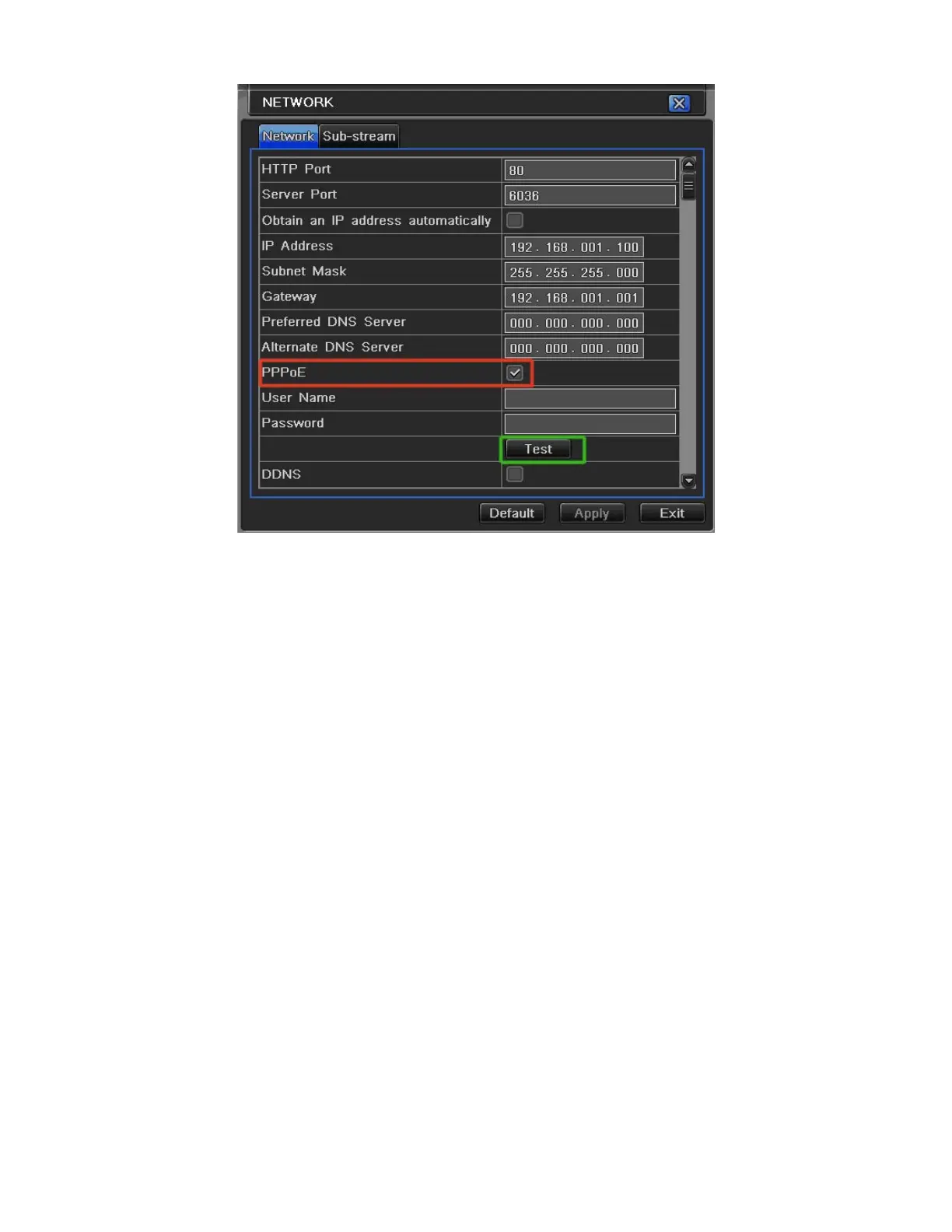52
Fig 7-6 PPPoE
DDNS: You can access the DVR through a static or dynamic IP address; however a dynamic address can
change from time to time. How often depends on your service provider. When it changes you need to go to a
website such as www.myipaddress.com from a computer attached to the same router as the DVR to find out
what the new IP address is. There are two solutions to this problem. One would be to get a static IP address
from your service provider so that you do not have to be concerned with the address changing. Another solution
would to use a dynamic domain name service to get a domain name that can be linked to your dynamic IP
address. We suggest myq-see.com or www.dyndns.com since the DVR is setup to accept account information
from these two domain name services.
NOTE: Before you setup DDNS you must first set up Port Forwarding as directed in Section 7.3 PORT
FORWARDING
To setup the DVR for access through a dynamic domain name you go to the Main Menu and select the System
icon (Red box in Fig 7-1), then select the Network icon (Red box in Fig 7-2), this will display the NETWORK
screen shown in Fig 7-7. Put a checkmark in the DDNS option (Red box in Fig 7-7). Select the service you are
using from the drop down menu under the checkmark box and enter the account information you registered with
the domain name service. Click the Test button under the boxes where you entered the account information and
after you get the OK message in the lower left hand corner of the screen click on the Apply button . You will then
be able to access the DVR remotely by entering the domain name into a browser window on a remote computer.
This DVR supports DDNS provided by myq-see.com and www.dyndns.com. Instructions for setting up DDNS
through mwq-see.com is provided below:
