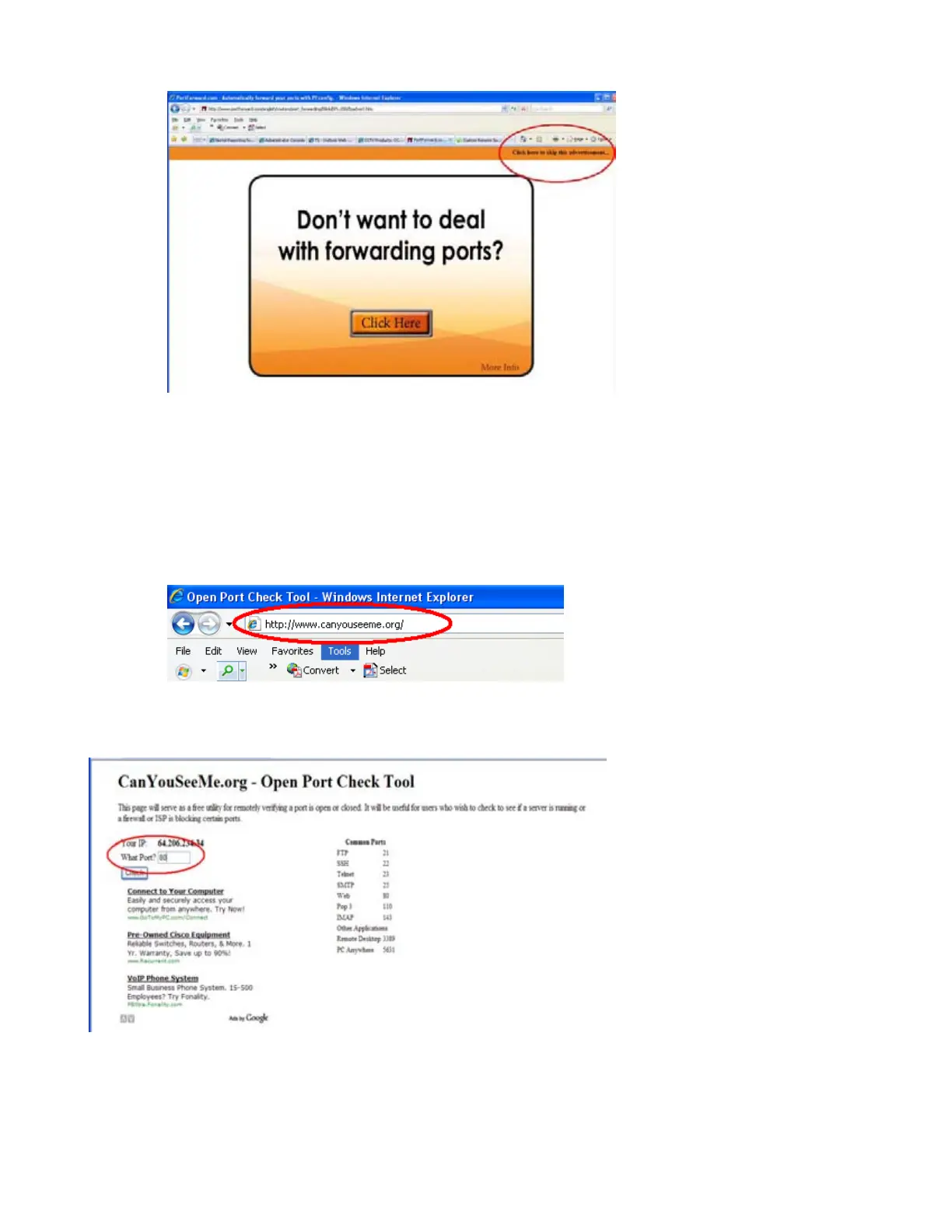58
e. Follow the instruction on the website (The top set of instructions are done on the DVR. The
bottom set of instructions are done on the router)
f. Verify the ports are open and traffic is allowed
a. Go to www.canyouseeme.org
b. Type the port number that your DVR requires in the box.(See picture)
The default ports are 80 and 6036.
