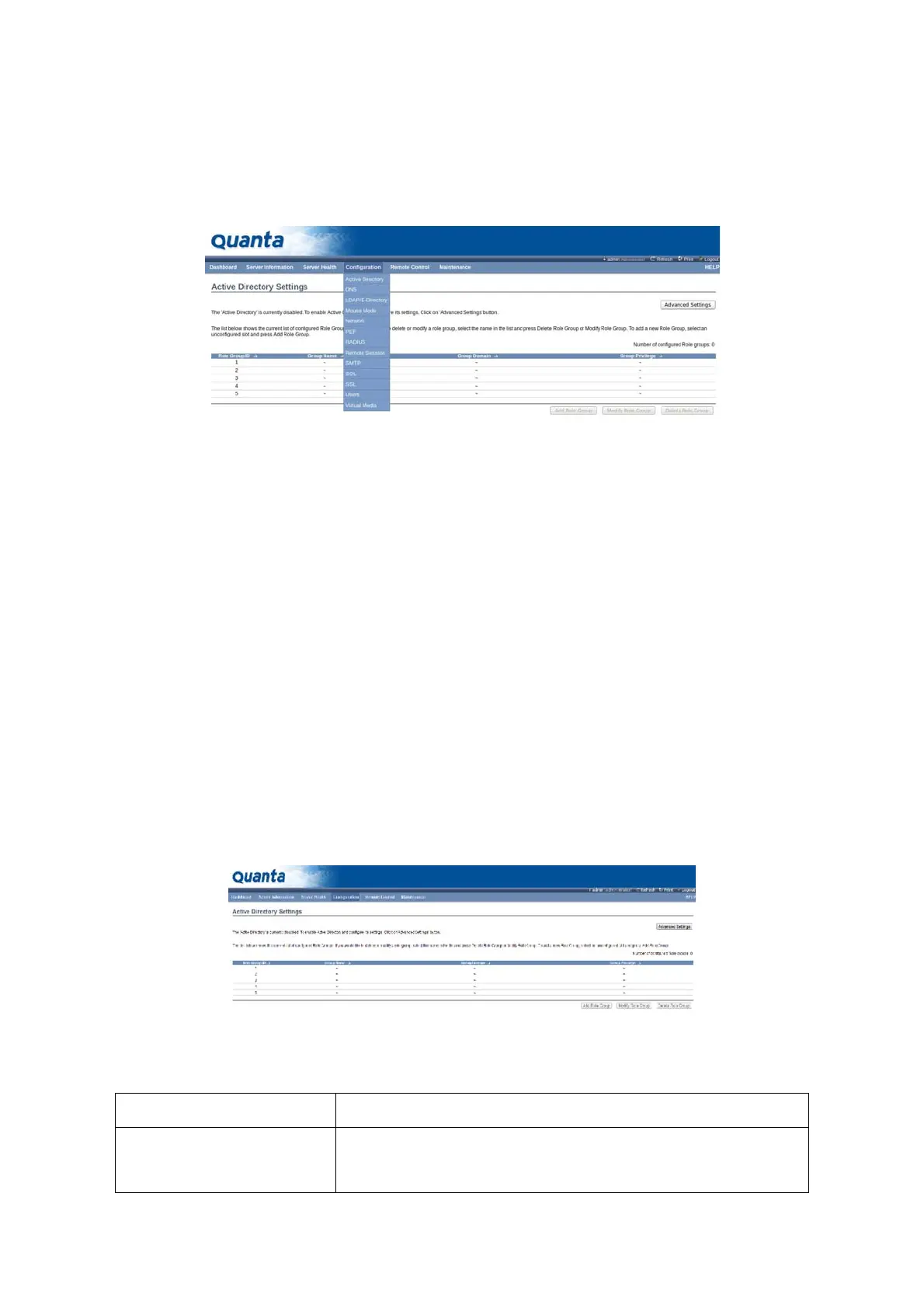BMC CONFIGURATION GROUP
4-26
Configuration Group
Configuration Group page allows access to various configuration settings. A screenshot of
the Configuration Group menu is shown in the following figure:
Figure 4-15. Configuration Group Menu
A detailed description of the Configuration menu is given in the following sections.
Active Directory
An active directory is a directory structure used on Microsoft Windows based computers
and servers to store information and data about networks and domains. An active direc-
tory (sometimes referred to as an AD) does a variety of functions including the ability to
provide information on objects, helps organize these objects for easy retrieval and access,
allows access by end users and administrators and allows the administrator to set security
up for the directory.
This page in MegaRAC SP-X, allows you to Configure Active Directory Server Settings.
To open Active Directory Settings page, click Configuration > Active Directory from the
main menu. A sample screenshot of Active Directory Settings Page is shown in the screen-
shot below.
Figure 4-16. Active Directory Settings Page
Table 11: Active Directory Settings Page
ITEM DESCRIPTION
Advanced Settings
This option is used to configure Active Directory Advanced Settings.
Options are Enable Active Directory Authentication, User Domain name,
Time Out and up to three Domain Controller Server Addresses.