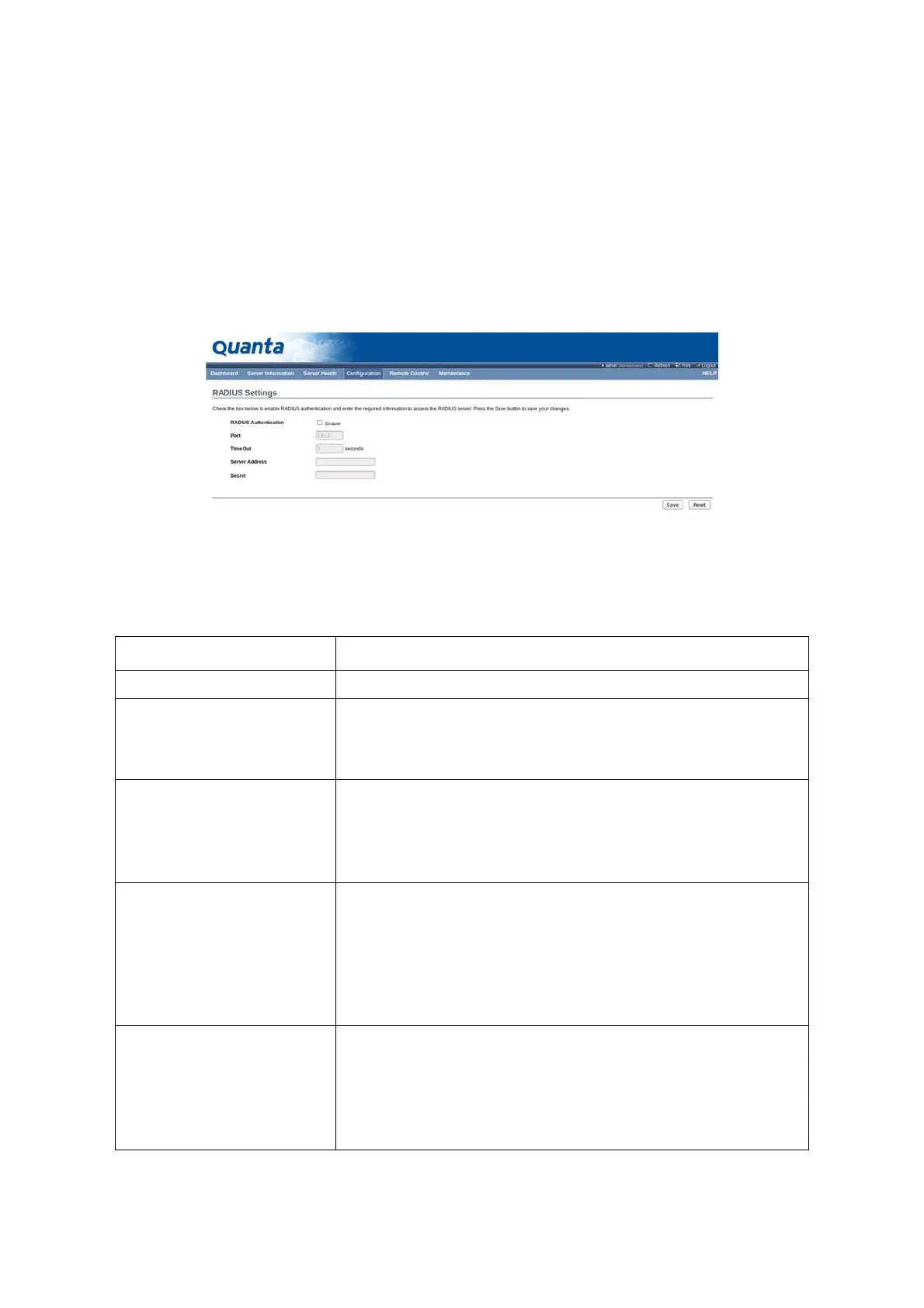BMC CONFIGURATION GROUP
4-46
RADIUS
RADIUS is a modular, high performance and feature-rich RADIUS suite including server, cli-
ents, development libraries and numerous additional RADIUS related utilities.
In MegaRAC GUI, this page is used to set the RADIUS Authentication.
To open RADIUS Settings page, click Configuration > RADIUS from the main menu. A sam-
ple screenshot of RADIUS Settings Page is shown in the screenshot below.
Figure 4-33. RADIUS Settings Page
The fields of RADIUS Settings Page are explained below.
Table 20: RADIUS Settings Page
ITEM DESCRIPTION
RADIUS Authentication Option to enable RADIUS authentication.
Port
The RADIUS Port number.
Default Port is 1812.
Time Out
The Time out value in seconds.
Default Timeout value is 3seconds.
Timeout value ranges from 3 to 300.
Server Address
The IP address of RADIUS server.
IP Address made of 4 numbers separated by dots as in
"xxx.xxx.xxx.xxx".
Each Number ranges from 0 to 255.
First Number must not be 0.
Secret
The Authentication Secret for RADIUS server.
This field will not allow more than 31 characters.
Secret phrase must be at least 4 characters long.
No more than 64 characters are allowed.