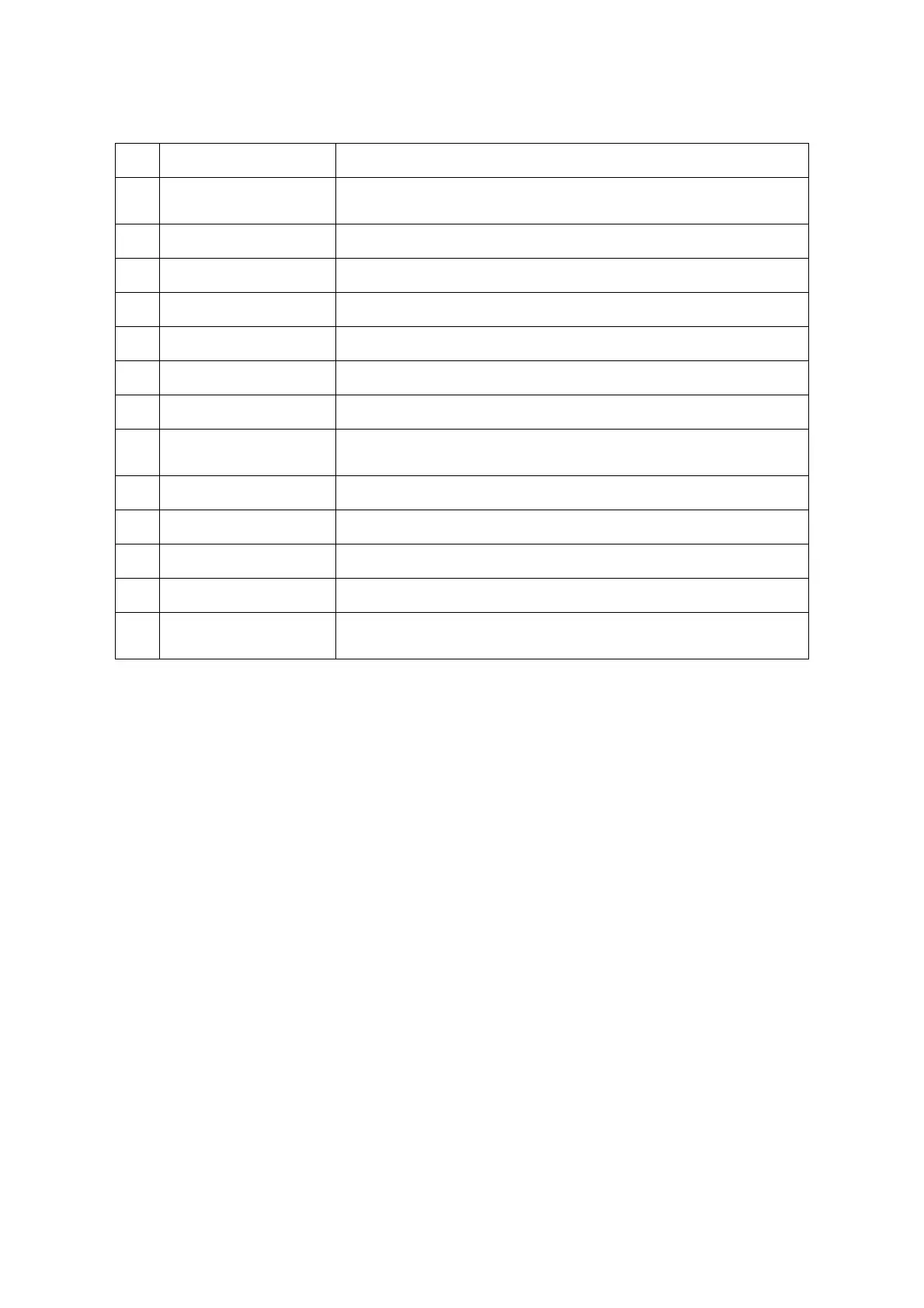ABOUT THE SYSTEM SYSTEM OVERVIEW
1-6
Table 1.2: Component Overview
NO.ITEM DESCRIPTION
1Storage drive bay
Support storage drive: 3.5” / 2.5” ; SAS / SATA; hard disk drive (HDD) /
solid state drive (SSD)
2 Storage drive board Connect to storage drive
3Fans (x6) Fan modules
4 Mainboard Provide all the basic function and information for system operation
5 OCP mezzanine slot Supports OCP LAN mezzanine
6 BBU Backup battery unit supports Quanta LSI 2208 SAS mezzanine
7 Quanta mezzanine slot Supports Quanta LAN / SAS mezzanine only
8Power Supply Unit
Redundant Power Supply Unit (PSU). 700W high efficiency redundant
PSU, 240Vac
9 PDB + SEB Power Distribution Board and SAS Expander Board
10 HDD array 3 This array is composed of HDD0, HDD1, HDD2, HDD3
11 HDD array 2 This array is composed of HDD4, HDD5, HDD6, HDD7
12 HDD array 1 This array is composed of HDD8, HDD9, HDD10, HDD11
13 Release lever and handle
Pull the tray release lever up on the tray. Hold the tray handle and pull
the tray out of the chassis smoothly until fully extend