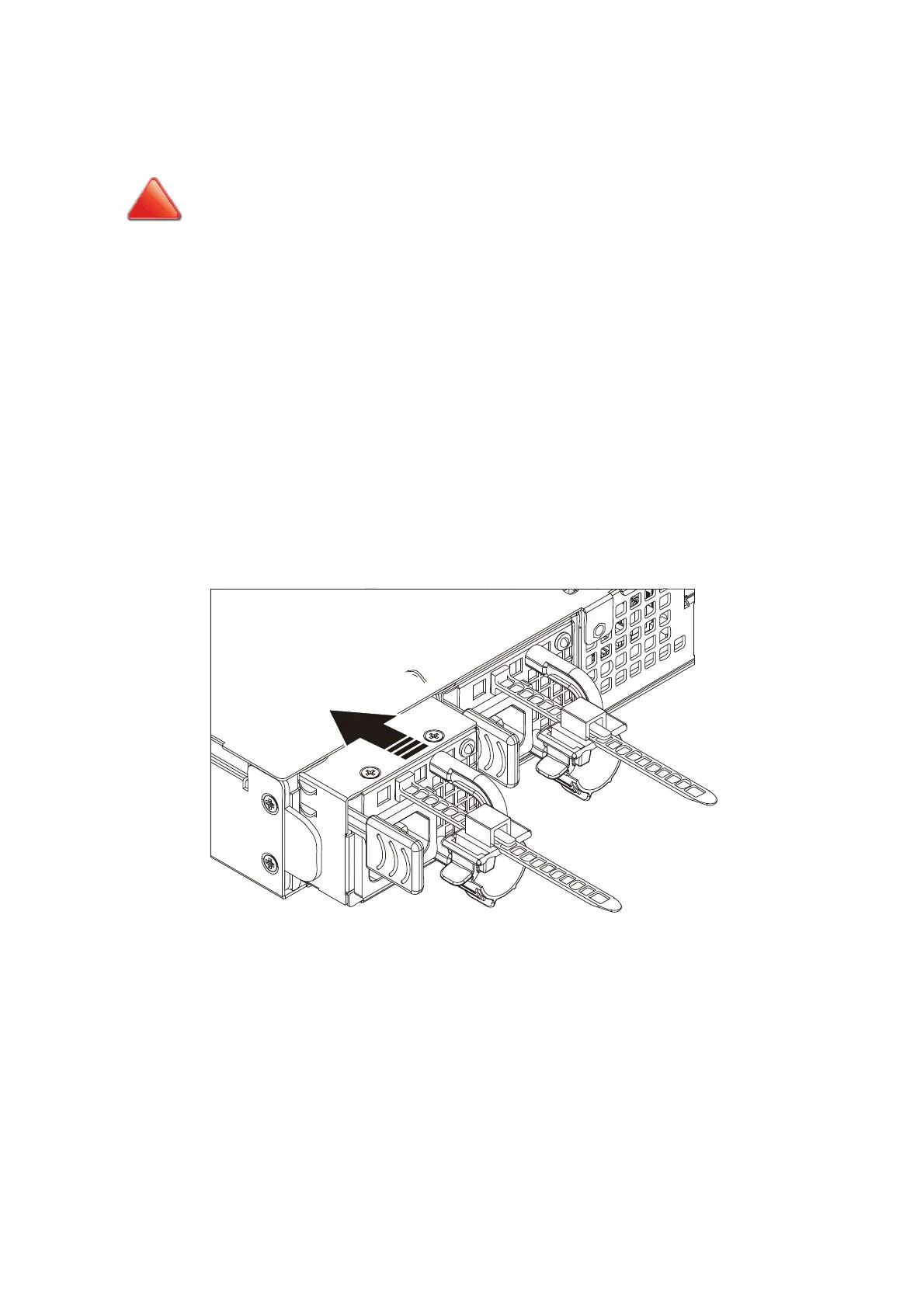INSTALLING HARDWARE INSTALLING THE POWER SUPPLY UNIT
2-3
Installing the Power Supply Unit
1. Locate the target power bay.
2. Remove the new power supply from the protective packaging and place it on a
clean ESD protected work surface.
3. Make sure the connectors are positioned on the bottom.
4. Align the AC inlet connector on the left side and slide the new power supply mod-
ule into the power supply bay and gently press it in place until it is flush with the
chassis.
5. The locking latch clicks when the power supply is correctly seated.
6. Plug the power cord into the AC receptacle on the power supply.
7. Secure the AC power cord with the power cord clamp.
8. Use the LED on the power supply to confirm that the power supply is functioning.
ENSURE ALL POWER IS DISCONNECTED FROM THE SYSTEM BEFORE PROCEEDING.