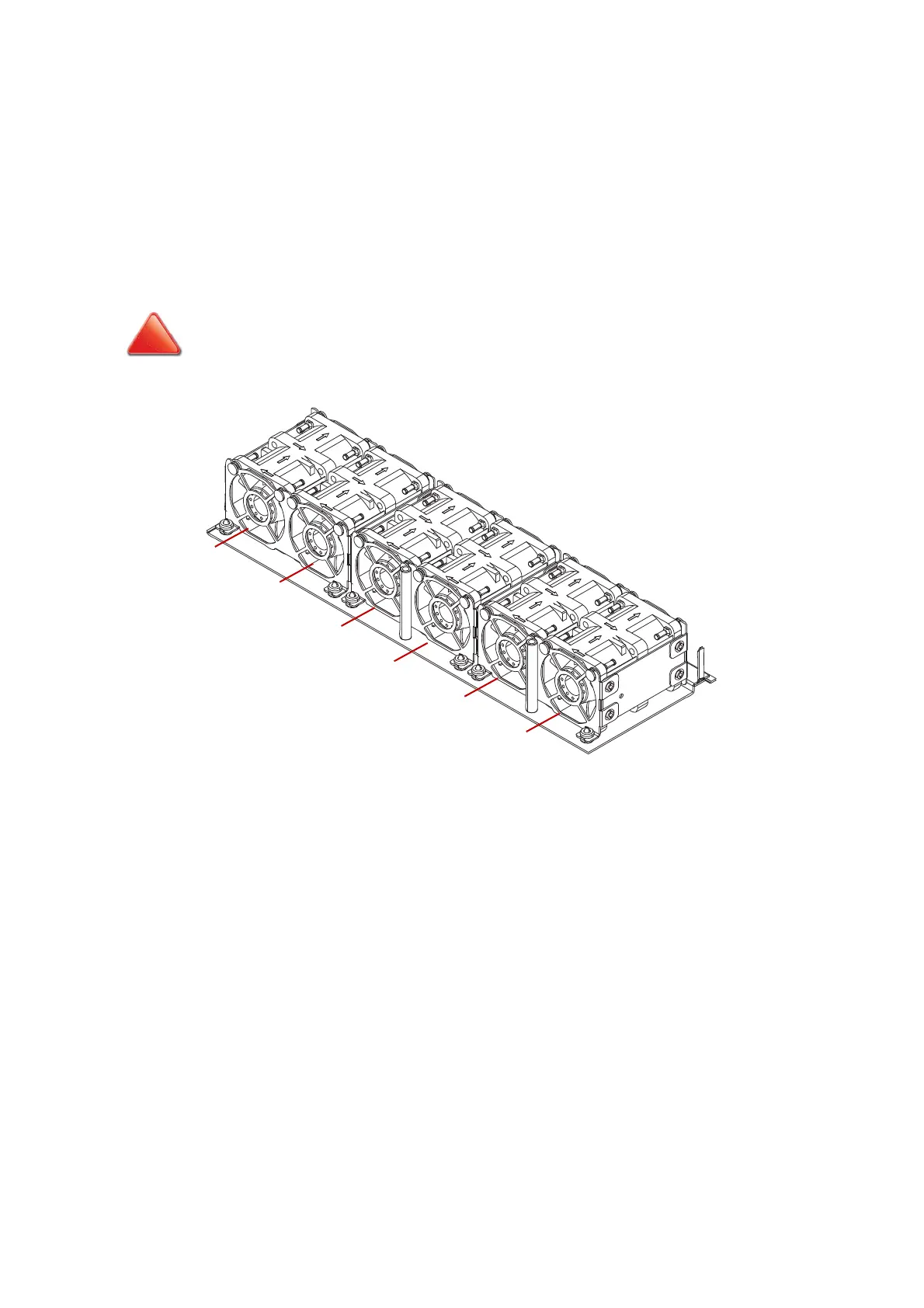INSTALLING HARDWARE FAN MODULE
2-13
2.6 Fan Module
The system supports six dual-rotor fan modules on the system. See the following image
for fan module identification.
Each pair of fans consist of one primary fan and one redundant fan that serves as a backup
on the event that the primary fan fails.
Figure 2-13. Fan Module
Removing a Fan Module
The system supports six fan modules.
1. Pull the system out of the rack.
2. Remove the top cover.
3. Remove the air duct.
4. Locate the fan module to remove.
5. Disconnect the fan module cable from the corresponding connector on mainboard.
6. Release the fan module from the fan cage.
ENSURE ALL POWER IS DISCONNECTED FROM THE SYSTEM BEFORE PROCEEDING.
Motherboard
HDDs
Fan_SYS0
Fan_SYS1
Fan_SYS2
Fan_SYS3
Fan_SYS4
Fan_SYS5