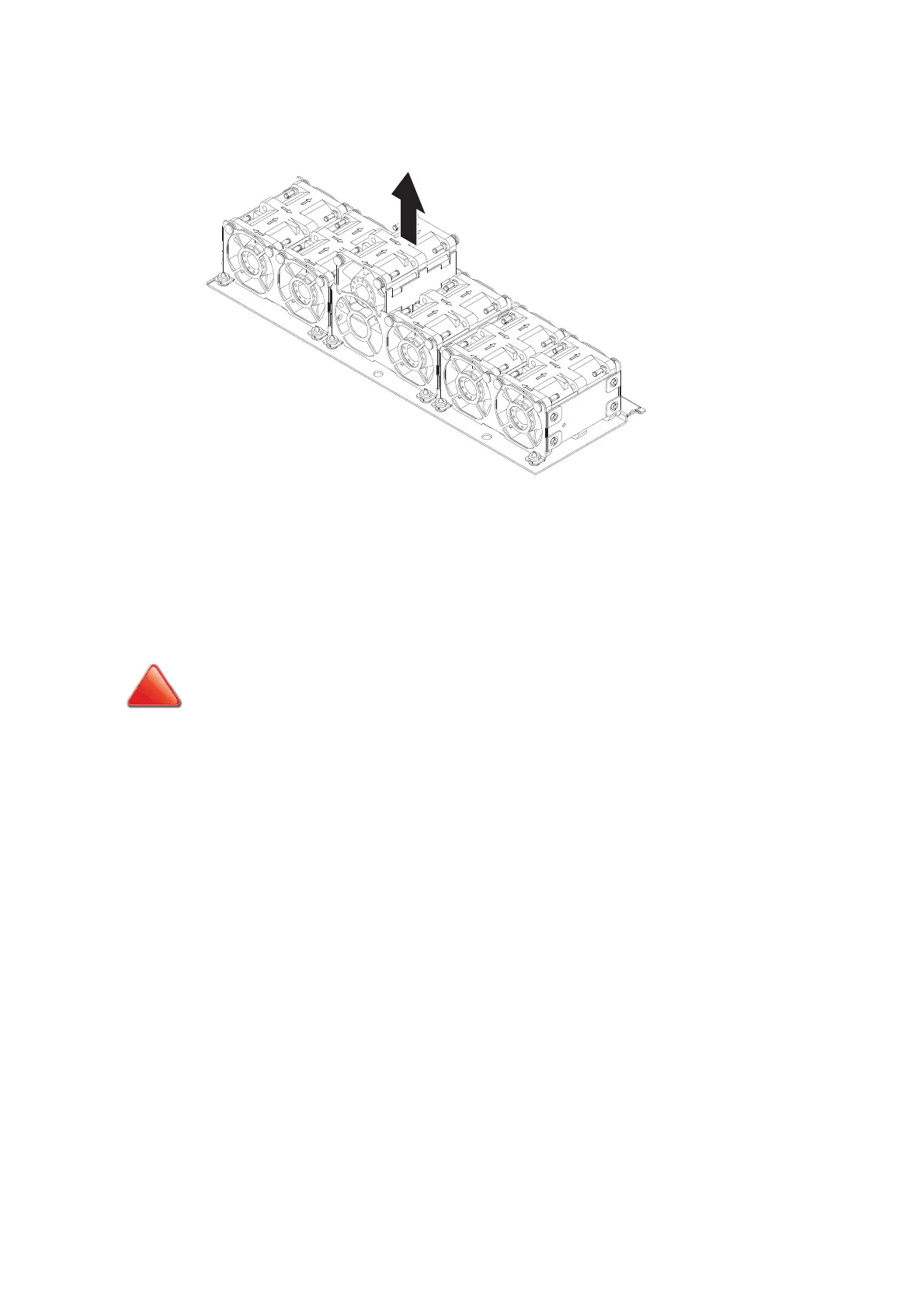INSTALLING HARDWARE INSTALLING A FAN MODULE
2-14
7. Pull the fan module up to remove it.
Figure 2-14. Removing a Fan Module
Installing a Fan Module
1. Locate the slot for the fan module.
2. Align the fan module in the fan cage.
POSITION THE FAN MODULE CORRECTLY, TO AVOID SEVERE SYSTEM OVERHEATING.