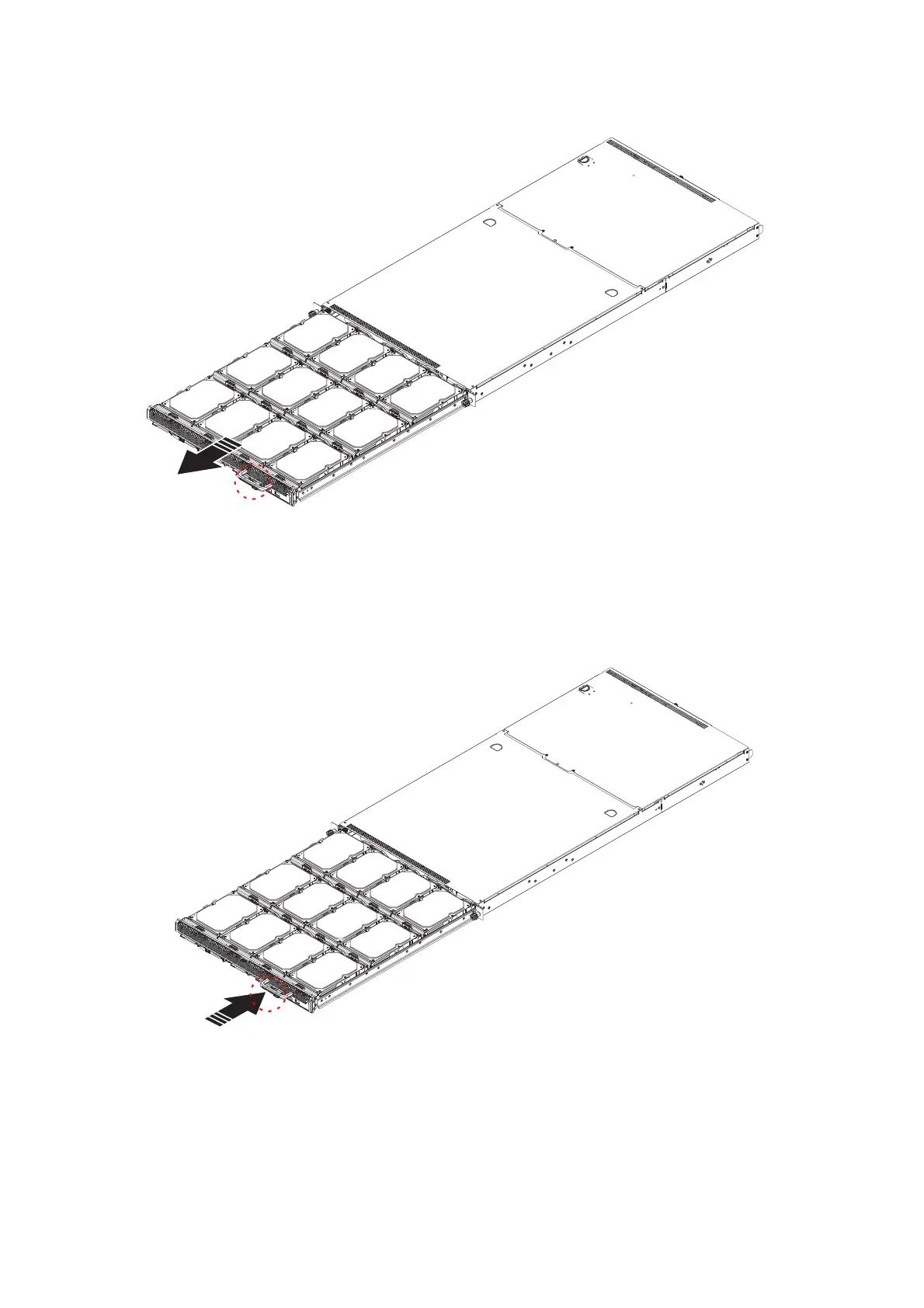INSTALLING HARDWARE SECURING A HDD TRAY
2-5
2. Hold the tray handle and pull the tray out of the chassis smoothly until fully extend.
Figure 2-3. Releasing and pulling the HDD Tray out from the chassis
Securing a HDD Tray
1. Using the tray handle, gently push the tray into the chassis.
Figure 2-4. Pushing the HDD Tray into the chassis
2. Continue to push the tray until it is fully seated in the chassis and locks in place.