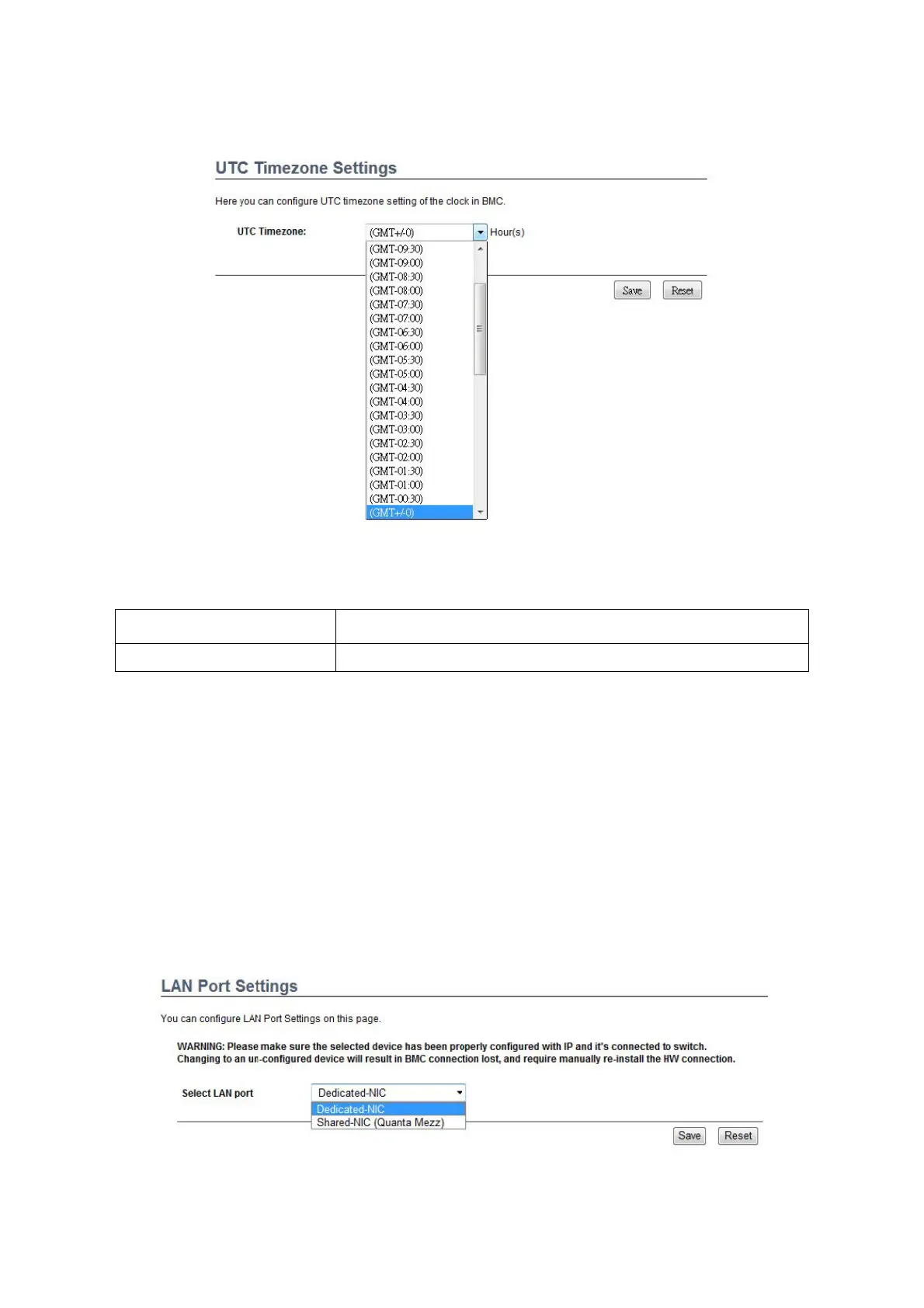BMC LAN PORT SETTINGS
4-61
Here you can configure UTC timezone setting of the clock in BMC.
Figure 4-44. UTC Timezone
Procedure:
1. Select UTC Timezone from the dropdown list
2. Click Save to save the change else click Reset to reset the previously saved values.
LAN Port Settings
Here you can configure LAN Port setting of the BMC NIC.
Figure 4-45. LAN Port Settings
Table 30: UTC Timezone
ITEM DESCRIPTION
UTC Timezone Timezone of the clock in BMC
The feature “LAN Port” used for LAN port setting supported from Grantley platform.