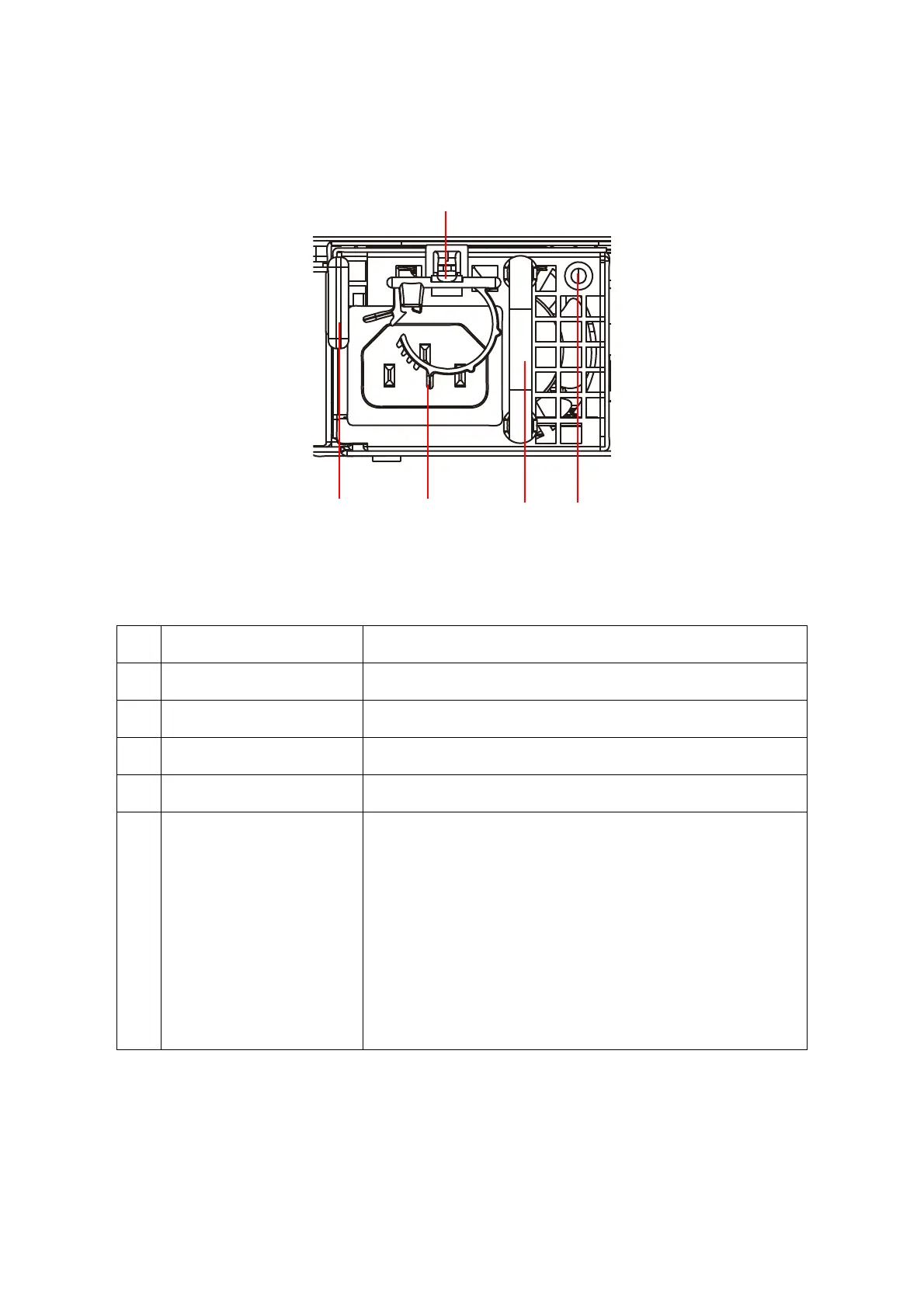ABOUT THE SYSTEM SYSTEM OVERVIEW
1-10
PSU View
Figure 1-6. PSU View
Table 1.7: PSU View
NO.NAME DESCRIPTION
1 Release latch Press and hold to unlock PSU from chassis bay.
2 AC input power connector Connect power plug.
3 Cable clip Secure the power cord.
4 Handle Hold to remove the PSU from the chassis bay.
5PSU LED
Power LED (Green):
On: Output on and OK
Blinking: AC present
Status LED (Amber):
On: AC core unplugged or AC power lost; with a second power
supply in parallel still with AC input power; Power supply criti-
cal event causing shutdown
Blinking: Power supply warning events where the power sup-
ply continues to operate; high temp, high power, high current,
slow fan