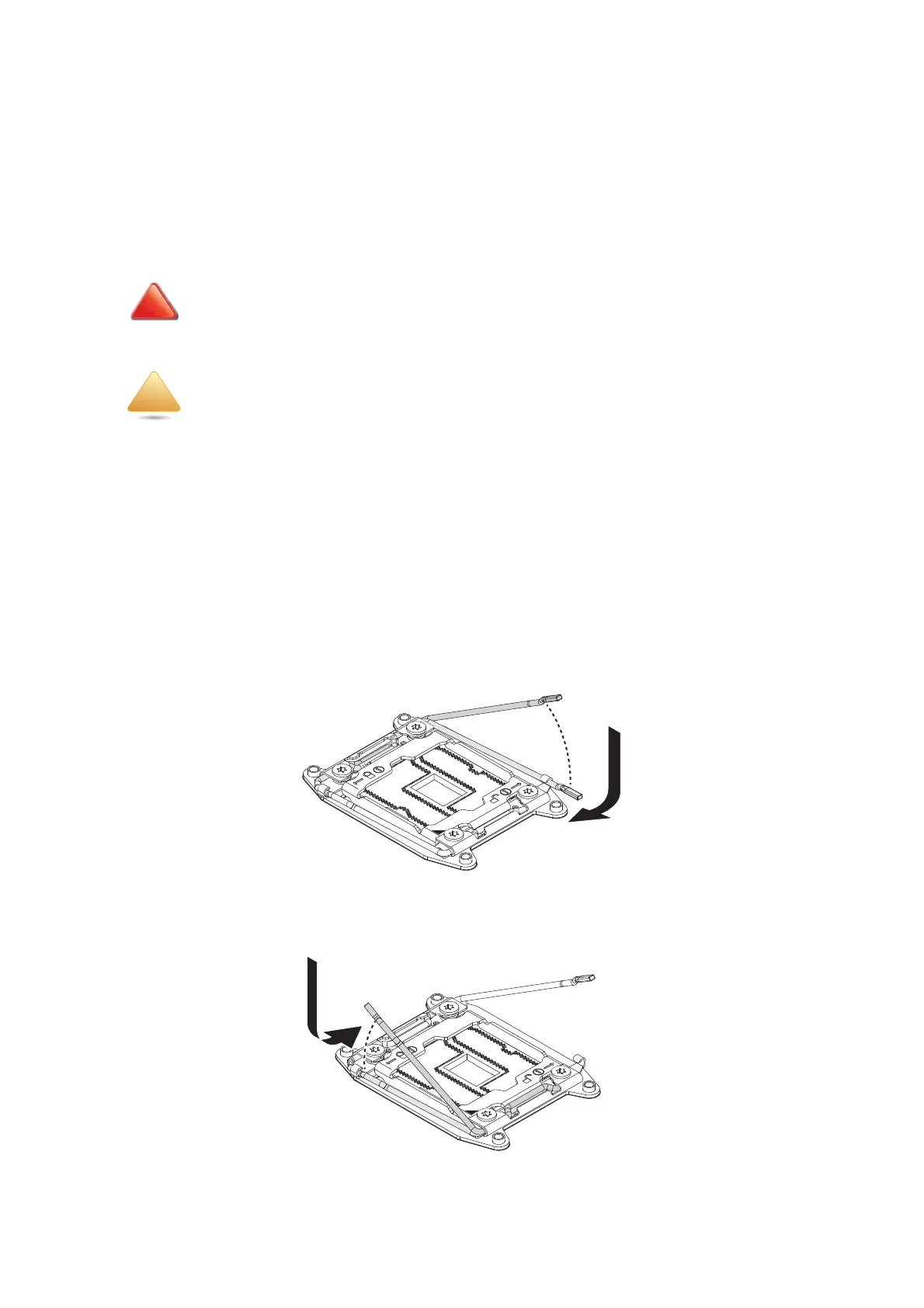INSTALLING HARDWARE PROCESSOR
2-21
2.9 Processor
Removing the Processor
To remove the processor:
1. Pull the system out of the rack to disconnect from power.
2. Remove the top cover.
3. Remove the processor heat sink.
4. Push the locking lever down and in to unlock the load plate.
Figure 2-20. Unlocking the locking lever
5. Push the release lever down and in to release the load plate.
Figure 2-21. Unlocking the locking lever
All the instructions and images in this section are for illustration purposes only and may not
reflect the actual product.
ENSURE ALL POWER IS DISCONNECTED FROM THE SYSTEM BEFORE PROCEEDING.
The processor remains hot after the system has been powered down. Allow sufficient time to
cool before handling system components.