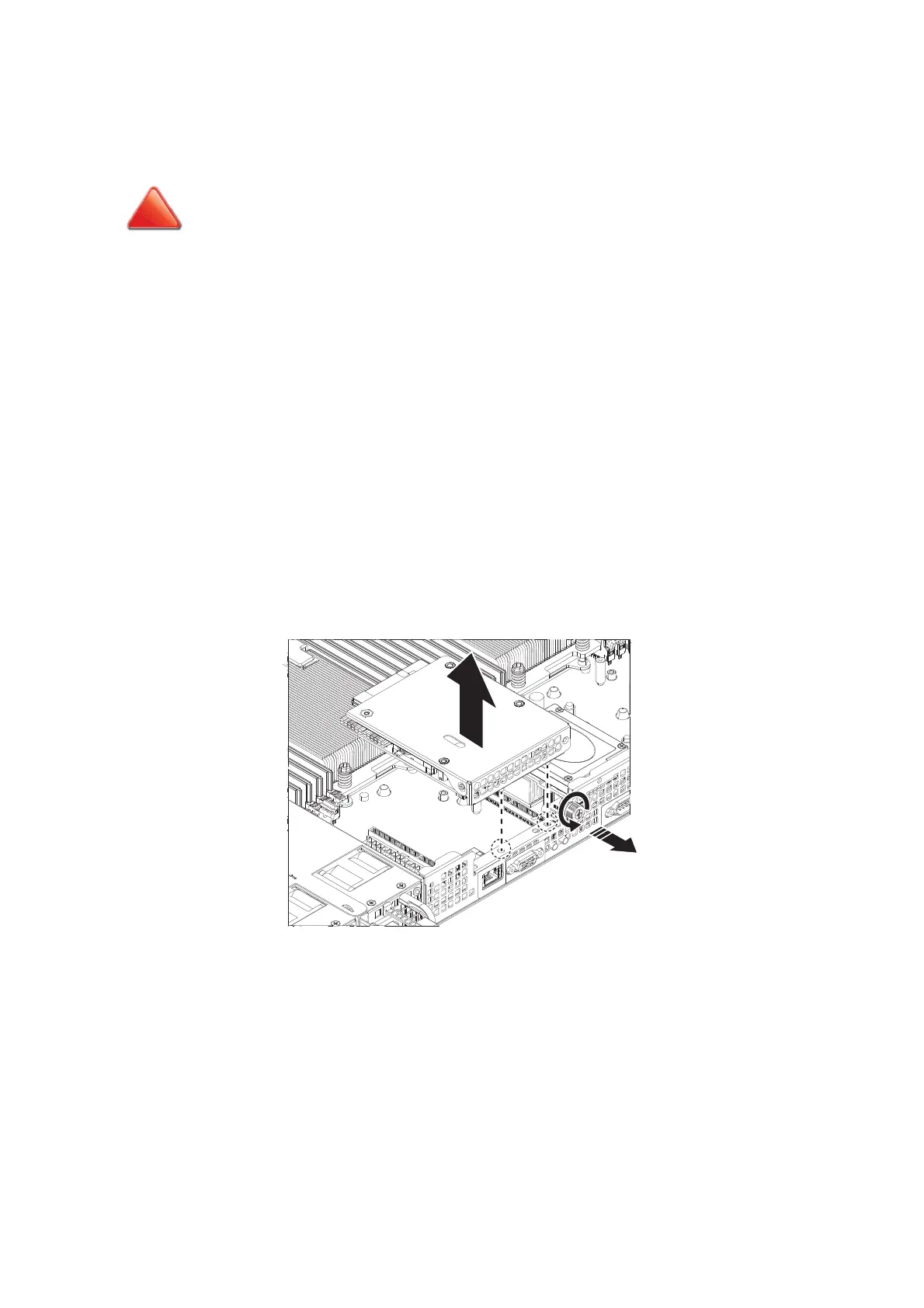INSTALLING HARDWARE EXPANSION CARD
2-24
2.10 Expansion Card
The system supports the riser assembly configuration. It is designed for the installation of
a mezzanine card (linking board).
Removing a Riser Assembly
To remove a riser assembly for the installation of a mezzanine card, follow these guide-
lines:
1. Remove the system from the rack to power it down.
2. Remove the top cover.
3. Locate the riser assembly in the rear of the chassis.
4. Pull the securing plug (A) and then rotate to lock in an open position.
5. Disconnect the riser assembly from the mainboard (B).
Figure 2-26. Disconnecting the Riser Assembly
ENSURE ALL POWER IS DISCONNECTED FROM THE SYSTEM BEFORE PROCEEDING.