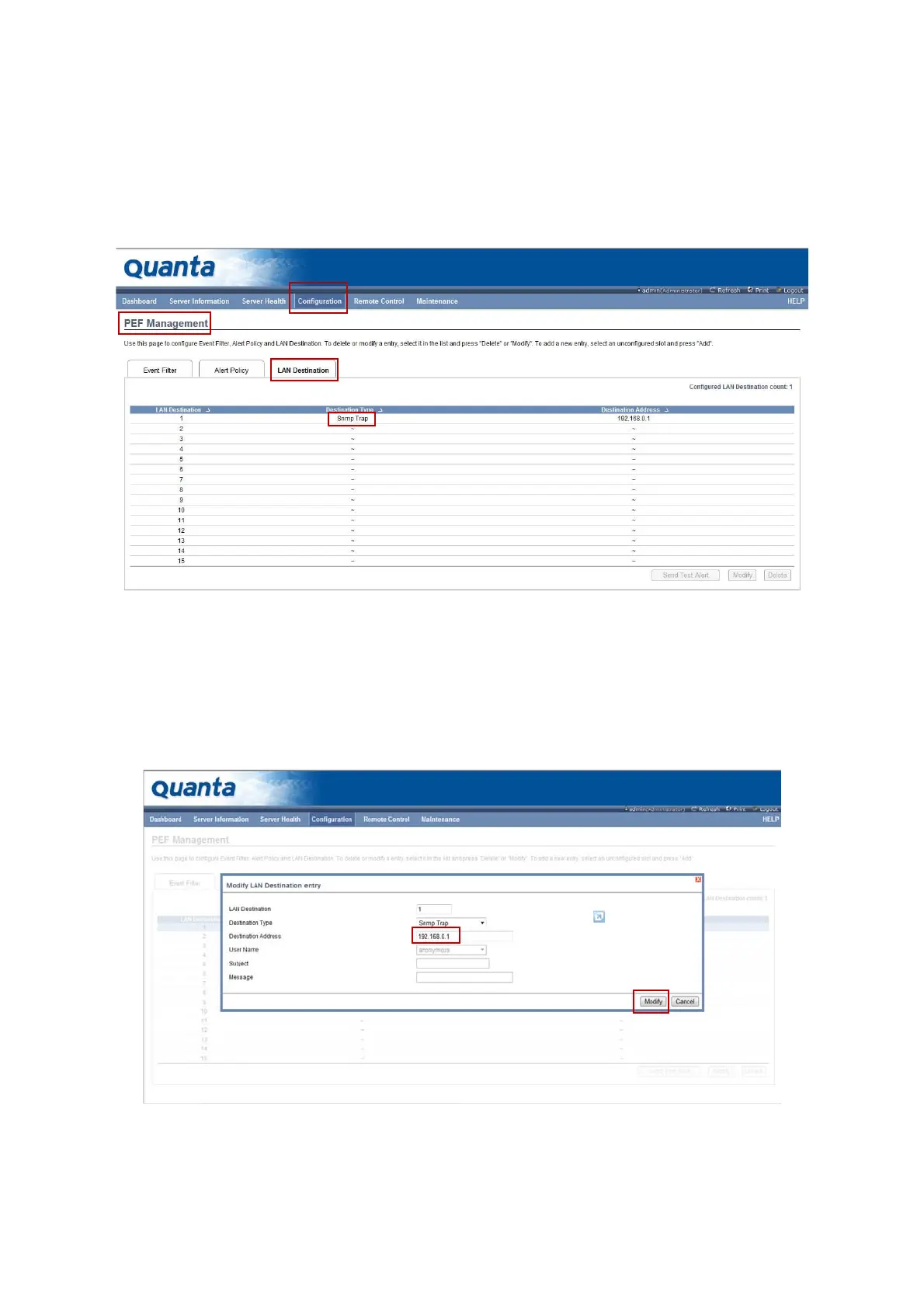BMC CONFIGURATION GROUP
4-45
Configuring the SNMP:
1. Navigate to PEF Management.
2. Select LAN Destination tab in Configuration section.
3. Select from LAN Destination menu SNMP Trap.
Figure 4-31. Selecting SNMP Trap
A Modify LAN Destination entry menu opens.
4. Key in an IP address to the Destination Address field.
5. To complete the SNMP configuration procedure, click Modify.
Figure 4-32. Inserting the IP Address