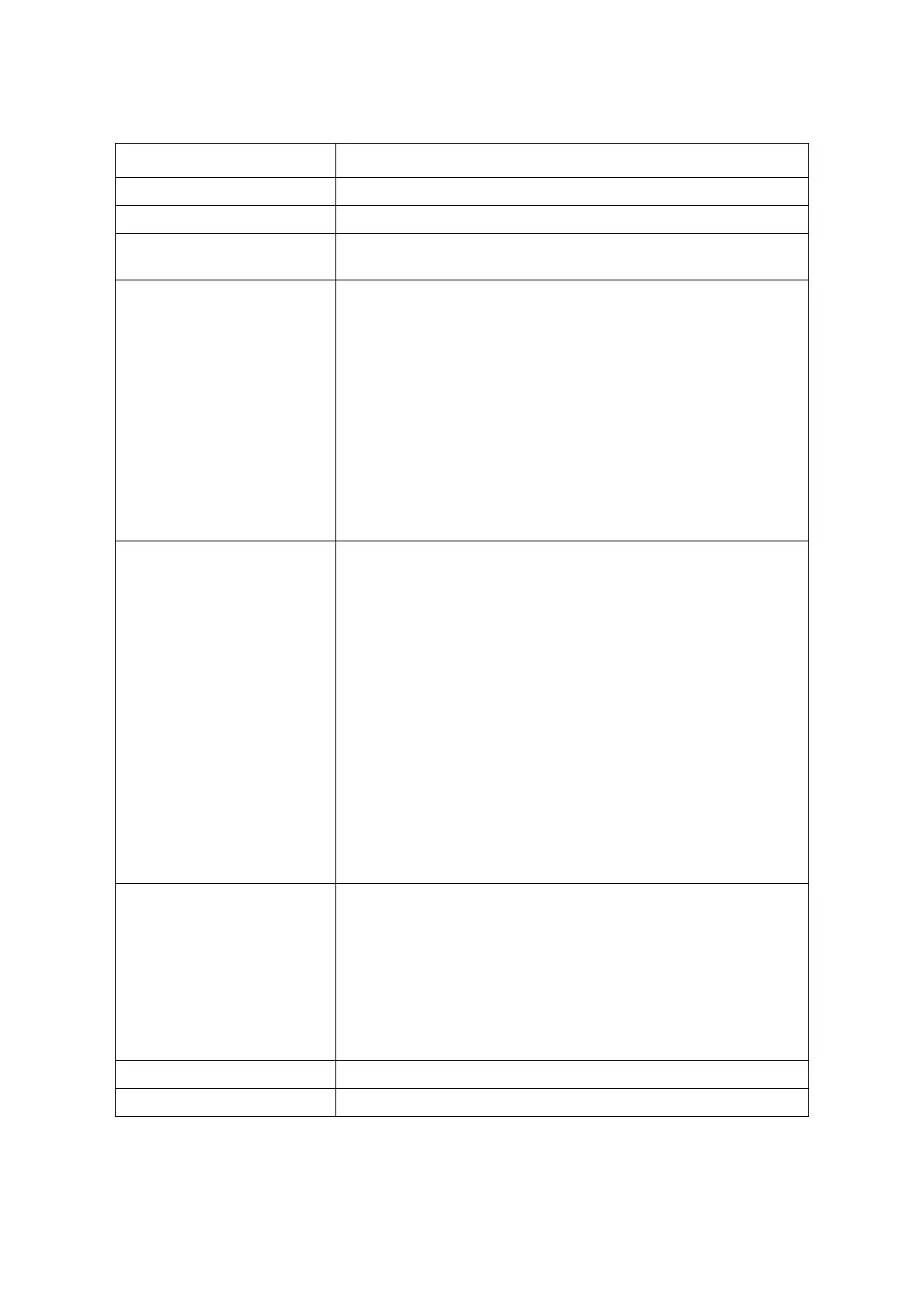BMC CONFIGURATION GROUP
4-37
Table 15: Network Settings Page
ITEM DESCRIPTION
LAN Interface Lists the LAN interfaces.
LAN Settings To enable or disable the LAN Settings.
MAC Address
This field displays the MAC Address of the device. This is a read only
field.
IPv4 Settings
This option lists the IPv4 configuration settings.
Obtain IP Address automatically: This option is to dynamically con-
figure IPv4 address using DHCP (Dynamic Host Configuration Proto-
col).
IPv4 Address, Subnet Mask, and Default Gateway: These fields are for
specifying the static IPv4 address, Subnet Mask and Default Gateway
to be configured to the device.
IP Address made of 4 numbers separated by dots as in
"xxx.xxx.xxx.xxx".
Each Number ranges from 0 to 255.
First Number must not be 0.
IPv6 Configuration
This option lists the following IPv6 configuration settings.
IPv6 Settings: This option is to enable the IPv6 settings in the device.
Obtain an IPv6 address automatically: This option is to dynamically
configure IPv6 address using DHCP (Dynamic Host Configuration
Protocol).
IPv6 Address: To specify a static IPv6 address to be configured to the
device. Eg: 2004:2010
Subnet prefix length: To specify the subnet prefix length for the IPv6
settings.
Value ranges from 0 to 128.
Default Gateway: Specify v6 default gateway for the IPv6 set-
tings.
Reserved IPv6 Address: Some IPv6 addresses are reserved by
IETF. List is showed as below, so when users set these Blocking
IPv6 addresses, WebUI will pop-up warning message.
VLAN Configuration
It lists the VLAN configuration settings.
VLAN Settings: To enable/disable the VLAN support for selected
interface.
VLAN ID: The Identification for VLAN configuration.
Value ranges from 1 to 4095.
VLAN Priority: The priority for VLAN configuration.
Value ranges from 1 to 7.
7 is the highest priority for VLAN.
Save To save the entries.
Reset To Reset the modified changes.