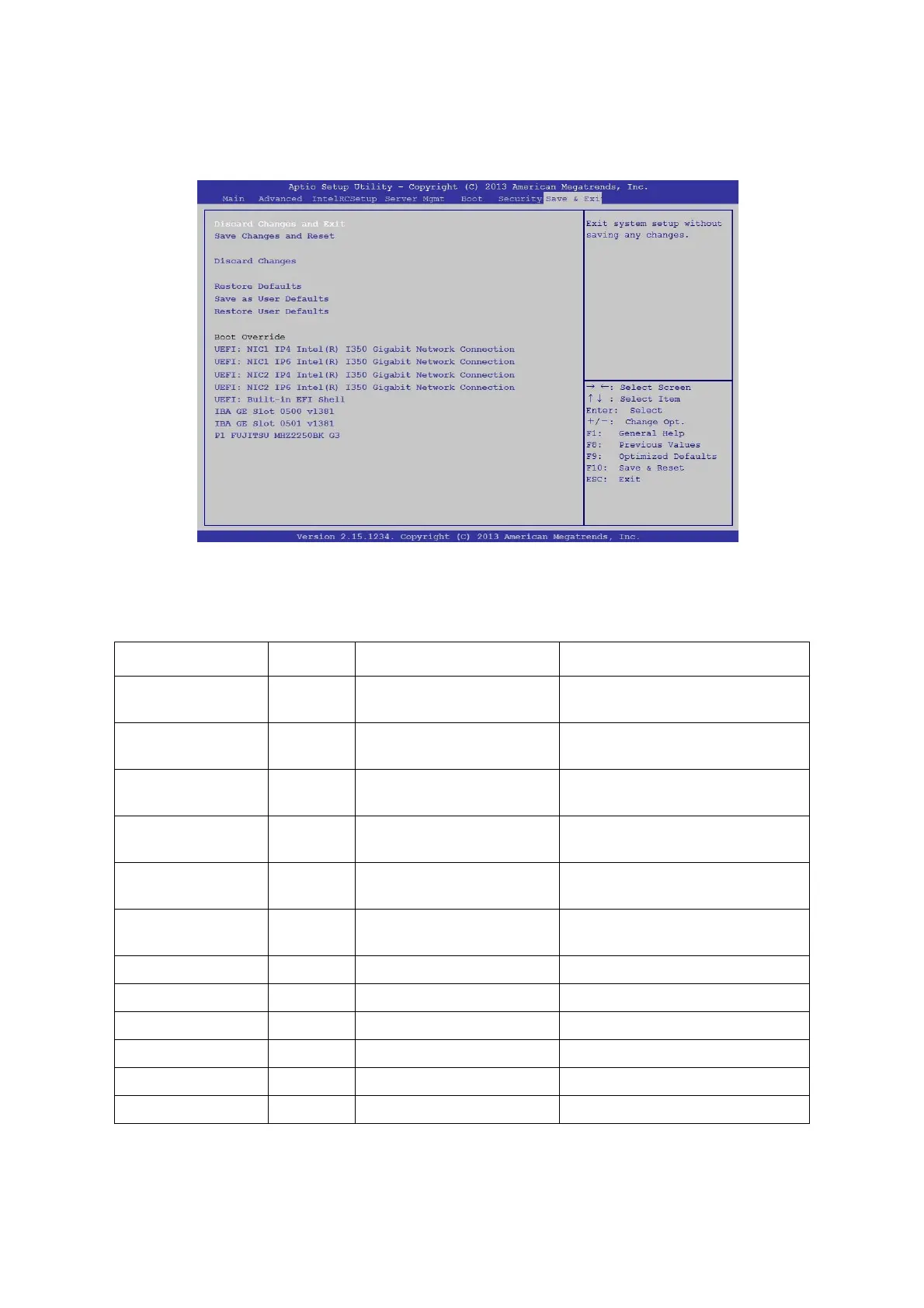BIOS EXIT SCREEN
3-13
the user saved earlier, instead of being restored to the factory defaults. For boot devices,
BIOS only supports at most six USB boot devices.
Figure 3-7. Exit Screen
Table 9: Exit Screen Description
SETUP ITEM OPTIONS HELP TEXT COMMENTS
Discard Changes and
Exit
Exit system setup without
saving any changes.
Save Changes and
Reset
Reset the system after saving
the changes.
Discard Changes
Discards changes done so far
to any of the setup options.
Restore Defaults
Restore/Load Default values
for all the setup options.
Save as User Defaults
Save the changes done so far
as User Defaults.
Restore User Defaults
Restore the User Defaults to
all the setup options.
[<Device String 1>] Boot with Device <Device String 1>
[<Device String 2>] Boot with Device <Device String 2>
[<Device String 3>] Boot with Device <Device String 3>
[<Device String 4>] Boot with Device <Device String 4>
[<Device String 5>] Boot with Device <Device String 5>
[<Device String 6>] Boot with Device <Device String 6>