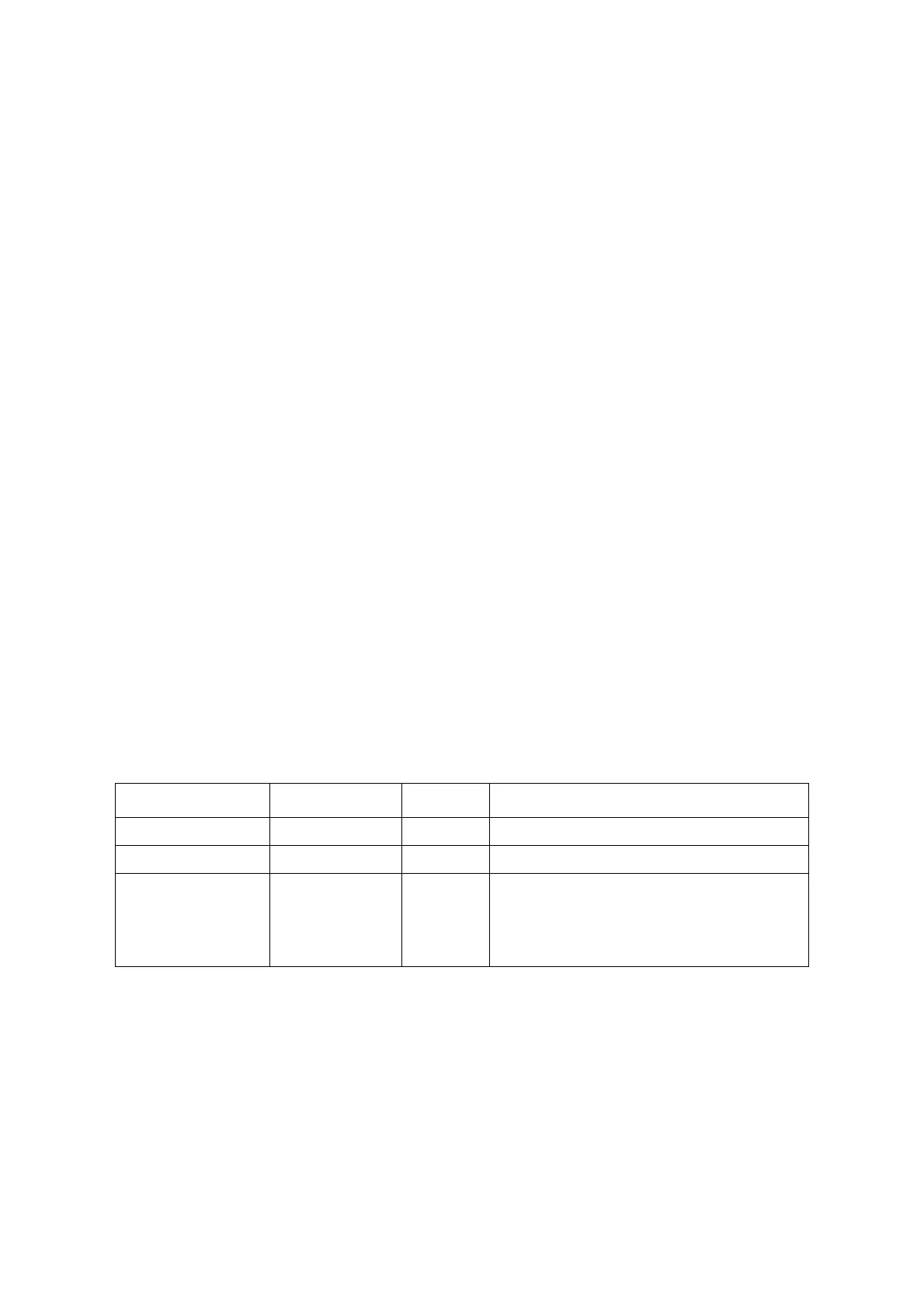BMC SMASH
4-8
Power-on system
start /SYS
Power-off system
stop /SYS
Power-reset system
reset /SYS
Display all system voltage
show /SYS/voltage
Display all system fan
show /SYS/fan
Display all system temperature
show /SYS/temperature
Display all system power supply
show /SYS/powerSupply
/SYS
This command provides you the hig-level status of the system chassis and main power
subsystem.
Q&A
Q: I tried to turn system power off by IPMI command “power off” when there is no
response from operating system and system could not be shutdown. What is the Chassis
Status?
A: The status of ChassisStatus is “powerIsON.”
Table 4.3: /SYS
PROPERTY NAME VALID VALUE ACCESS DESCRIPTION
SystemMAC0 R Display system MAC0 address
SystemMAC1 R Display system MAC1 address
ChassisStatus
powerIsOFF
powerIsON
R
PowerIsOFF
indicates the system power is off
PowerIsON
indicates the system power is on.